Containerization is the practice of packaging software and all its required tools and libraries into an isolated environment known as a container for portability across environments.
Containerization helps speed up bug fixing by narrowing the scope of code that developers must comprehend and eliminating the need for multiple teams to coordinate in redeploying an app simultaneously.
How is Containerization Related to Microservices?
Containerization facilitates microservices by unbundling main application functions into discrete components that run independently, improving enterprise service resilience while permitting security or feature updates to be applied quickly with minimal impact on overall operations.
Containers make development faster for developers by providing rapid deployment time. Furthermore, CI/CD supports continuous integration by bundling applications into lightweight units of code which are automation-friendly, reduce dependency issues, and limit resource consumption.
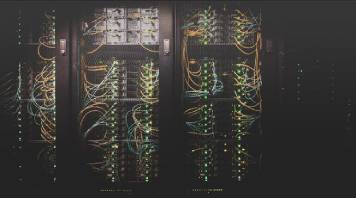
As an additional benefit, containers utilize fewer resources than virtual machines due to not needing to host an operating system image, leading to improved server utilization and decreased operating costs. Since containers don't require full kernel OS start-up times or memory requirements for running than traditional virtual machines do, making them perfect for cloud environments like AWS. Finally, due to being temporary by nature, development teams must implement robust automated processes so their apps can be reliably deployed into production; often, this involves orchestration tools like Docker or Kubernetes orchestration tools are utilized.
Advantages and disadvantages of virtual machines
Containers enclose system libraries, binaries, and configuration files into an easily transportable package, enabling developers to write applications that run across environments with zero inconsistency between development and production – eliminating unnecessary friction between DevOps teams while speeding up software delivery times.
Containerized apps also load faster than virtual machines due to not including additional OS requirements for virtualization, with containers often booting up within seconds. In contrast, virtualization may take several minutes to start up. They also require less resources, enabling teams to deploy more applications per physical server.
As each container runs in its own isolated space, any errors or faults within one will not impact other processes running on the same physical machine. This enables teams to quickly identify and resolve issues without impacting other application users. cgroups/namespace isolation on Linux systems and job objects/server silo objects on Windows ensures that code in each container doesn't conflict with others or host system code in other containers, helping reduce security risks while increasing reliability and making monitoring many different containers difficult.
What are containers and containerization?
Containers are standardized units of software that can be deployed and run across various environments – from physical servers and virtual machines to public cloud platforms. By encapsulating applications with all their dependencies, containers enable software developers to quickly build and test apps across environments without concern about hardware or platform limitations.
This approach to application development helps speed up workflows and promote more efficient DevOps practices. It also allows developers to use programming languages they're most comfortable with and avoid learning new tools. Furthermore, container independence means that changing one part of an app doesn't necessitate redeploying its entirety, cutting both time and costs for application maintenance.
Not all applications can be easily containerized; for instance, legacy apps with complex dependencies or special hardware requirements can be more challenging or require significant modification to function as intended. Furthermore, certain containerization solutions can introduce vendor lock-in and require significant investment if moving between platforms or vendors is desired – it is wise to carefully consider long-term implications before investing in one.
Containerization or virtualization
Containers are an ideal choice for applications that must run reliably across environments and hardware infrastructure, including one physical server, multiple virtual machines, or various cloud platforms. Containers make deployment faster while supporting continuous integration and delivery (CI/CD) workflows.
Containers do not emulate their host OS; instead, they only contain an application and its libraries/dependencies, making them much smaller and lighter than virtual machines (VMs). Furthermore, each container runs in its own process space, so any issues related to one don't affect other processes or the entire system.
Containerization allows developers to reduce CPU and memory utilization by delegating application components more granularly than scaling a monolithic app when one component becomes overburdened with load. Furthermore, the microservice architecture supports containerization by assigning each container a distinct process while communicating via API with other containers.
Docker or Kubernetes will allow you to manage and orchestrate individual containers while providing registry services to store images for these containers. In addition, an application like SolarWinds Papertrail will help provide an in-depth view of application health by collecting logs from each container for further analysis.
Limitations of virtualization
As opposed to virtual machines (VMs), containers don't include the entire operating system; instead, they run on top of a container engine which abstracts hardware infrastructure and kernel resources – meaning containers are lighter and faster than VMs while offering more significant deployment and scaling flexibility.
Containers allow developers to quickly build and deploy applications in today's highly competitive environment, which is essential. Furthermore, containers support creating a DevOps culture within your organization by helping teams work more efficiently by encouraging faster feedback loops between development and operations teams.
Containers also make testing new application code and features more accessible. This is because containerized applications are divided into smaller pieces containing their own libraries and binaries; developers can update a version of one container without impacting other containers within their stack.
Containers help increase security by restricting how much information can be shared between containers. Each is kept isolated from its neighbours by namespace isolation and cgroups, helping your application protect itself from attacks or vulnerabilities. However, it should be remembered that containers don't stop all types of vulnerabilities from emerging.
How does containerization work?
Containers isolate software from their environment, making them portable and compatible across platforms and clouds. Furthermore, containers offer faster feedback on application performance, improving development workflow and speeding up delivery times, making them perfect for continuous integration/delivery pipelines and agile processes.
Each application relies on physical computing resources – whether on your laptop, at your data centre, or across various cloud servers – to function successfully. Containers require these physical resources to function optimally.
Once resources are in place, containerization can deploy and configure an entire application as if it were one unit – making it a powerful way of modernizing legacy applications and DevOps infrastructure.
Containers operate autonomously, giving development teams flexibility in fixing any one container without impacting other applications. Furthermore, containers utilize security isolation techniques like SELinux to prevent malware from infiltrating host systems through multiple containers. However, when it comes to collecting logs from multiple containers simultaneously, it can become challenging to gain an overview of application health and performance; that is why having a centralized logging platform such as SolarWinds Papertrail is so beneficial.
Limitations of containerization
Containerization allows developers to deploy applications between servers rapidly. This simplifies new versions' deployment while simplifying management tasks such as monitoring, logging and debugging. Containerization also ensures applications run consistently across various environments such as physical servers, virtual machines and the cloud.
However, containers do have their limitations. Since they don't contain an entire operating system like virtual machines do, containers only include binaries and libraries required by an app, enabling it to load quickly while also using compute resources more efficiently.
Containerized apps may be deployed and scaled across multiple hosts yet cannot communicate between themselves without first connecting through either networking or REST API. While this may increase development and deployment times for enterprises looking to accelerate software release cycles and confidently implement an open cloud hybrid strategy with confidence since containerized apps run in user space instead of kernel space, issues or problems affecting one process won't affect other processes within its container; this may be mitigated through using security layers like network segmentation.