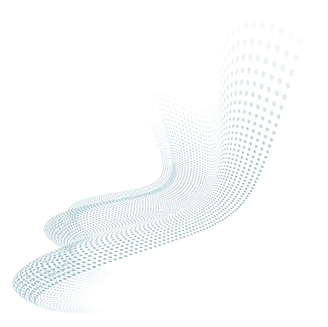Servers are crucial IT structures that perform various important functions. Their failure can result in lost productivity, employee and customer dissatisfaction, and financial losses.
An effective monitoring solution detects issues in real-time and provides historical data that allows administrators to analyze trends and developments for capacity planning purposes.
Real-time Monitoring
Servers are integral parts of many companies' technology infrastructures, so it's vitally important that they're operating as expected. A website may be down or running slowly, causing customers to go elsewhere. At the same time, errors generated from internal file servers could corrupt key business files like accounting files or customer records. Server monitoring tools help ensure these critical IT structures perform optimally.

An effective server monitoring solution helps you stay on top of your servers and infrastructure with real-time, high-performance dashboards. A smart server monitoring solution should also offer powerful alerting capabilities so that the correct people are quickly informed when problems arise and can take swift actions to address them quickly. Furthermore, different notification methods should be available so that important notifications don't get lost among less pressing alarms.
A quality server monitoring solution should provide key performance indicators (KPIs) for every server type and monitor these metrics to identify trends and potential issues, helping you avoid problems and downtime by ensuring servers operate at peak levels 24/7. In addition, these KPIs should allow you to establish and store baseline values so if their values begin veering from this norm, you know when it's time to take action.
As well as being capable of detecting hardware issues, an effective server monitoring system must also detect software failures. This capability is especially critical when working with mission-critical applications; downtime in such areas can be highly detrimental. An intelligent monitoring system will monitor key metrics over time to gain a sense of normal behaviour and be alert for any unusual spikes that might indicate impending fan failure or other potential problems.
Finally, an effective server monitoring system will assist in capacity planning by helping you anticipate when your servers will reach capacity and prepare accordingly. This can be accomplished by analyzing historical trends in key performance metrics like CPU utilization or memory consumption - creating a baseline will allow you to assess any impact from new applications or hardware purchases on server capacity.
Alerts
Server Monitoring is an indispensable asset of any IT team's arsenal, offering real-time remote alerting and visibility into infrastructure and applications' health. Customized alert rules allow sysadmins to use this technology to notify them of performance and availability issues that impact end users or result in outages and detect trends or anomalies in usage or performance patterns.
Effective server monitoring requires differentiating between various metrics and alerting users only when an immediate issue has arisen (for instance, when CPU utilization reaches its threshold). This is where server monitoring software sets itself apart from traditional tools or applications for creating alerts.
An ideal server monitoring solution allows for the definition and customization of alert criteria and thresholds and provides options for sending notifications via email, SMS and messenger services. Furthermore, it should allow sysadmins to select which servers should be monitored most frequently to prevent critical alerts from being lost in a sea of notifications while ensuring only relevant personnel are informed when an issue arises.
Server monitoring tools should provide more than just real-time metrics and performance reports; they should also offer an overview of critical events and logs occurring on a server, helping sysadmins understand its activity history and detect possible security breaches or data losses, such as changes to files that could cause security breaches or data loss.
Server monitoring software must provide more than just real-time views of server infrastructure health and status; it should also alert users when certain actions occur - such as sending updates to a dedicated status page or notifying system administrators when new hardware is deployed into production environments. This helps prevent deployments without proper monitoring and alert rules, which could result in downtime or poor visibility for IT teams.
Reports
Server Monitoring helps IT teams track performance data over a specific period, which is crucial for trending and troubleshooting. Furthermore, it provides numerous reports so users can access critical performance results quickly and take timely action - as well as filter reports by various parameters for a more granular analysis of performance trends and server availability.
Server Monitoring Reports provide an overview of monitor availability and performance over a specified period, including pseudo graphs to show when monitors were in problem states and state logs containing detailed lists of states for groups or all monitor types. You can even create custom reports in eG Enterprise to meet your requirements.
IT administrators rely on IT reports for invaluable insight, helping them monitor servers' and applications' availability and performance metrics. IT reports enabling IT administrators to spot potential bottlenecks, plan hardware or service upgrades and ensure compliance with uptime metrics - particularly important in high-stress environments such as financial trading, SaaS services or streaming media services.
Some of the most useful Server Monitoring reports include CPU usage, peak usage times, disk storage utilization, network bandwidth, and throughput. If CPU utilization peaks frequently or memory resources become depleted quickly, more resources may need to be added; similarly with disk space, near full disks may begin degrading quickly, leading to performance issues.
Other reports available within Server Monitoring include Windows Event Logs, SNMP Trap Logs, Downtime Scheduler Logs and System Logs - each providing performance data analysis over the past week or month and helping IT teams identify any patterns in behaviour or issues with performance that might indicate potential security breaches, malware activity or anything else that needs further investigation.
Visibility
Server monitoring tools offer comprehensive visibility into server health, performance and status across an enterprise. These monitoring solutions can track servers of various kinds, from applications and storage databases and web platforms; all are vulnerable to issues that lead to data loss and downtime.
Therefore, it is vitally important that administrators can detect issues before they become critical and understand their roots. To do this, the most reliable server monitoring tools offer alerts that trigger when key metrics like disk space usage or CPU utilization exceed specified thresholds; additionally, they include historical information so administrators can compare current conditions with previous ones and identify trends that may signal a problem.
System administrators can utilize historical data to understand if an issue relates to peak hours or seasonal demands and make plans accordingly, helping prevent unscheduled outages and ensuring business operations continue without disruptions.
An ideal server monitoring solution should support all types of servers within an organization, from physical and virtual systems to cloud-based services like SaaS solutions. In addition, such tools should monitor software such as Java and SQL running on these systems - this enables enterprises to save costs by not purchasing individual monitoring solutions for every kind of server in use.
Finally, the top server monitoring systems offer flexible deployment options, from on-premises/traditional software-based systems and SaaS solutions to hybrid solutions that allow businesses to monitor both on-prem and cloud environments from a single platform. This makes scaling IT monitoring services as they expand easier while giving businesses a fuller view of their IT environment, helping them troubleshoot issues more quickly.
LM ENCORE server monitoring solutions clearly show your entire IT ecosystem and the performance of applications, digital workspaces and infrastructure from one centralized dashboard. They enable faster cloud migrations while optimizing digital workspaces to maximize productivity - helping accelerate cloud migrations faster while offering visibility and control to address performance issues before they affect end-users, accelerate application development lifecycles faster and provide a positive customer experience.