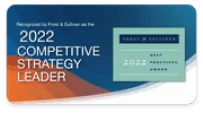What is Purple Teaming?
Malware, short for malicious software, refers to any software or code specifically designed to damage, disrupt, or gain unauthorized access to computers, networks, and devices. It is a broad term encompassing various types of cyber threats, including viruses, worms, ransomware, spyware, trojans, and more. Cybercriminals use malware to steal sensitive data, disrupt operations, compromise system integrity, and even demand ransoms from victims.
Malware typically infiltrates a system through different attack vectors, such as email attachments, malicious links, compromised software downloads, or vulnerabilities in outdated software. Phishing attacks are a common method cybercriminals use to trick users into downloading malware. Social engineering tactics, such as posing as a legitimate company or service, are often employed to gain user trust and encourage them to open infected files or click on malicious links. Drive-by downloads, where malware is automatically installed when a user visits a compromised website, are another common attack method.
Once inside a system, malware can execute a variety of harmful activities. Some types, like ransomware, encrypt a victim’s files and demand payment in exchange for restoring access. Others, like spyware and keyloggers, silently monitor user activity and collect sensitive data, such as login credentials and financial information. Trojans disguise themselves as legitimate software to deceive users, while worms self-replicate and spread across networks, causing widespread damage.
The impact of malware can be severe, leading to financial losses, data breaches, system crashes, and reputational damage. Organizations affected by malware attacks often face downtime, compliance violations, and legal consequences if customer or employee data is compromised. Individuals who fall victim to malware may experience identity theft, stolen banking information, or loss of personal data.
To protect against malware, users and organizations should adopt strong cybersecurity practices. Keeping operating systems, software, and antivirus programs updated is essential to patch vulnerabilities that cybercriminals may exploit. Avoiding suspicious links and email attachments, using strong and unique passwords, and enabling multi-factor authentication can help prevent unauthorized access. Additionally, regularly backing up data ensures that important files can be restored in the event of a ransomware attack.
As malware threats continue to evolve, cybersecurity solutions such as endpoint protection, network monitoring, and Zero Trust security models have become essential for defending against sophisticated attacks. By staying informed and proactive, users and businesses can mitigate the risks associated with malware and maintain a secure digital environment.
Types of Malware: Viruses, Trojans, Ransomware, and More
Malware comes in many forms, each designed to exploit vulnerabilities and achieve different malicious objectives. Cybercriminals develop malware to steal data, disrupt operations, gain unauthorized access, or extort victims for financial gain. Understanding the different types of malware is essential for recognizing threats and implementing effective cybersecurity measures. Some of the most common types include viruses, trojans, ransomware, spyware, worms, adware, and rootkits.
Viruses are one of the oldest and most well-known forms of malware. They attach themselves to legitimate files or programs and spread when these files are executed. Once activated, a virus can corrupt, delete, or modify files, leading to system instability and data loss. Unlike worms, viruses require user action to spread, such as opening an infected file or executing a compromised program.
Trojans, or Trojan horses, disguise themselves as legitimate software or files to deceive users into downloading and executing them. Once installed, a trojan can create backdoors for hackers, steal sensitive data, disable security protections, or install additional malware. Unlike viruses and worms, trojans do not self-replicate, but they are often used as a gateway for larger cyberattacks.
Ransomware is a rapidly growing threat that encrypts a victim’s files or entire system and demands payment in exchange for restoring access. Cybercriminals behind ransomware attacks typically demand cryptocurrency payments to remain anonymous. Some ransomware strains, such as double-extortion ransomware, not only encrypt data but also threaten to leak stolen information unless the ransom is paid. Ransomware attacks have targeted businesses, hospitals, and government agencies, causing severe financial and operational damage.
Spyware is designed to secretly monitor user activity and collect sensitive information such as login credentials, browsing habits, and financial data. This type of malware often operates in the background, making it difficult to detect. Keyloggers, a type of spyware, record keystrokes to steal usernames and passwords, often leading to identity theft and financial fraud.
Worms are self-replicating malware that spread across networks without requiring user action. They exploit software vulnerabilities to propagate and can cause widespread disruption by consuming bandwidth, deleting files, or delivering additional payloads such as ransomware or trojans. Unlike viruses, worms do not need a host file to spread, making them highly contagious in network environments.
Adware is often considered a less harmful form of malware but can still pose security risks. It displays intrusive advertisements, redirects browsers, and slows down system performance. Some adware variants track user activity and collect personal information, leading to privacy concerns and potential data exploitation.
Rootkits are a stealthy form of malware that provides attackers with unauthorized access to a system while remaining undetected. Rootkits operate at the deepest levels of an operating system, often disabling security software and hiding other malicious activities. Because of their ability to evade detection, rootkits are difficult to remove and often require specialized security tools.
As cyber threats continue to evolve, new types of malware emerge with increasingly sophisticated capabilities. To protect against malware infections, users and organizations must implement strong cybersecurity practices, including keeping software updated, using reputable security software, and being cautious with email attachments, downloads, and unknown links. By understanding how different types of malware operate, individuals and businesses can take proactive measures to prevent attacks and safeguard sensitive data.
Malware vs Other Cyber Threats: Understanding the Differences
Cyber threats come in many forms, and while malware is one of the most well-known, it is just one component of the larger cybersecurity landscape. Understanding how malware differs from other cyber threats can help individuals and organizations implement the right defenses against a variety of attacks. Cyber threats can be broadly categorized into malware-based threats, network-based threats, social engineering attacks, and vulnerabilities in systems and applications.
Malware refers specifically to malicious software designed to infiltrate systems, cause harm, steal data, or disrupt operations. It includes viruses, worms, trojans, ransomware, spyware, and other malicious programs. Malware infections typically occur through infected downloads, malicious email attachments, compromised websites, and software vulnerabilities. Once inside a system, malware can spread, steal sensitive information, encrypt files for ransom, or provide remote access to attackers.
Other cyber threats, however, may not rely on malware to cause damage. Phishing, for example, is a form of social engineering where attackers trick individuals into revealing confidential information, such as usernames, passwords, or financial details. Phishing emails often impersonate legitimate organizations, urging recipients to click on malicious links or download harmful attachments. While phishing can be a vehicle for malware delivery, its primary function is deception and data theft.
Denial-of-Service (DoS) and Distributed Denial-of-Service (DDoS) attacks are another major category of cyber threats that do not necessarily involve malware. In these attacks, cybercriminals overwhelm a website or network with excessive traffic, causing it to slow down or crash. These attacks are often used to disrupt businesses, extort organizations, or serve as a distraction while other malicious activities take place.
Zero-day vulnerabilities are security flaws in software or hardware that cybercriminals exploit before a fix is available. Unlike malware, which is a tool used in attacks, zero-day vulnerabilities represent weaknesses that attackers can use to deploy malware, launch exploits, or gain unauthorized access to systems. Once a zero-day exploit is discovered, software vendors rush to release patches before attackers can cause significant damage.
Man-in-the-Middle (MitM) attacks occur when an attacker intercepts communication between two parties, often to steal data or manipulate transactions. This can happen on unsecured Wi-Fi networks, where attackers eavesdrop on sensitive information such as login credentials or financial details. Unlike malware, which typically requires execution on a system, MitM attacks manipulate real-time data exchanges to achieve their objectives.
Credential stuffing and brute force attacks are cyber threats that focus on gaining unauthorized access to user accounts. Credential stuffing occurs when hackers use stolen username and password combinations from previous data breaches to gain access to other accounts. Brute force attacks, on the other hand, involve systematically guessing passwords until the correct one is found. These attacks exploit weak security practices rather than rely on malware to breach systems.
While malware is a significant cybersecurity threat, it is just one of many attack methods used by cybercriminals. Effective cybersecurity requires a multi-layered approach that includes strong passwords, security patches, endpoint protection, network monitoring, and user awareness training. By understanding the differences between malware and other cyber threats, individuals and organizations can implement comprehensive security strategies to protect against a wide range of digital dangers.