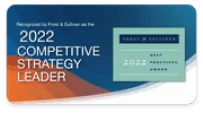Understanding Logging Levels
Logging levels are a critical component of any monitoring or debugging strategy, providing a structured way to classify and manage system-generated messages. Each level represents a specific type of event or severity, ranging from routine information to critical errors.
At their core, logging levels allow IT teams to prioritize responses, focus on urgent issues, and filter out less relevant details during analysis. Common levels include:
- DEBUG: Provides detailed information for developers to diagnose issues during development.
- INFO: Offers general system updates that confirm expected operations.
- WARN: Highlights potential issues that could escalate into problems if unaddressed.
- ERROR: Indicates significant issues requiring immediate attention to maintain functionality.
- FATAL: Represents severe errors that may cause system failure.
By understanding and implementing logging levels, organizations can gain deeper visibility into their systems, improve operational efficiency, and enhance overall security posture. Whether you're managing application logs or monitoring network traffic, knowing which levels to focus on ensures you can act quickly and effectively.
Key Benefits of Logging Levels for Organizations
Implementing logging levels offers organizations a structured and efficient way to manage system logs, resulting in numerous operational advantages. Here are the key benefits:
- Improved Troubleshooting: Logging levels make it easier to pinpoint and address issues by categorizing logs based on severity and relevance.
- Enhanced Security Monitoring: Detect and respond to potential threats faster by analyzing critical error and warning logs.
- Resource Optimization: Filter out less critical logs to save storage space and processing power while focusing on the most important data.
- Streamlined Communication: Logging levels standardize system messages, making it easier for IT teams to collaborate and share insights.
- Compliance Support: Meet regulatory requirements by maintaining detailed and organized log records for audits and reporting.
- Proactive Maintenance: Leverage warning and info-level logs to address potential issues before they escalate into costly failures.
By adopting a strategic approach to logging levels, organizations can increase operational efficiency, reduce downtime, and build a more secure and resilient IT infrastructure.
Common Types of Logging Levels
Logging levels provide a structured way to organize and interpret system logs, helping organizations address everything from routine operations to critical incidents. Below are the common types of logging levels and their specific uses:
- DEBUG: The most granular level, offering in-depth insights into the system for development and troubleshooting. Often includes technical details not intended for end users.
- INFO: Focuses on the confirmation of successful operations, such as system startups or process completions. It’s ideal for tracking normal activity.
- WARN: Signals unusual events or conditions that could become issues if left unaddressed. For example, resource nearing capacity or deprecated API usage.
- ERROR: Captures events that have disrupted functionality but allow the system to continue running. These logs help teams respond quickly to restore normal operations.
- FATAL: Reserved for severe errors that cause immediate failure of critical components or the entire system, necessitating urgent remediation.
By categorizing logs into these levels, organizations can better allocate resources, prioritize responses, and gain actionable insights into their systems without being overwhelmed by excessive data. Each level serves a distinct purpose, ensuring a balanced and focused approach to log management.