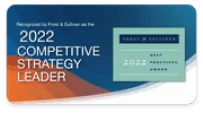What is Log Management?
Log management is the process of collecting, storing, and analyzing log data generated by software applications, operating systems, servers, and network devices. Every time a user interacts with a system, performs a task, or when a machine executes a background process, a log is created. These logs contain valuable information about system activity, performance, security events, and errors. Managing these logs efficiently allows organizations to gain insight into the health and behavior of their IT environment.
At its core, log management helps answer critical questions like: What happened? When did it happen? Where did it happen? And who was involved? Whether it’s for troubleshooting a server crash, investigating a security breach, or demonstrating compliance with industry regulations, logs provide the digital trail necessary to uncover the truth and take action.
Most organizations produce an enormous volume of log data every day. Without a proper log management strategy in place, this data quickly becomes overwhelming and difficult to interpret. Log management systems solve this problem by centralizing logs from multiple sources and organizing them in a structured way. This allows IT teams, security analysts, and compliance officers to search, filter, and visualize data quickly—turning raw log entries into actionable insights.
In addition to basic log collection and storage, modern log management also includes capabilities like real-time monitoring, automated alerting, and long-term archiving. Real-time monitoring helps detect abnormal behavior or threats as they occur. Alerting ensures that the right teams are notified when something unusual happens. Long-term archiving supports historical analysis and regulatory requirements that demand log retention for months or even years.
Effective log management also contributes to proactive IT operations. By identifying patterns and anomalies in logs, organizations can anticipate issues before they impact users. For instance, a spike in error logs might reveal a misconfigured application, while a sudden drop in user activity logs could point to a failed update or system outage.
Ultimately, log management is not just about storage—it’s about control, visibility, and response. Whether you're running a small business or managing a global enterprise network, having the ability to monitor and analyze your log data gives you the confidence to operate securely, stay compliant, and make smarter decisions based on real evidence.
Why Log Management is Critical for IT Operations
In modern IT environments, log management plays a critical role in keeping systems running smoothly and securely. With countless applications, servers, devices, and users generating activity every second, logs serve as the backbone of visibility into what’s happening across the infrastructure. Without proper log management, IT teams are essentially operating in the dark—unable to detect issues early, respond quickly, or understand the root causes of problems when they arise.
One of the most important reasons log management is essential for IT operations is incident detection and response. Whether it's a system error, network latency, or a potential cybersecurity threat, logs often provide the first sign that something isn't working as expected. When an outage or failure occurs, logs are the starting point for diagnosis. They reveal what led up to the event, what systems were impacted, and where the breakdown happened. The faster teams can access and analyze this data, the faster they can restore service and minimize downtime.
Another critical benefit is performance monitoring. Logs capture detailed information about server loads, database queries, application performance, and more. By tracking this data over time, IT teams can spot performance bottlenecks and optimize resources before users are affected. For example, an application may still be running but logging increasing response times—an early warning sign that helps prevent a crash or customer frustration down the line.
Security monitoring and compliance are also tightly tied to effective log management. Logs can highlight suspicious activity like unauthorized access attempts, data exfiltration, or unusual traffic patterns. In many regulated industries, maintaining and reviewing logs is not optional—it’s a requirement. Standards such as HIPAA, PCI-DSS, and SOC 2 mandate log retention and regular audit trails. Without centralized log management, staying compliant becomes nearly impossible and leaves organizations exposed to legal and financial risk.
Beyond these use cases, log management supports automation and proactive problem-solving. With modern tools, teams can set up alerts that notify them when specific conditions are met—like a server reaching high CPU usage or a firewall rule being modified. Instead of reacting to problems after users report them, IT can address issues in real-time, often before they cause disruption.
Key Components of a Log Management System
A log management system is more than just a place to store logs—it’s a coordinated set of tools and processes that help organizations make sense of vast amounts of machine-generated data. To do this effectively, a good log management system includes several key components that work together to collect, organize, analyze, and secure log data.
The first and most fundamental component is log collection. This involves gathering log data from a wide range of sources, including servers, network devices, applications, cloud services, and endpoints. Since each system generates logs in different formats and frequencies, the log collection process must be flexible enough to capture data in real time or in scheduled batches. Agents or collectors are often deployed on systems to ensure logs are reliably gathered and forwarded to a central location.
Once logs are collected, they must go through parsing and normalization. Logs can come in a variety of formats—some structured, others unstructured. Parsing extracts meaningful fields like timestamps, IP addresses, user IDs, and error codes. Normalization then standardizes these logs into a common format, making them easier to search and analyze. Without this step, it becomes extremely difficult to correlate events across different systems.
Another vital component is log storage and indexing. Depending on the volume of logs generated, storage can quickly become a challenge. A good log management system should store data efficiently, support data compression, and offer flexible retention policies. Indexing makes it possible to quickly search through millions of log entries by organizing the data in a way that’s optimized for querying.
Search and analysis capabilities are where the real value of log management comes to life. A powerful log management solution enables users to run queries, apply filters, and create visualizations that highlight trends, anomalies, or specific incidents. Many platforms also support dashboards that give a real-time overview of system health and security posture.
Alerting and reporting are also essential. IT and security teams rely on alerts to be notified when something goes wrong—like a failed login attempt, a sudden traffic spike, or a system error. Reporting tools help generate summaries for compliance audits or internal reviews, saving time and improving visibility.
Finally, security and access controls must be built into the log management system. Logs often contain sensitive data, so it's crucial to ensure only authorized users can access or modify them. Encryption, role-based access, and audit logs help maintain data integrity and privacy.
Together, these components form the backbone of any effective log management strategy—helping teams stay in control, informed, and ready to act.
Common Use Cases for Log Management
Log management is a powerful tool with a wide range of applications across IT, cybersecurity, compliance, and business operations. Because logs capture detailed information about everything happening in an environment—from user activity to system performance—they can be used to solve real-world problems, prevent issues, and improve decision-making. Let’s look at some of the most common and impactful use cases for log management.
One of the most widespread use cases is troubleshooting and incident response. When something breaks—whether it’s an application error, system crash, or network outage—logs provide the trail of clues needed to find out what went wrong. IT teams can review logs to pinpoint the exact time of failure, identify the source of the issue, and understand the sequence of events that led up to it. This shortens time to resolution and reduces downtime.
Another major use case is cybersecurity threat detection. Logs can reveal signs of suspicious behavior, such as repeated failed login attempts, unusual access patterns, or communication with known malicious IP addresses. Security teams use log data to investigate incidents, detect breaches, and build timelines of attacks. When integrated with SIEM (Security Information and Event Management) tools, log management becomes a key piece of any security strategy.
Compliance and auditing is another critical application. Many industries—such as healthcare, finance, and government—are subject to strict regulations that require the collection and retention of logs. Logs serve as proof that access to sensitive data is being monitored, security controls are in place, and proper procedures are being followed. Log management systems simplify audit preparation by offering searchable archives, automated reporting, and access controls.
Performance monitoring and optimization is also a valuable use case. Logs from web servers, applications, and databases can help identify bottlenecks, slow response times, or system resource constraints. By analyzing trends in log data over time, teams can proactively tune systems, balance loads, and plan for capacity growth.
For DevOps and application development teams, log management supports debugging, version testing, and deployment validation. Developers can track how new code behaves in production, catch errors early, and improve reliability across releases. This leads to faster development cycles and better user experiences.
Finally, business intelligence and user behavior analysis are emerging use cases. By reviewing logs related to user activity—such as login times, page views, or transaction flows—teams can gain insights into customer behavior, feature usage, and product engagement.