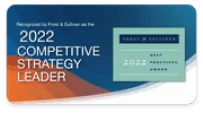Why Log File Formats Matter for Web Analysis
Log file formats play a critical role in web analysis, offering a behind-the-scenes view of how users, search engine crawlers, and servers interact with your website. These files, generated by web servers, record every request made to your site, including user visits, bot activity, and server responses. Understanding why log file formats matter can help you harness this data to improve website performance, enhance user experience, and strengthen your SEO strategy.
- Tracking User Behavior and Engagement Log files provide raw data about user behavior on your site. They record essential details like IP addresses, timestamps, URLs accessed, and the type of device or browser used. By analyzing this data, you can identify patterns such as which pages attract the most traffic, where users spend the most time, and which areas might need improvement. Unlike analytics platforms that use JavaScript tracking, log files capture every interaction, even when JavaScript is disabled, ensuring a more comprehensive analysis.
- Identifying Search Engine Crawlers For SEO professionals, one of the most significant advantages of log files is their ability to track search engine crawler activity. Log files show when and how often bots like Googlebot visit your site, which pages they prioritize, and whether they encounter errors. This information can help you identify crawl budget inefficiencies, optimize your site structure, and ensure critical pages are being crawled and indexed effectively.
- Diagnosing Technical Issues Log file analysis is invaluable for diagnosing technical issues that may not be apparent from the user’s perspective. For example, log files can reveal server errors, broken links, or redirect loops that may disrupt the user experience or prevent search engines from properly indexing your content. With this insight, you can quickly address problems and maintain a healthy website.
- Enhancing Website Performance Server log files also help identify performance bottlenecks. By analyzing response codes, page load times, and server status, you can pinpoint areas where performance needs improvement. Faster websites not only improve user satisfaction but also gain favor in search engine rankings.
- Strengthening Security Log files are an essential tool for identifying and mitigating potential security threats. They can reveal suspicious activity, such as repeated failed login attempts or unauthorized access attempts, enabling you to take proactive measures to protect your website.
Key Components of Log File Formats
Log files are a treasure trove of data that capture critical information about website interactions and server activity. To make sense of this data, it's essential to understand the key components of log file formats. These components provide the structure and details necessary for analysis, helping web administrators, developers, and SEO professionals extract actionable insights. Below, we explore the most important elements commonly found in log file formats.
- IP Address The IP address is one of the most fundamental components of a log file. It identifies the device making a request to the server. This can include users accessing your website, search engine crawlers, or bots. By analyzing IP addresses, you can track visitor locations, detect suspicious activity, and differentiate between human and bot traffic.
- Timestamp The timestamp records the exact date and time of each request. This information is critical for understanding when specific events occur on your website, such as traffic spikes or errors. It also helps in correlating server activity with other analytics tools to identify patterns and trends.
- HTTP Method The HTTP method indicates the type of request made to the server, such as GET, POST, PUT, or DELETE. For example, a GET request typically retrieves a webpage, while a POST request submits data to the server, such as when a user fills out a form. Understanding HTTP methods allows you to analyze user interactions and ensure proper functioning of your website.
- URL or URI Log files record the specific URL or Uniform Resource Identifier (URI) requested by the client. This component is vital for identifying which pages or resources are accessed most frequently and which may require optimization. It also helps detect broken links or redundant requests that could impact website performance.
- Status Code The status code reflects the server’s response to a request, providing insight into the success or failure of the interaction. Common codes include:
- 200 (OK): The request was successful.
- 404 (Not Found): The requested resource could not be found.
- 500 (Server Error): The server encountered an issue. Analyzing status codes can help you pinpoint errors and maintain a smooth user experience.
- User Agent The user agent provides information about the device, operating system, and browser making the request. This component helps you understand the types of devices visiting your site, ensuring that your website is optimized for various platforms.
- Referrer URL The referrer URL indicates the webpage or source that directed the user to your site. This data is essential for understanding traffic sources and referral patterns, whether from search engines, social media, or other websites.
- Response Time Response time measures how long the server takes to fulfill a request. High response times can indicate performance issues, such as server overloads or poorly optimized code. Tracking response times helps improve overall site performance and user satisfaction.
- File Size The size of the file delivered in response to a request is also recorded. Monitoring file sizes can reveal opportunities to optimize page speed, such as compressing large images or reducing unnecessary scripts.
- Authentication Data Some log files may include authentication data, such as usernames or session identifiers, for tracking access to restricted resources. This is particularly important for security purposes and understanding user behavior in protected areas of your website.
Why These Components Matter
Each of these components contributes to the overall value of log file analysis. By breaking down log file data into these key elements, you can identify trends, troubleshoot issues, and optimize your website’s performance. Whether you're improving SEO, diagnosing errors, or enhancing user experience, understanding the components of log file formats is a critical step in leveraging this powerful resource.
Benefits of Using Log Files for SEO
Log files offer a wealth of data that can significantly enhance your SEO strategy. Unlike traditional analytics tools, log files provide raw, server-side insights that offer an unfiltered view of how search engines and users interact with your website. Leveraging this data can help you identify hidden opportunities, troubleshoot issues, and optimize your website for better performance in search engine results. Below, we break down the key benefits of using log files for SEO.
- Understanding Search Engine Crawler Behavior
- Log files reveal when and how search engine crawlers, like Googlebot, interact with your website. You can see which pages are crawled most frequently, how often crawlers visit, and whether they encounter errors. This information is invaluable for optimizing your crawl budget, ensuring that search engines focus on your most important pages.
- For example, if a crawler spends too much time on low-priority pages, you can adjust your robots.txt file or use meta directives to guide it toward higher-value content. By efficiently managing crawler behavior, you increase the chances of your critical pages being indexed and ranked.
- Identifying Crawl Errors Crawl errors, such as broken links (404 errors) or server issues (500 errors),can prevent search engines from accessing your content. Log files provide a clear record of these errors, allowing you to pinpoint and resolve them quickly. Fixing crawl errors ensures that search engines can index your pages effectively, which is essential for maintaining and improving rankings.
- Optimizing Website Performance Page speed and server response times are critical ranking factors for search engines. Log files record response times for every request made to your site. By analyzing this data, you can identify performance bottlenecks, such as slow-loading pages or overloaded servers, and take steps to improve them. A faster website not only enhances user experience but also contributes to higher search engine rankings.
- Monitoring Changes in Traffic and Activity Log files allow you to track shifts in user and crawler behavior over time. For instance, if a recent website update leads to a drop in crawler visits or an increase in errors, you can use log file data to diagnose the issue. This proactive approach helps you address problems before they impact your search engine visibility.
- Validating SEO Changes When you make changes to your website, such as updating internal links or implementing redirects, log files provide a way to validate the impact of these changes. You can track whether crawlers are following your new structure and whether users are being redirected correctly. This ensures that your SEO updates are working as intended.
- Improving Mobile and Device Optimization With the rise of mobile-first indexing, it’s critical to ensure that your site performs well across devices. Log files include user agent data that reveals the types of devices and browsers accessing your site. By analyzing this data, you can ensure your site is optimized for mobile and desktop users alike.
- Enhancing Security and Bot Management Log files can help identify malicious bot activity that may negatively impact your SEO. For instance, some bots may scrape your content or overload your server. By monitoring IP addresses and unusual patterns, you can block harmful bots while ensuring legitimate search engine crawlers have uninterrupted access to your site.
- Discovering Untapped Keywords and Content Opportunities Log files can reveal long-tail queries or unexpected entry points that bring traffic to your site. By analyzing the URLs and referrer data, you may uncover new content opportunities or areas to expand your keyword targeting. This helps you stay ahead of the competition by capturing additional search traffic.