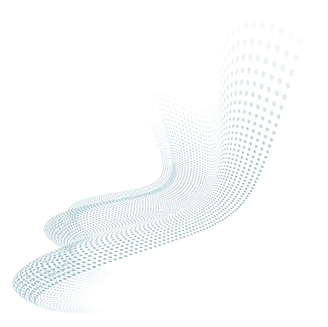File Integrity Monitoring protects against threats attempting to breach systems by altering key files in ways that could threaten business operations, compromise personally identifiable data, and jeopardize mission-critical applications.
FIM solutions use a detailed baseline to detect unapproved modifications to configurations, executable files, logs, and databases. They also reduce change noise and alert fatigue by prioritizing seeing unintended changes while excluding planned ones.
File modification
File Integrity Monitoring is a security solution designed to detect changes to files within an organization's operating system and application systems, protecting against cyberattacks while helping identify suspicious activities. File integrity monitoring also offers visibility into malicious actors' movements during an attack breach and allows organizations to track their progression; in doing so, businesses can prevent threats before they cause irreparable harm to networks.
This solution compares the current state of files against their trusted baseline. These original states are recorded as cryptographic hashes and can only be altered with permission. New files are then compared against these hashes - any changes detected will alert the cybersecurity team immediately.

Not all file modifications threaten a system; legitimate updates can cause many and are thus safe. Therefore, it's crucial that systems can differentiate between various forms of file modification by using rules to scan critical files for changes.
FIM should not be seen as an alternative to antivirus or firewall solutions but can supplement them by providing visibility into any unauthorized changes made to key files and directories. Compliance initiatives like PCI-DSS and SOX often require FIM; additionally, it forms part of SIEM solutions like SolarWinds Security Event Manager.
FIM also notifies IT administrators when there have been changes to files, alerting them about these modifications and providing information that can help them pinpoint whether these were due to malware or human error, saving time by eliminating unwarranted investigations.
FIM systems can also help ensure the correctness of software updates and configurations, identifying potential issues with patching processes and preventing unwelcome changes that could lead to data breaches or other problems. Furthermore, FIM systems can detect changes to file permissions - an integral part of secure system design - and changes in files containing sensitive information like backup databases or source code backups.
File permissions
File permissions determine who can access or edit a file. They also serve to prevent unauthorized changes from being made. With file integrity monitoring software in place, administrators can detect modifications made through hacking, malware, or accidental error before they cause harm to their business. These alerts allow administrators to address these changes effectively before they negatively impact them.
Files and directories fall into three permission categories: Owner, Group, and Other. The owner category refers to entities assigned directly to files or directories; the group is for entities belonging to specific groups; the other is all-encompassing for entities not falling within either of those two categories; permissions include read, write, and execute access rights. Read permissions allow the specified users to read the contents of a file, while write permissions allow users to add or remove files from a directory.
Execute permissions allow an authorized user to run programs within that file. Licenses can also be restricted with sticky bits - an attribute allowing the directory owner to set file permissions for all subdirectories.
A file's permissions begin by designating whether or not it can be read (r), written (w), or executed (x). The next two characters indicate whether an owner can read/write/execute permission, with three more representing group and other permissions. A file with (rwxr-xr-x) suggests this type of configuration for programs, where the owner can read/write while others also possess read and execute privileges - this arrangement is often employed.
File Integrity Monitoring can detect file changes on all IT systems, including servers, workstations, and networked devices. FIM helps detect malicious activities before they cause damage or create security backdoors in your system; and can assist you in complying with PCI-DSS, HIPAA, and other regulatory standards. An FIM solution generates alerts alerting you of changes to critical files in your IT infrastructure before analyzing those changes to understand their form and extent; upon being identified, you can take appropriate actions - such as reverting, blocking access, or notifying the IT department.
File version
FIM uses file versions as an important indicator of any unwanted modifications. A hacker could alter critical files, folders, and registries with sensitive information to steal it or disrupt business operations; by keeping an eye on changes made to files, administrators can detect such unapproved modifications and take immediate measures against any potential risks.
FIM can be leveraged in multiple ways to secure data and systems. Some organizations employ it to ensure patch updates and software installations have occurred as planned. In contrast, others use it to track changes to files such as operating systems or database files that could compromise them. It even detects tampering with these files and alerts users if a change occurs.
Many FIM solutions use file hashing and checksums to establish a baseline of the original state of each file, then monitor current conditions to compare with the baseline. When changes are detected, an alert will be generated with details on the form and extent of change; this data allows IT teams to take appropriate actions, such as rolling back changes illegally made or revoking access rights to address them quickly and efficiently.
Various file integrity monitoring tools are on the market, from open-source solutions to commercial offerings. Some can be easily set up and run on a tight budget, while more advanced solutions provide extensive reporting features. All these solutions can help determine if your site is vulnerable to attacks and take steps to avoid future incidents.
Xictium Security Event Manager offers advanced file integrity monitoring. This top SIEM system features a file integrity feature that ensures log files feeding event data into security assessments have not been altered, making this an ideal tool for large enterprises that must meet strict compliance standards such as PCI DSS.
Another effective solution for monitoring file integrity is the OSSEC system, an industry-recognized host-based intrusion detection (HIDS) solution with an intuitive user interface and straightforward implementation process. When combined with backup solutions, it provides comprehensive protection of both data and sites.
File creation date
File Integrity Monitoring (FIM) is an indispensable component of a cybersecurity suite, enabling organizations to validate the integrity of both operating system and application software files by comparing current states against known baselines, alerting when discrepancies arise, and being an essential element in compliance standards such as PCI/SOA compliance.
FIM software records various data points, such as user credentials, privileges, security settings, file attributes and sizes, configuration values, and security events that would otherwise go undetected. Furthermore, this allows FIM to compare files across NonStop nodes to ensure consistent file updates are carried out across them all.
FIM software relies on the file creation date as a key indicator of changes. This date marks when a file first appeared on storage media like hard drives, making this valuable information to verify file versions and timestamps and detect changes within the content of files.
There are multiple methods available for changing the creation date of a file. One option is copying it and setting its creation date back when copied; alternatively, BulkFileChanger offers another solution that enables users to modify multiple creation dates simultaneously instantly and other attributes of files like accessing/modifying dates.
Altering a file's creation date can be done using these commands:
Once the creation date of a file has been modified, it is critical to record this change and keep a record of all file versions, timestamps, and configuration settings. This will allow you to verify changes in the future and reduce false positives easily. An auditing tool such as SolarWinds Security Event Manager (SEM) may be useful here as it can monitor entire paths, including subfolders, follow symlinks/shortcuts within those paths, and store changes for supported text files.