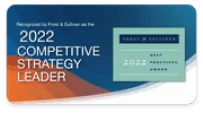Error logs provide essential data to people troubleshooting and managing systems like web servers or office networks, including errors that appear as TRACE, INFO, WARN, and FATAL errors - with FATAL log levels signifying those most crucial to the operation of an environment.
Webmasters use error logs to troubleshoot website errors and pinpoint their source, helping them quickly address problems while reducing downtime in their systems.
Errors
Error logs provide valuable information for software developers, system administrators, and IT professionals when troubleshooting issues or managing systems such as web servers and office networks. But these professionals require specific data fields in the correct formats within an error log for maximum effectiveness to use its information effectively.
Error log entries should include a timestamp, error code (e.g., "404"),and an explanation for why an error has occurred; details should include application, operating system, network, or server details as well as date/time details related to when/how it occurred.
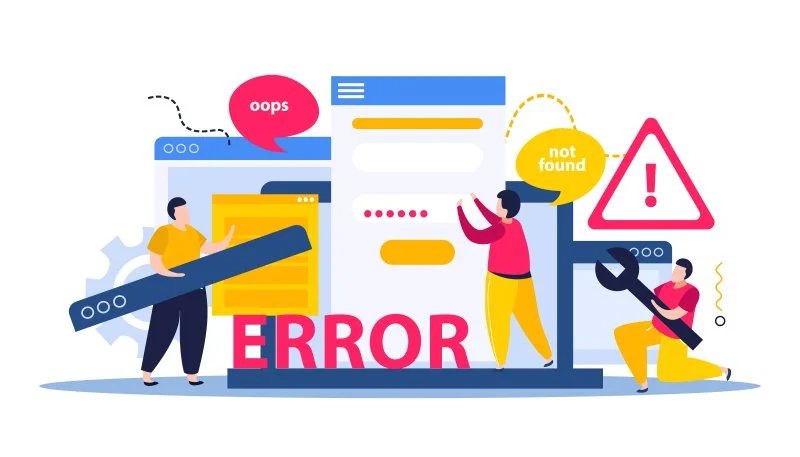
As with any error, it's also vital that the correct logging level be chosen for every event or incident. Logging levels provide insight into event severity and the level of detail needed in logging events - some common examples include TRACE for annotating algorithm steps and query parameters in code, DEBUG to test applications in controlled environments, and ERROR as an error or failure notification mechanism.
Error logs should provide visibility into performance-related issues such as application freezes, memory bottlenecks, and low throughput. Reviewing error logs over time allows you to identify patterns when these problems appear and take the necessary steps to address them before they result in systems downtime or customer complaints.
Error logs provide valuable diagnostic data, but they can also help identify users experiencing issues with your software or website so support tickets can be sent quickly to those needing help - providing a better user experience while increasing app performance overall.
Messages
Error log messages provide details of the specific conditions that triggered an exception and which system components were affected, the user who experienced the problem, and when it occurred. Error logs can be found across many applications, operating systems, networks, and servers; some offer comprehensive documentation, while others could be more thorough. Error logs help troubleshoot errors quickly by pinpointing their root causes, whether related to plugins, themes, or code.
Depending on the logging framework, messages may also indicate severity or importance: debug, info, warning, and fatal. Debug messages help developers test code in development environments by including full stack traces and other details; warning messages alert developers when issues require attention; fatal error signals an error that cannot be recovered.
Each message in an error log should be clear and actionable to maximize effectiveness. Each error log entry should include information such as timestamp, severity, and context - this way, it becomes easier to identify trends when planning and implementing changes to an application. It also benefits teams that require oversight to receive copies of error logs directly.
Error logs can help quickly pinpoint their causes and implement fixes when errors arise, helping reduce mean time to resolution. Utilizing an efficient logging management solution with filters and searches that allows for searching by error type or field name as well as correlating events between logs, can provide insights into future potential problems that predictive models may address.
Context
Error logs provide valuable insights into what went wrong when an application, system, or server malfunctions - helping expedite troubleshooting and resolution times while decreasing downtimes and customer frustration.
Error logs provide essential details about when an error has occurred, its cause and severity, and what was done to resolve it. A consistent format for log entries ensures they can be parsed easily by tools for identifying anomalies; standard formats include a timestamp, level (e.g., debug, info warning, or error),message content, and context.
Critical errors should always be logged with the highest severity level to signal immediate action is required. Some logging frameworks enable developers to customize each log statement's criticality level - TRACE, DEBUG, WARN, and ERROR are popular choices - enabling monitoring systems to filter or prioritize errors more easily.
Logging frameworks often use error logs to debug errors, while immediate reports to support teams should only be recorded as issues when necessary. Error logs can help detect hidden problems like an increase in 404 errors that indicate hidden issues;
Error logs can also be used to monitor the health of applications, systems, and servers by correlating error logs with metrics. This enables administrators to detect performance issues such as slow throughput or memory problems before they become serious issues leading to site downtimes. In addition, error logs provide insight into hacking attempts to attack networks or systems to prevent attacks and detect any malicious activity on these networks or systems.
Level
Error logs provide invaluable insights into the operation and problems encountered by your applications, serving as a valuable source of data for technicians and operations teams to use when troubleshooting and managing systems, servers, or networks. Logging levels play an integral role in error logging; they ensure that only significant events are recorded, thereby minimizing storage requirements while improving log management efficiency.
Error (ERROR) level should only be used to identify severe errors within an application, typically when faced with critical errors such as losing access to external services needed for standard functionality or experiencing significant performance degradation. When such events arise, an ERROR event must trigger immediate notification to a team member responsible for that specific application.
Applications that utilize significant memory or disk space often use the WARN level to indicate when an unexpected error has been encountered. However, this level should typically only be used if an issue can be addressed within an acceptable timeframe and will not impede users or business functionality. For instance, network connectivity issues resolved using automated retry mechanisms could trigger WARN.
The INFO level of log messages describes what happened during an application run, such as start/stop times for processes, which resources were accessed, or who triggered events. While these notifications typically don't require immediate action from an operational team, they may help developers to identify areas for improvement within the app itself or identify data validation errors - such as whether or not fields were correctly filled out.
Format
Error logs are essential for troubleshooting and managing systems like web applications, servers, and office networks. Error logs give an in-depth picture of what is occurring within these environments to quickly address any problems, such as performance bottlenecks in APIs and websites that slow them down; in addition, error logs are a vital source for security operations professionals to detect hacking attempts quickly and swiftly thwart them away.
Error log formats vary based on the tools used to parse and analyze them, but every developer should follow some fundamental principles when creating an error-logging system. Including relevant information in an organized format makes reading an error log much simpler when debugging an application or troubleshooting performance issues.
Error logs must contain critical information, including timestamps, severity levels, and messages. Furthermore, it's also vital that any context-relevant fields help developers better understand what caused an error to arise in the first place.
Using a standard logging framework such as JASON or JSONL can ensure all relevant information is captured in an error log effectively, simplifying the customization and expansion of your error logging system.
The Apache web server offers several error log configuration options, such as BufferedLogs, CustomLog, and TransferLog, that allow it to easily capture information such as unique identifiers, source addresses, and error messages in an easily parsable format. Furthermore, ForensicLog enables it to record unique IDs for analysis at the beginning of each log entry.
Why Choose Xcitium?
Xcitium’s advanced log management capabilities are built into a comprehensive cybersecurity platform designed to provide complete visibility, faster threat detection, and seamless compliance. With ZeroDwell technology and real-time insights, Xcitium empowers organizations to detect, investigate, and respond to issues before they impact operations.

When you visit any website, it may store or retrieve information on your browser, mostly in the form of cookies. This information might be about you, your preferences or your device and is mostly used to make the site work as you expect it to. The information does not usually directly identify you, but it can give you a more personalized web experience. Because we respect your right to privacy, you can choose not to allow some types of cookies. Click on the different category headings to find out more and change our default settings. However, blocking some types of cookies may impact your experience of the site and the services we are able to offer.