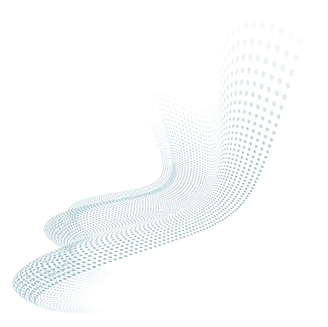REASONS WHY SECURITY SOLUTIONS FAIL AND WHAT SHOULD ENTERPRISE EDR DO TO HELP
Security threats have become more sophisticated, making data breaches almost inevitable. They can easily bypass regular antivirus or anti-malware software. When your current security solutions fail to spot a breach, enterprise EDR (endpoint detection and response) can be implemented.
Cyber threats and vulnerabilities are growing because of the popularity of remote work setups. It is why cybersecurity measures should level up. But first, it’s important to know the common reasons why cybersecurity solutions fail.
ENTERPRISE EDR: SKIPPED MULTI-FACTOR AUTHENTICATION
Organizations need multi-factor authentication (MFA) to keep unauthorized users away.
MFA works by sending a security code to the user’s mobile device or requiring a fingerprint or PIN on top of the usual username and password. Criminals might be able to steal your login details. However, they will not be able to proceed without the multi-factor feature. Multiple unsuccessful log-in attempts would alert the enterprise EDR due to suspicious behavior.
If EDR detects a potential breach, it triggers an automatic security response. It could be notifying the IT team or logging off the user. Its mission is to prevent a complete breach from happening.
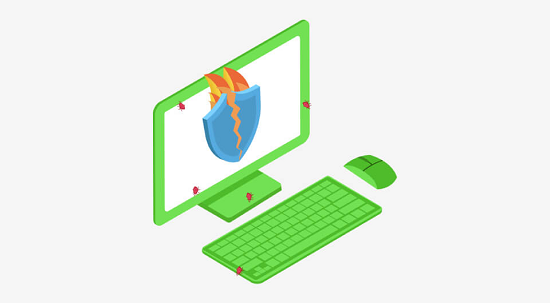
Some organizations also use EDR to know when to activate incident response plans. These plans outline what the security team should do in case of an attack. It usually includes preparation, detection, detainment, removal, recovery, and assessment.
On the other hand, the enterprise EDR may activate threat-hunting mode. It seeks to find lurking threats as early as possible using indicators of compromise (IOCs) and indicators of attack (IOAs). EDR can identify these using behavioral protection approaches that highlight suspicious activities.
ENTERPRISE EDR: Wrong Web or Spam Filtering Solutions
Your IT team must set up your web and spam filtering options. Spam filters weed out unwanted, unsolicited, and virus-filled emails and stop them from reaching your inbox. Even small businesses need it to improve the networks’ and employees’ security. You will be exposed to phishing attacks, viruses, malicious content, and suspicious links without it.
Web filters work by controlling what websites you can visit. They scan URLs and check each one’s content to find restricted keywords setup. If it does contain some, users will be blocked from accessing it.
If these filters are not configured right, malicious content might get through. But if they still don’t work, at least you should have an effective enterprise EDR as a backup.
ENTERPRISE EDR: Not Enough Organization-wide Security
In maintaining one’s cybersecurity, do not entrust everything to the IT team. They might need to do most of the work, but everyone should contribute to maintaining a secure IT environment.
Employees are usually the biggest weakness if they don’t know how to spot signs of a cyber attack. Your network will always be at risk of getting breached. It does help if you have an enterprise EDR to make up for the lack of security coverage.
ENTERPRISE EDR: Accessing Corporate Resources Remotely
Work-from-home setups are everywhere amid the pandemic. But first, every end-user at the organization should know how they affect your organization’s security. Every time they connect to your server, they are putting it at risk. It is especially true if they keep using unsecured devices. The risk will likely increase if employees insist on using their personal devices or a coffee shop’s public Wi-Fi.
To prevent this, employees should use only corporate devices and avoid public Wi-Fi. Organizations should have firm remote access practices and policies. These will help improve the access control to their resources.
How Enterprise EDR Helps?
With enterprise EDR, your IT team can monitor endpoint visibility. You can see what’s going on with every single endpoint connected to your network. It will help you know what happened during a breach, how to remedy it, and stop it from happening again.
Endpoint visibility with enterprise EDR works as it logs the devices’ activity volume, connections, and data transfers. If a cyber attacker uses any of these endpoints and bypasses the antivirus software, for instance, then EDR will notice it and alert your IT staff. They can pinpoint the area of vulnerability and shut it down.
Xcitium Security: Bringing Security to Your DevicesDo you want the level of protection an enterprise EDR can afford you? Xcitium’s EDR solution offers the complete protection with more visibility and threat-hunting capabilities.
Over the years, we take pride in introducing organizations to EDR and its benefits. We have helped clients reduce incidents and remedy endpoint vulnerabilities using actionable intelligence. We use EDR to send alerts for quick threat resolution and provide cloud-delivered updates.
Our enterprise EDR offers granular endpoint detection, attach chain visualization, and traffic forwarding. It also comes with security policy recommendations, intelligent file analysis, and SIEM integration. It offers to file-less threat detection, real-time notifications, cloud-native design, and expert human analysis. Do you want a demo? Contact Xcitium today to request one!