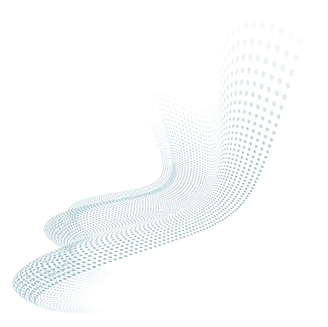PROTECT YOURSELF FROM MALWARE USING AN ENDPOINT PROTECTION SUITE
As technology continues to evolve, attackers step up their game in spreading malware. In the past few years, the cases of malware attack infections have been increasing. Malware cases have increased by 54% in smartphones, which is alarming.
Given the situation, it is vital to use tools such as an endpoint protection suite to combat malware. Read more to find out what it is all about and how you can protect yourself from malware.
Endpoint Protection Suite: What Is Malware?
Malware (or malicious software) is a program that attackers develop to harm a computer. In most cases, attackers use malware to gain unauthorized entry into a user’s network. It has been a threat for both individuals and companies since the Creeper virus appeared in 1971.
Today, malware seems to be the primary cause of the majority of cyber attacks. These events include data breaches that put millions of people at risk. Malware activities have also increased by 600% during the Coronavirus pandemic. Attackers would trick users by using Coronavirus-related tactics in their malicious actions.

Below are some types of malware that a user may encounter. Attackers may combine these types to achieve their harmful goals.
- Virus – the most common type, it corrupts your files on the computer
- Spyware – collects the user’s information without consent
- Worms – it spreads fast and self-replicates without human interaction
- Trojan – disguises as a legitimate program that gives easy access to other types of malware
- Keyloggers – tracks everything a person does on the computer
- Adware – uses advertisements that lure a person to a site and check their browser’s history
- Ransomware – threatens to publish or block a user’s data until they pay a ransom
The effects of malware can also vary from user to user. Some may experience mild issues, while others have it worse. Below are some examples of the effects of the malware:
- Attackers gain unauthorized entry
- Stops operations
- Frequent crashing and freezing
- Slow web browser and connection speeds
Please take note that well-written malware could go inconspicuously, causing extreme damage to devices. That is why you need to be vigilant at all times and use solutions like the endpoint protection suite.
Endpoint Protection Suite: How Does Malware Work?
Attackers use various ways to spread malware and infect a user’s device. One famous method is through emails. For example, you can get malware by downloading harmful files in attachments. It is also possible to get malware by opening links in the email that redirects you to an untrusted site.
Not only that, you can get malware with these other methods from the attackers:
- Connecting with infected USB or hard drives
- Visiting untrusted websites
- Social engineering attacks (such as phishing, etc.)
- Security loopholes
Security is vital to combat malware. Thus, you should invest in security solutions such as an endpoint protection suite to protect yourself from malware. To ensure that your device is safe from malware, implement these tips below.
How Can an Endpoint Protection Suite Help You Protect Against Malware?
There are various solutions that you can do to protect yourself from malware. We can divide the process into two parts: using security tools and staying alert as a user.
Endpoint Protection Suite Security Tools
Use an Endpointf Protection Suite
An endpoint protection suite is a tool that provides security in devices. It is an all-in-one solution that protects endpoint devices from malware. Furthermore, an endpoint protection suite offers an anti-virus system that helps prevent malicious software from infecting your computer.
Install Multiple Anti-Spyware Softwares
No software is perfect. Thus, you should install more than one anti-spyware as a precaution against malware. There might be cases wherein a software finds something that other programs would miss. Also, ensure to update the software regularly.
Endpoint Protection Suite Staying Alert as a User
Be Vigilant When Reading Emails
As said earlier, email messages are a famous method of spreading malware. That is why you should be vigilant when reading emails. Refrain from clicking links that send you to untrusted sites. Also, it would be best if you scan the attachments first with anti-malware software before opening.
Enable Firewall Settings
If your firewall settings are not on, now is an excellent time to do so. Firewalls can protect you against malicious network traffic by securing your device from attackers.
Backup your Files
You can also backup your files in case something unpredictable happens. It is better to take precautions than regret it later when malware destroys your device.
Need Help in Defending Malware Attacks? - Endpoint Protection Suite
Xcitium is a leading cybersecurity platform that offers innovative solutions according to your requirements. If you want to protect your business from malware attacks, contact Xcitium today!