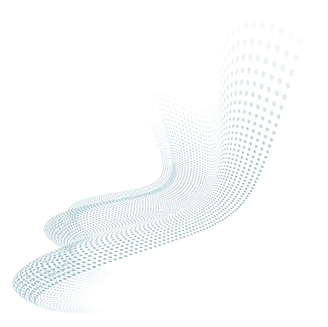As ransomware cases continue to rise, you must implement strategies to secure your data from cyber-attacks. When it comes to guarding your network against ransomware, it’s better to be safe than sorry. Having a watchful eye and endpoint protection and response software can help you achieve this.
In this article, we will discuss how to better protect your network from attacks such as ransomware.
What is Ransomware?
Ransomware is a kind of malware that locks you out of your files. Once your data is encrypted, you won’t be able to access them without having to pay ransom. Upon payment, the attacker may or may not restore data.
There are several ways for ransomware to get access to a computer. One of the most common delivery tactics is a phishing scam. It sends email attachments over the victim’s computer. Once they are downloaded and opened, they can take over the victim’s computer. Those with built-in social engineering techniques can deceive people into authorizing administrative access. Other violent forms of ransomware exploit security gaps to infect computers without having to trick users.

After penetrating your defenses, attackers will give instructions on how to pay for the ransom (to get the decryption key). The cost for this may range from a few hundred dollars to thousands, depending on the size of your company.
How Do You Know If You're a Potential Target of a Ransomware Attack?
You may be vulnerable to a ransomware if:
- Your device is outdated
- Your software is unpatched
- Browsers and/or operating systems obsolete
- You don’t have a proper backup plan
- You don’t have a security solution
- You’re not paying attention to cybersecurity, and you don’t have a concrete strategy in place
If one or more of these points applies to your situation, you are likely to experience a ransomware attack. Endpoint protection and response software can scan your device for potential security vulnerabilities. By recognizing these loopholes, you can prevent the computer from becoming infiltrated by malware.
In addition, here are some more tips to take note:
Train and Educate Employees
One of the best defenses against cyber-attacks is figuring out what to look for and how to stop them. Make the effort to teach your employees how to handle dubious emails. You should also train them on what to do if they suspect an attack has taken place. While you don’t want this to happen, you should always be prepared for the worst.
Backup Your Files
Make sure that all your files are backed up consistently. This way, if you become a victim of a ransomware attack, you will be able to recover all of your files without having to pay a ransom. Create a thorough backup of your data on a regular basis. The backup frequency is entirely up to you, but the more often you do it, the more complete your files will be in the event of an attack. Try to automate the backup procedure at regular intervals, so that you don’t have to worry about forgetting it.
Implement Multiple Layers of Security For Ransomware Attack
Aside from being well informed about cyber-attacks, you also need to deploy security solutions to defend your network. You should explore various layers of protection and put them in place for a more comprehensive level of security.
You may consider using anti-virus, anti-malware, anti-intrusion, as well as endpoint protection and response software. When you have several layers of protection, you can rest assured that you are protected even if one of them fails.
EDR systems can detect and respond to threats that are running on your network. It may assess the threat’s nature and provide information to your team about how it began, which sections of your network it has targeted, what it is doing now, and how to completely halt the attack. An EDR solution strengthens your network’s defenses by confining the danger and preventing it from spreading.
Always apply updates For Ransomware Attack
System vulnerabilities are some of the easiest targets for cyber criminals. Make sure to install updates and patches on your systems as soon as they become available. Skipping this part could open the door for attackers to gain access to your system and hack it. Updating your systems strengthens your cybersecurity and allows you to focus on your business.
Final Thoughts Of Ransomware Attack
As the threat landscape becomes complex, it is vital to protect your network against cybersecurity breaches. Using Comodo endpoint protection and response software can address cyber risks and optimize your security. Contact us today!