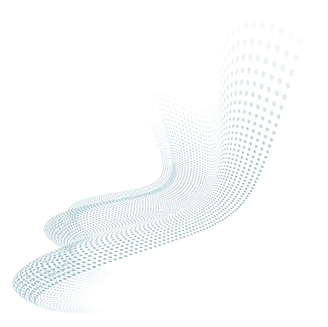Putting in place stringent EDR security solution measures on endpoints is becoming as important as ever. With the rise in the number of remote workers, coupled with EDR solution devices being under threat from internal and external attacks, companies need to be more vigilant. To EDR cyber secure your sensitive company data, it is recommended to install an EDR client in your system.
Cybersecurity EDR Remote Work in the New Normal
The COVID-19 pandemic has pushed companies to implement remote work as we've never seen before. According to data, EDR solutions by the end of 2021, 25% to 30% of employees will still be working from home multiple days a week. For many organizations, EDR solution work-from-home policies have become the new norm as businesses get head-to-head with the reality of adaptation.
We're all trying to figure out how to keep our business's EDR security solution afloat in this new work setup while also ensuring that we have the resources to fulfill our goals. Unfortunately, EDR solutions remote working exposes many enterprises to a security risk that they may not have completely comprehended or addressed previously.
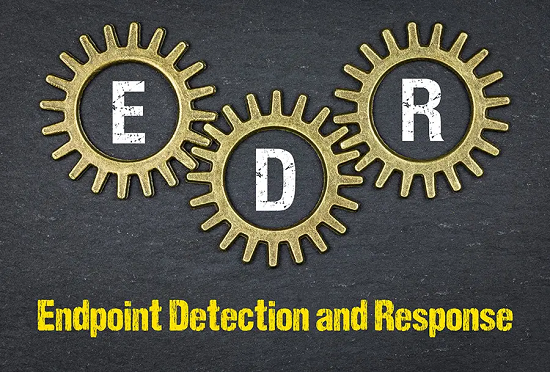
The growing trend of remote work means that there are a lot of employee workstations located outside of the office. Staff and contractors alike are now connecting to company EDR solution systems without even a firewall or EDR protecting them.
The boom of remote work means there are many workstations located outside the corporate network. There are millions of workers and contractors now connecting to the enterprise via home networks without any firewall protecting them. At the same time, EDR solution security professionals are expected to monitor and maintain visibility 24 hours a day, seven days a week while working remotely.
Unfortunately, threat actors are exploiting this condition. Social engineering EDR attacks are being used to trick users into releasing corporate passwords or downloading malware and ransomware.
And just because you're a small company doesn't mean you're already exempted from cyber-attackers. Ransomware is motivated by monetary gain, so any organization could be an EDR target. Threat actors will most likely control any unprotected EDR solution devices - particularly personal devices - and wait until they are reconnected to the business network before launching a ransomware EDR attack.
To prevent this from happening, you need to deploy an EDR solution for remote workers. Let's delve further and discuss some tips that can be implemented to secure your organization's essential EDR security solution data.
Antivirus shouldn't be the only EDR security solution to use
Endpoint detection and response EDR client solution systems are designed to work outside of a company's network. These tools keep malware at bay while also allowing for threat detection. They also allow you to take rapid action, such as blocking new malware or deleting malware from EDR systems.
If you're thinking of getting an EDR upgrade, now's the time to consider installing a next-gen EDR to get complete visibility of your endpoint devices - whether they are on or off the EDR network.
Put in place multi-factor authentication (MFA) or Two Factor Authentication (2FA) on all EDR client applications
Have you activated multi-factor authentication (MFA) or two-factor authentication (2FA) on your internal applications and your enterprise virtual private network (VPN)?
Multifactor authentication is an EDR solution security mechanism that verifies a user's identity before permitting them to log in or proceed with a transaction. Individuals will be asked to EDR provides multiple credentials to ensure that only authorized people can access a private EDR network.
MFA may be required to determine the legitimacy of users accessing external applications like Microsoft Office 365, cloud enterprise resource planning, CRM platforms, corporate social media accounts, and EDR solution others.
Use a VPN for EDR Client Data Private Solution
Employees who are traveling for mission-critical business may be using their mobile EDR solution devices to work from a coffee shop or hotel. Requiring them to use a VPN will keep data private and prevent the company's EDR system from prying eyes.
Regularly EDR Client Security install patches
You need to have a proactive patch management program. Failure to patch EDR solution systems, especially those accessible to the Internet, can leave you vulnerable to EDR attacks. It'll only be a matter of time before something disastrous occurs. Avoid downtime and loss of data by providing up-to-date EDR patches.
Ensure you have round-the-clock EDR Client security monitoring
You need to keep your focus on IT infrastructure, cybersecurity, and endpoints 24/7. With many employees working off-site beyond normal business hours, you need to add EDR security controls that will protect your EDR for the organization's assets.
Xcitium EDR Client: EDR Providing Additional Layer of Defense For Your Network
Next-generation EDR solutions like Xcitium can notify security teams of malicious activities, enable rapid investigation, filter out false positives, and contain EDR solution attacks on endpoints before they wreak havoc on your network. Contact us now to keep up with the current security challenges.