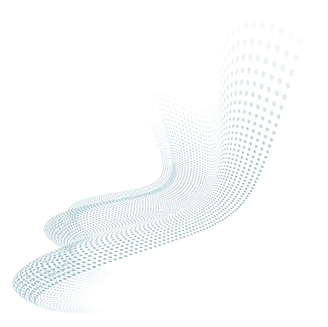The increase in exploits and lack of shared intelligence among various security products are just some of the reasons behind the sluggishness in endpoint threat response. That said, it is important to employ best practices for endpoint security to protect your assets.
To access the organization’s data, hackers use open backdoors like unsecured endpoint devices. If your security measures fail, they can freely access your sensitive data while you are oblivious of any harmful behavior involving your endpoint.
7 Best Practices for Endpoint Security
Listed below are some tips on how to improve your current endpoint security strategy.
Best Practices for Endpoint Security: Implementing limited access to endpoint users
Giving even ordinary users “administrator-level access” gives cyber-attackers the opportunity to install malware on your endpoint device. Having said this, you have to ensure that you enforce the least privilege access rights to certain people. Just see to it that your employees can still carry out the tasks you assigned them.

You may also implement multi-factor authentication (MFA) to have elevated rights. Record the events with elevated rights and review the logging reports on a regular basis. This allows you to continuously examine and improve current administrative rights processes to ensure their accuracy and applicability.
Executing constant endpoint scans with Next-Generation Endpoint Security solution
With the evolving knowledge of cybercriminals, viruses have become more powerful. Their enhanced capabilities make it hard for signature-based antivirus tools to detect them.
Installing Next-Generation Endpoint Security solutions, like Xcitium, can defend you against malicious attacks. Make sure to scan commonly abused folders like “temp” and Windows folder, and other assets, such as local drives, USB/media, etc. You must also make sure the solution has access to external intelligence.
Enforce application control
Controlling the ability of end-users to conduct application installation, execution, or configuration is another best practice for endpoint security.
You can whitelist executable files in several Next-Generation Endpoint Security solutions. The decision to approve or deny the execution can be based on the solution vendor’s or the company’s IT department’s assessment of the application.
Use disk encryption where available
Encrypting every hard drive on your network that has data at rest can enhance your security posture.
A lost laptop or smartphone is not going to be a security risk anymore. Encrypting the data will make it inaccessible to the thief. Enable encryption on all removal devices, such as flash/thumb drives, which are especially vulnerable to accidental loss and data leaking.
It would be best if the decryption restore keys are kept as a non-digital version in a restricted area or safety deposit box.
Practice backing up
Organizations may suffer data loss if you fail to implement the best practices for endpoint security. The growing amount of company data stored on endpoints makes it more vulnerable to prying eyes.
With all the laptops, smartphones, tablets, and other endpoint devices that your employees use, your corporate data are being exposed to cyber-attacks.
Try to back up your data and keep it on secure devices or on the cloud. Once you’ve backed up your data, you’ll be able to tackle e-discovery, legal holds, disaster recovery, and data migration with ease.
Install a SIEM solution
It is vital to have a unified logging solution that receives all logging data of users, operating systems, and applications. Gathering these logs would be for nothing if you would not process them and turn them into meaningful and actionable events. It would be valuable if you use it for heightened protection and subsequently, for compliance.
An endpoint generates a lot of logging during usual operations, even with decreased event recording. Since most businesses have a large number of endpoint devices, deploying a SIEM solution is also considered best practice.
SIEM solutions should be capable of not only receiving events from various sources, but also addressing their relevance, performing event/data correlation, and using a ruleset to differentiate between events and malicious incidents.
Involve IT professionals in the process
To ensure endpoint security, IT, security teams and business users must work together. MSPs or IT specialists should be in charge of overseeing security measures’ deployment, efficacy, and influence on end-user productivity. Balancing security and productivity necessitates not only establishing a top-notch security team, but also involving everyone in the firm.
Other important best practices for endpoint security to include:
- Regular data erasure
- Updating Operating Systems
- Disabling unused ports
- Third-Party patching
- Performing Cyber Security Audits
Takeaways: Best Practices for Endpoint Security
What we have written above are just some of the best practices for endpoint security. By putting them in place, you can ensure that you can meet compliance and make customers satisfied.
When you use Xcitium endpoint security, you get round-the-clock monitoring and response, which is critical for securing your network from cybercriminals. Get in touch with us at Xcitium to know more!