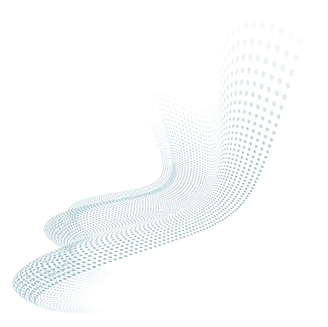According to DataProt, every day, 560,000 new pieces of malware are detected.
Technology has been evolving, and malware is evolving alongside it. Antivirus is a good security solution to detect and inspect malware on endpoints. But it’s not 100% effective.
According to CBC news, Antivirus is becoming useless, which usually makes your computer unsafe.
The question is what tool an organization should use to detect and inspect malware on endpoints. Let’s get the detailed answer to this question below.
What Is an Endpoint?
An endpoint is any device connected to your network, such as a laptop, phone, tablet, printer, server, workstation, IoT device, etc. Many organization has remote workers who access your system remotely through their endpoints. You may have an in-house security system for all endpoints, but remote devices are vulnerable too. Most cybercriminals attack an organization through remote endpoints- unsecured ones. So, if you want to detect and inspect malware on endpoints, you need to get a comprehensive security solution in the form of an advanced malware detection tool.
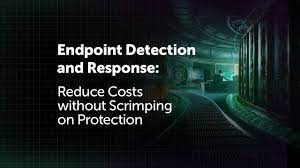
What Is a Malware Detection Tool?
A malware detection tool is security software that is installed on all endpoints. It will monitor the endpoints in real-time and try to identify malicious activity. Whenever it detects suspicious activity, it will send alerts to security administrators.
4 Types of Malware Detection Techniques
Here are different techniques to detect and inspect malware on endpoints:
1.Signature-Based Detection
Malware detection tool usually relies on signature-based and heuristic detection techniques. It scans all the activities on the endpoints. Signature-based techniques monitor endpoints to look for known threat patterns. However, heuristic scanning gives insight into behavior that may be defined as malicious activity. This tool aims to identify threats that may exfiltrate sensitive data or cause network systems.
2.Checksumming
The problem with signature-based malware detection is that it creates many false positives. Security experts rely on check summing-based tools to address this concern. Check summing is the signature analysis technique that calculates cyclic redundancy check (CRC) checksums. Analysts use this technique to verify uncorrupted files.
3. Whitelist
Signature-based techniques block files after identifying malware. However, the whitelisting technique is the opposite to them. It creates a list of approved applications known as a whitelist. It allows all whitelist applications while blocking the rest. This technique detects and inspects malware on task-focused endpoints such as IoT devices and web servers.
4.Machine Learning Behavior Analysis
It is by far the most effective malware detection technique. All three techniques mentioned above are static as they leverage binary rules to identify malware. The problem with static malware detection techniques is that they can’t learn. You can only add new rules or fine-tune existing ones to detect more malware.
Machine learning is a dynamic technique based on machine learning and artificial intelligence. It can easily make a difference between legitime and malicious files and processes. It can observe the file behavior, frequency of processes, and deployment patterns. Over time it can learn to identify new and unknown malware. The behavior analysis tool is powerful in detecting and inspecting malware on endpoints.
Advanced Malware Detection Tools
Organizations use both Antivirus and static threat detection techniques when dealing with malware threats, while EPP and EDR are employed as proactive and dynamic threat detection techniques. Alone, Antivirus won’t complete the job of detecting malware; there is a need to go advanced.
Endpoint Protection Platforms (EPP)
When it comes to creating the first line of defense all across employee workstations, servers, and cloud-based resources, organizations rely heavily on EPP. This security solution is super effective in threat identification and blockage before it leads to extreme damage.
Endpoint Protection Platforms use the following techniques to perform malware detection tasks:
The static analysis relies on static analysis to detect known malware threats. Besides, it can deny and allow applications.
Behavioral analysisThis technique helps detect known and unknown threats.
Sandboxed inspectionSandbox technique is also integrated with EPPs. It can isolate a suspicious file in a separate operating system. It can observe the behavior to separate malicious files from uninfected ones.
Content Disarm and Reconstruction (CDR)
If a file has malicious content, EPPs can remove this content while letting the user access the file. Instead of blocking the file, it will allow access to non-malicious file content.
Endpoint Protection platform can protect the overall environment. If an endpoint is malicious, it will isolate it from the rest of the environment. So that other systems of the organization won’t get affected by a malware attack.
Endpoint Detection and Response (EDR)
EDR is always used alongside EPP. It is a powerful security solution that can identify and respond to malware threats across endpoints, even if EPP fails to contain a threat.
Security Alert and AutomationXcitium EDR is super effective. It can detect and inspect malware on endpoints and send security alerts to the team.
Threat HuntingXcitium EDR can monitor endpoints in real time and perform active threat hunting. If a threat is detected, it contains it and initiates an automatic response.
What Tool Should You Use to Detect and Inspect Endpoint’s Malware?
Finally, you have got a clear idea of all malware detection techniques and tools. Antivirus based on static technique and effective in dealing with known threats. On the flip side, EPP and EDR combine static and dynamic malware detection techniques; thereby, they effectively deal with known and unknown threats. Thereby, your organization needs to use both tools.
Don’t want to deal with the cost of a malware attack? It’s time to install Xcitium EDR, which will proactively protect your organization against threat actors.