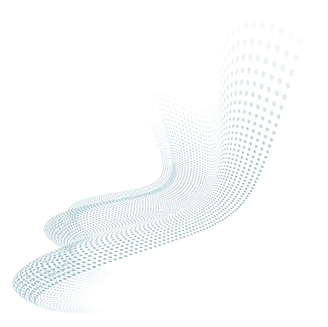A recent study by the Ponemon Institute revealed that endpoint attacks are quite prevalent. More than 80% of businesses experience malware attacks, while 28% encounter attacks involving compromised devices.
If you want to avoid a data breach's high cost, opting for the most reliable endpoint security tool is suggested. The most famous solution is Microsoft Defender EDR. You can improve your enterprise security posture through this tool. Let's uncover the features and capabilities of this endpoint detection and response system by Microsoft.
What is Defender EDR?
It is an enterprise endpoint security solution that identifies and analyzes. It prevents advanced threats faced by organizations nowadays—this platform leverage built-in Microsoft Azure and Windows 10 capabilities to respond to threats effectively and quickly.
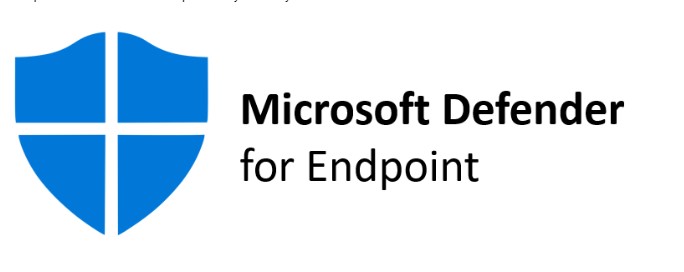
Technologies of Microsoft EDR
This endpoint tool is designed with the following technologies that ensure that your security team can identify and prevent known and unknown threats.
Behavioral Sensors
This Defender tool monitors all the endpoints and behavior of endpoint users and their activities. It collects all the signals from the Windows 10 operating system. Later on, this sensory data is sent to an isolated cloud environment for storage and analysis.
Cloud Security Analytics
Another technique that makes Defender Endpoint solution the best option is device learning. It employs advanced data analytics tools to translate behavioral signals. Your team can easily get a complete insight into data.
This behavioral analysis makes it easy to separate malicious behavioral files. This EDR software also offers response recommendations; your team can easily decide what action to take against threats. And how to manage risk.
Threat Intelligence
Your organization's threat hunters make the most of the threat intelligence tools of Defender EDR. Criminals keep changing tactics, techniques, and procedures (TTPs), thereby bypassing the legacy security system and traditional anti-malware programs.
However, when you employ threat intelligence given by Microsoft partners, it is easy to identify TTPs. As a result, this system generates alerts and lets your IT admin respond.
Defender for Endpoint Features
Here are the key features of the EDR Defender tool:
Threat and Vulnerability Management
You can explore vulnerabilities of your endpoints in real time with Microsoft Sensors. It eliminates the need for periodic scans. Your team could identify and manage a threat without performing too many manual tasks or scans.
Defender for Endpoint has a complete cloud-based platform, so you get a clear picture of the threat landscape. It becomes easy for your team to identify vulnerabilities and detect threats. This portal is integrated with Microsoft Intelligent Security graph that tells you where problems lie in the system alongside complete threat context.
Attack Surface Reduction
You can reduce the attack surface through this tool. It offers protection against threats on endpoints, wen, and networks. This tool scans malicious domains, IP addresses, and URLs like Xcitium EDR to get comprehensive endpoint security.
Next-Generation Protection
The problem with legacy antivirus is that it is only 50% effective because this signature-based detection is only good in dealing with known threats. It doesn't detect and identify new and never-seen-before malware.
Defender for Endpoint handles this issue and offers your enterprise next-generation anti-malware protection. This behavioral-based tool scan file and process continuously and monitor their behavior.
It can detect and block unsafe apps, processes, and files before they cause any damage to your system. Since this cloud-based tool lets you detect and block emergency and unknown threats.
Endpoint Detection and Response
Your security analyst needs the complete scope of a breach, and thankfully Microsoft Defender offers visibility into all the endpoints. It helps your team prioritize security alerts. This tool makes the threat analysis quite effortless by offering detailed insights. Your team can look into network activities, file system changes, registry modifications, memory manager and kernel optics, user login details, etc.
How does the Defender Endpoint Detection and Response System work?
- As soon as a threat is detected, the tool sends an alert to IT Admin and Security analyst.
- The system collects all the alerts related to the same threat or attack. Analysts can investigate and mitigate an incident by analyzing these aggregated alerts.
- They can prevent future attacks from the same malware as this behavioral data is stored in a cloud database.
- This Endpoint security system stores incident data for six months. Thereby, analysts can easily perform historical analysis by using different filters. Opting for Xcitium EDR normally stores data in the database for future investigation for an unlimited time.
- Threat Investigation and remediation become simple with this tool.
Wrap up
Defender EDR is a comprehensive endpoint security solution for enterprises of every size. The vendor offers Plan 1 and Plan 2. Plan 1 has limited capabilities and is a good alternative to traditional antivirus. However, when you need complete endpoint protection, you should opt for Defender for Endpoint Plan 2.