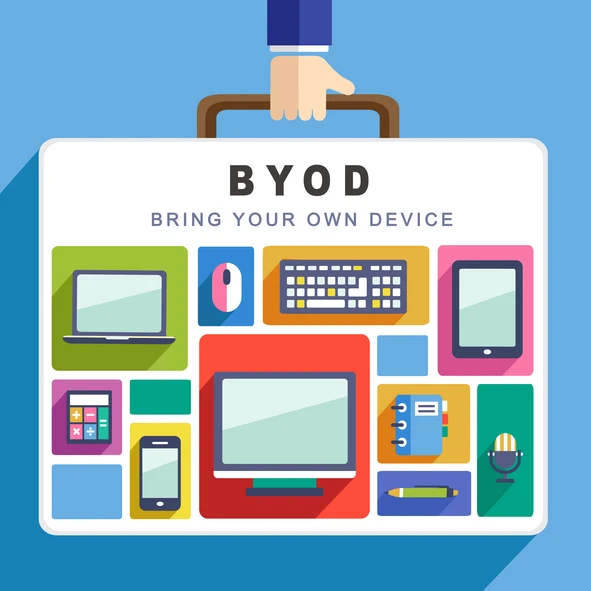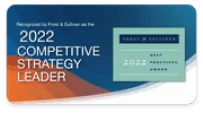Challenges and Risks of BYOD Policies
Bring Your Own Device (BYOD) policies offer numerous benefits, such as increased employee satisfaction, cost savings, and enhanced productivity. However, they also come with a unique set of challenges and risks that organizations must address to ensure their networks and data remain secure. Below, we explore the key challenges and risks associated with implementing BYOD policies.
- Security Risks The most significant risk of BYOD is the potential compromise of sensitive data. Employees’ personal devices are often less secure than corporate-managed devices, making them vulnerable to malware, phishing attacks, and unauthorized access. If an employee connects an infected device to the corporate network, it can lead to data breaches or system-wide infections.
Additionally, employees may inadvertently access unsecured Wi-Fi networks or download malicious apps, further exposing sensitive information. The lack of standardization across devices makes it challenging for IT teams to enforce consistent security measures.
- Data Privacy Concerns BYOD policies can blur the lines between personal and corporate data, raising privacy concerns for both employees and employers. Employees may worry about their personal data being accessed or monitored by their employer, while businesses must ensure that sensitive company data is not mixed with personal files. Striking the right balance between privacy and security can be complex and requires clear policy guidelines.
- Compliance Challenges Organizations operating in regulated industries face additional challenges when implementing BYOD. Compliance requirements, such as GDPR, HIPAA, or PCI DSS, often mandate stringent data protection measures. Ensuring that personal devices meet these standards can be difficult, especially when employees resist installing corporate monitoring or security tools on their devices.
- Device Diversity BYOD environments involve a wide range of devices, operating systems, and configurations. Managing this diversity can overwhelm IT teams, as they must ensure compatibility and security across various platforms. Frequent updates and patches for different operating systems also complicate device management.
- Loss or Theft of Devices The risk of lost or stolen devices is a significant challenge in BYOD environments. If a device containing sensitive corporate data is misplaced or stolen, it could lead to severe data breaches. Organizations must have mechanisms in place, such as remote wipe capabilities, to mitigate this risk.
- Employee Resistance Not all employees are comfortable with the monitoring or restrictions that often accompany BYOD policies. For example, requiring employees to install mobile device management (MDM) software might be perceived as intrusive, leading to pushback or non-compliance.
- Lack of Policy Awareness Even with a well-crafted BYOD policy, challenges arise when employees are unaware of or fail to adhere to the guidelines. Without proper training and communication, employees may unknowingly engage in risky behavior, such as using unsecured devices or failing to update their software.
- Mitigating BYOD Challenges To overcome these challenges, organizations must implement comprehensive BYOD policies that address security, privacy, and compliance concerns. This includes using tools like MDM, enforcing encryption and secure passwords, and conducting regular training to educate employees about their responsibilities. By proactively addressing these risks, businesses can harness the benefits of BYOD while maintaining a secure and compliant work environment.
Best Practices for BYOD Implementation
Implementing a Bring Your Own Device (BYOD) policy can offer significant advantages for organizations, including cost savings, increased employee productivity, and flexibility. However, to successfully adopt BYOD while minimizing risks, organizations must follow best practices that address security, compliance, and user experience. Below are the key best practices for effective BYOD implementation.
- Develop a Comprehensive BYOD Policy A clear and detailed BYOD policy is the foundation of successful implementation. The policy should outline:
- Approved device types and operating systems.
- Security requirements, such as the use of strong passwords and device encryption.
- Guidelines for accessing corporate resources.
- Procedures for reporting lost or stolen devices.
- Acceptable use policies to avoid misuse of corporate data or resources.
This document serves as a reference for employees and ensures consistency across the organization.
- Use Mobile Device Management (MDM) Solutions MDM tools enable IT teams to manage, monitor, and secure personal devices connected to the corporate network. Key features of MDM include:
- Remote wipe capabilities to erase corporate data in case of theft or loss.
- Enforcing security policies, such as mandatory updates and password complexity.
- Segregating personal and corporate data to protect employee privacy.
MDM ensures that personal devices meet organizational security standards without compromising user experience.
- Enforce Strong Security Measures Security is paramount in a BYOD environment. Organizations should implement:
- Multi-Factor Authentication (MFA): Adds an extra layer of security by requiring multiple forms of verification.
- Data Encryption: Protects sensitive data stored on or transmitted from personal devices.
- VPN Usage: Secures remote connections to corporate resources, especially over public Wi-Fi.
Regularly auditing device compliance with security standards further reduces vulnerabilities.
- Provide Employee Training Employee awareness is critical for minimizing risks associated with BYOD. Regular training sessions should cover:
- Recognizing phishing attempts and other cyber threats.
- Safely using corporate resources on personal devices.
- Adhering to the organization's BYOD policy.
Educated employees are less likely to engage in risky behaviors that could compromise the network.
- Implement Data Segmentation To address privacy and compliance concerns, organizations should separate personal data from corporate data on BYOD devices. Tools like containerization create secure environments for corporate apps and data, ensuring that personal files remain untouched.
- Plan for Device Retirement Establish procedures for securely removing corporate data from devices when employees leave the organization or replace their devices. This can include revoking access credentials and remotely wiping corporate data.
- Monitor and Update Policies Regularly BYOD policies should evolve to keep up with emerging threats and technological advancements. Regularly reviewing and updating the policy ensures it remains relevant and effective. Feedback from employees can also help improve the policy and address user concerns.
- Limit Access to Sensitive Data Not all employees need access to all corporate resources. Implement role-based access controls to restrict access based on job functions, reducing the risk of unauthorized data exposure.
- Test the BYOD Program Before rolling out the BYOD policy organization-wide, test it with a pilot group. This allows IT teams to identify potential issues, gather feedback, and refine the policy for a smoother implementation.
BYOD vs Corporate-Owned Devices: Which is Better?
The debate between Bring Your Own Device (BYOD) and corporate-owned devices continues as organizations seek the best way to equip their employees while balancing productivity, cost, and security. Both approaches have their advantages and challenges, and the right choice often depends on a company’s unique needs, goals, and resources. Here’s a detailed comparison to help determine which option may be better for your organization.
- Cost Implications
- BYOD: BYOD reduces hardware expenses for the organization since employees use their personal devices. However, businesses may still incur costs for security tools, mobile device management (MDM),and employee training. Additionally, BYOD might require IT support for a wide range of devices, which could offset some savings.
- Corporate-Owned Devices: Organizations shoulder the entire cost of purchasing and maintaining devices. While this represents a significant upfront investment, it ensures standardization and streamlines IT management. Bulk purchases can also lead to vendor discounts.
- Productivity and User Experience
- BYOD: Employees are generally more comfortable and productive using their personal devices, as they’re already familiar with them. This can lead to faster task completion and higher job satisfaction. However, personal distractions and device-related limitations may affect productivity.
- Corporate-Owned Devices: These devices are optimized for business purposes and pre-configured with necessary applications and tools. While employees may need time to familiarize themselves with these devices, they’re less likely to encounter distractions, leading to a more focused work environment.
- Security Considerations
- BYOD: Personal devices can pose significant security risks, including unauthorized access, malware, and data breaches. Without consistent security standards, these risks multiply. Organizations must rely on MDM solutions, data encryption, and clear BYOD policies to mitigate vulnerabilities.
- Corporate-Owned Devices: Security is easier to manage with corporate-owned devices because IT teams can enforce uniform security measures. Devices can be locked down with pre-installed antivirus software, firewalls, and restricted access controls, offering a higher level of protection.
- Privacy Concerns
- BYOD: BYOD can blur the line between personal and professional data, raising privacy concerns. Employees may resist monitoring or installing security tools that they perceive as invasive. Clear policies and data segmentation can address these issues but may not fully eliminate concerns.
- Corporate-Owned Devices: With corporate devices, organizations have full control over monitoring and management without infringing on personal privacy. This eliminates potential disputes related to employee surveillance.
- IT Management
- BYOD: Managing a wide range of devices with varying operating systems and configurations can be challenging for IT teams. Regular updates and troubleshooting may require additional resources. However, MDM solutions can help simplify this process.
- Corporate-Owned Devices: Standardization across devices simplifies IT management. Teams can deploy updates, enforce policies, and troubleshoot issues more efficiently, reducing administrative overhead.
- Flexibility and Scalability
- BYOD: BYOD is inherently flexible, allowing employees to use their preferred devices. This is especially advantageous in remote or hybrid work environments. However, it may be harder to scale due to the diverse range of devices and platforms.
- Corporate-Owned Devices: Corporate devices provide less flexibility for employees but offer greater scalability and consistency, making it easier to adapt to organizational growth or changes.
- Which Is Better for Your Organization? The decision between BYOD and corporate-owned devices depends on your organization’s priorities:
- Choose BYOD if: Cost savings, employee flexibility, and productivity are top priorities. This option is particularly suitable for small to medium-sized businesses or organizations with tech-savvy employees comfortable managing their devices.
- Choose Corporate-Owned Devices if: Security, standardization, and ease of IT management are critical. This approach is ideal for industries with strict compliance requirements, such as healthcare or finance.