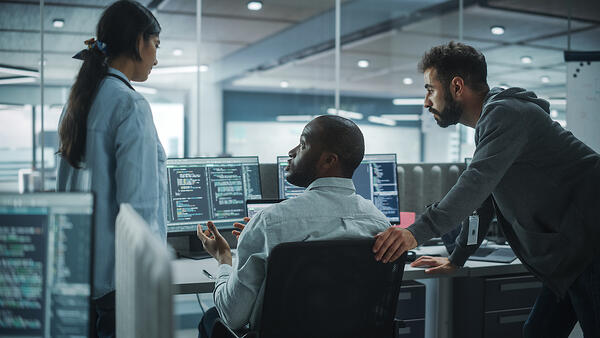Network Security
Updated on October 11, 2022, by Xcitium

Network security is an organization’s strategy that guarantees the security of its assets, including all network traffic. It includes both software and hardware technologies. Access to the network is managed by adequate network security, which targets many threats and then arrests them from spreading or entering the network.
How Does Network Security Work?
Network security integrates multiple layers of defenses in the network and at the network. Each network security layer implements policies and controls. Access to networks is gained by authorized users, whereas malicious actors are indeed blocked from executing threats and exploits.
Why Is Network Security Important?
Our world has been converted to digitization, resulting in modifications in nearly all our daily activities. All organizations want to protect their networks if the intention is to deliver the services demanded using employees and customers. Network security ultimately protects the recognition of your organization. With hackers increasing and becoming smarter day by day, the need to utilize network security tools becomes more and more impotent.
14 Types Of Network Security Protections
- Antivirus and Antimalware Software
- Application Security
- Behavioral Analytics
- Data Loss Prevention (DLP)
- Email Security
- Firewalls
- Mobile Device Security
- Network Segmentation
- Security Information and Event Management (SIEM)
- Virtual Private Network (VPN)
- Web Security
- Wireless Security
- Endpoint Security
- Network Access Control (NAC)
Antivirus and Antimalware Software: This software is used for protecting against malware, which includes spyware, ransomware, Trojans, worms, and viruses. Malware can also become very dangerous as it can infect a network and then remain calm for days or even weeks. This software handles this threat by scanning for malware entry and regularly tracks files afterward to detect anomalies, remove malware, and fix the damage.
Application Security: It is essential to have application security since no app is created perfectly. Any application can comprise vulnerabilities or holes that attackers use to enter your network. Application security thus encompasses the software, hardware, and processes you select for closing those holes.
Behavioral Analytics: To detect abnormal network behavior, you will have to know what normal behavior looks like. Behavioral analytics tools can automatically discern activities that deviate from the norm. Your network security team will thus be able to efficiently detect indicators of compromise that pose a potential problem and rapidly remediate threats.
Data Loss Prevention (DLP): Organizations should guarantee that their staff does not send sensitive information outside the network. They should thus use DLP technologies, network security measures that prevent people from uploading, forwarding, or even printing vital information in an unsafe manner.
Email Security: Email gateways are considered the number one threat vector for a security breach. Attackers use social engineering tactics and personal information to build refined phishing campaigns to deceive recipients and then send them to sites serving up malware. An email security application can block incoming attacks and control outbound messages to prevent the loss of sensitive data.
Firewalls: Firewalls place a barrier between your trusted internal network and untrusted outside networks, like the Internet. A set of defined rules are employed to block or allow traffic. A firewall can be software, hardware, or both. The free firewall efficiently manages traffic on your PC, monitors in/out connections, and secures all connections when you are online.
Intrusion Prevention System (IPS): An IPS is network security capable of actively scanning network traffic to block attacks. The IPS Setting interface permits the administrator to configure the ruleset updates for Snort. It is possible to schedule the ruleset updates allowing them to run at particular intervals automatically, and these updates can be run manually on demand.
Mobile Device Security: Mobile devices and apps are increasingly being targeted by cybercriminals. 90% of IT organizations could soon support corporate applications on personal mobile devices. You indeed have to control which devices can access your network. It is also necessary to configure their connections to keep network traffic private.
Network Segmentation: Software-defined segmentation places network traffic into varied classifications and makes enforcing security policies a lot easier. The categories are ideally based on endpoint identity, not just IP addresses. Rights can be accessed based on location, role, and more so that the right people get the correct level of access and suspicious devices are thus contained and remediated.
Security Information and Event Management (SIEM): SIEM products bring together all the information needed by your network security staff to identify and respond to threats. These products are available in different forms, including virtual and physical appliances and server software.
Virtual Private Network (VPN): A VPN is another type of network security capable of encrypting the connection from an endpoint to a network, mainly over the Internet. A Remote VPN Access typically uses IPsec or Secure Sockets Layer to authenticate the communication between web and device.
Web Security: A perfect web security solution will help in controlling your staff’s web use, denying access to malicious websites, and blocking
Wireless Security: The mobile office movement is gaining momentum along with wireless networks and access points. However, wireless networks are not as secure as wired ones, which makes way for hackers to enter. It is thus essential for wireless security to be strong. It should be noted that without stringent security measures installing a wireless LAN could be like placing Ethernet ports everywhere. Products specifically designed for protecting a wireless network will have to be used to prevent an exploit from taking place.
Endpoint Security: Endpoint Security, also known as Network Protection or Network Security, is a methodology used for protecting corporate networks when accessed through remote devices such as laptops or several other wireless devices and mobile devices. For instance, Xcitium Advanced Endpoint Protection software presents seven defense layers: virus scope, file reputation, auto-sandbox, host intrusion prevention, web URL filtering, firewall, and antivirus software. All this is offered under a single offering to protect them from both unknown and known threats.
Network Access Control (NAC): This network security process helps you control who can access your network. It is essential to recognize each device and user to keep out potential attackers. This, indeed, will help you to enforce your security policies. Noncompliant endpoint devices can be given only limited access or just blocked.
3 Types Of Network Security Controls
1. Technical Network Protection: Technical Network Protection is used to protect data within the network. Technical network protection guards both stored and in-transit data from malicious software and unauthorized persons.
2. Physical Network Protection: Physical Network Protection or Security is a network security measure designed to prevent unauthorized people from physically interfering with network components. Door locks and ID passes are essential components of physical network protection.
3. Administrative Network Protection: Administrative Network Protection is a network security method that controls a user’s network behavior and access. It also provides a standard operating procedure for IT officers when executing changes in the IT infrastructure. Company policies and procedures are forms of Administrative network protection.
See Also: