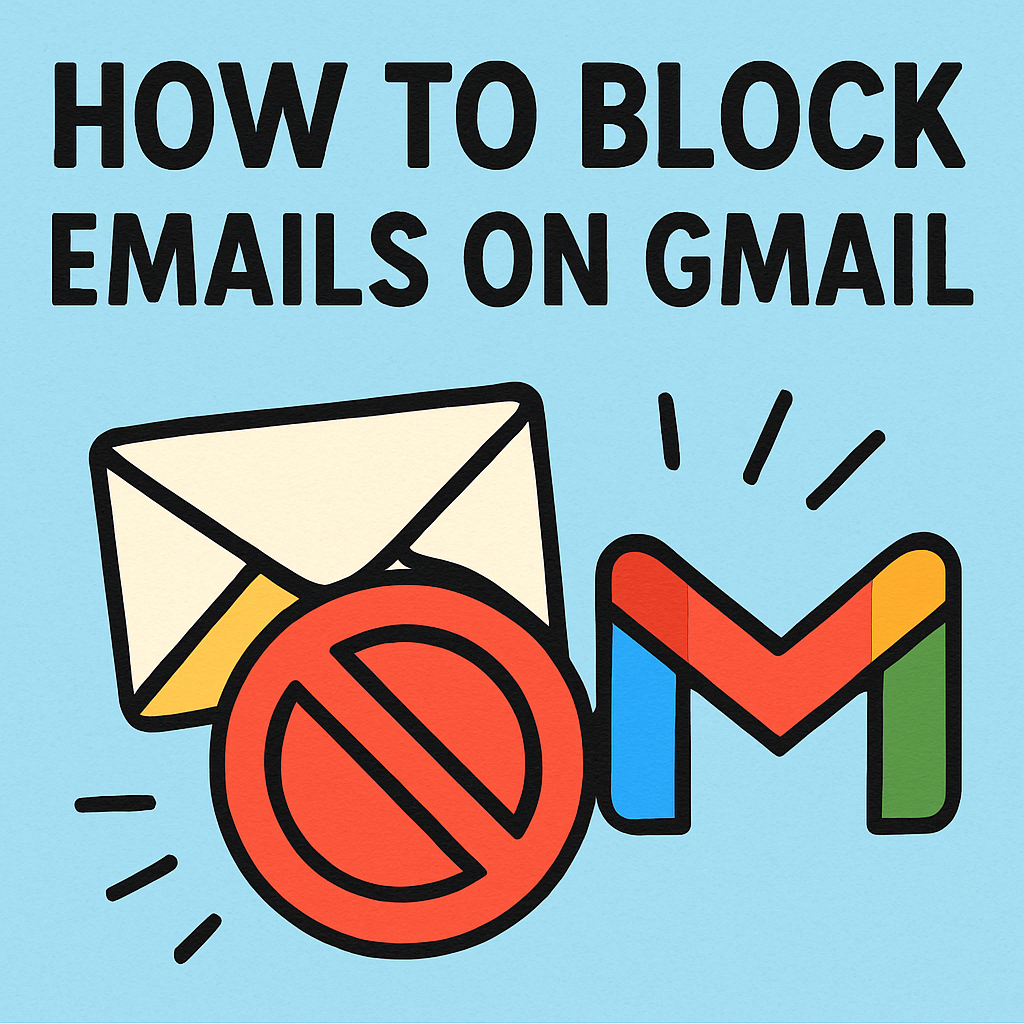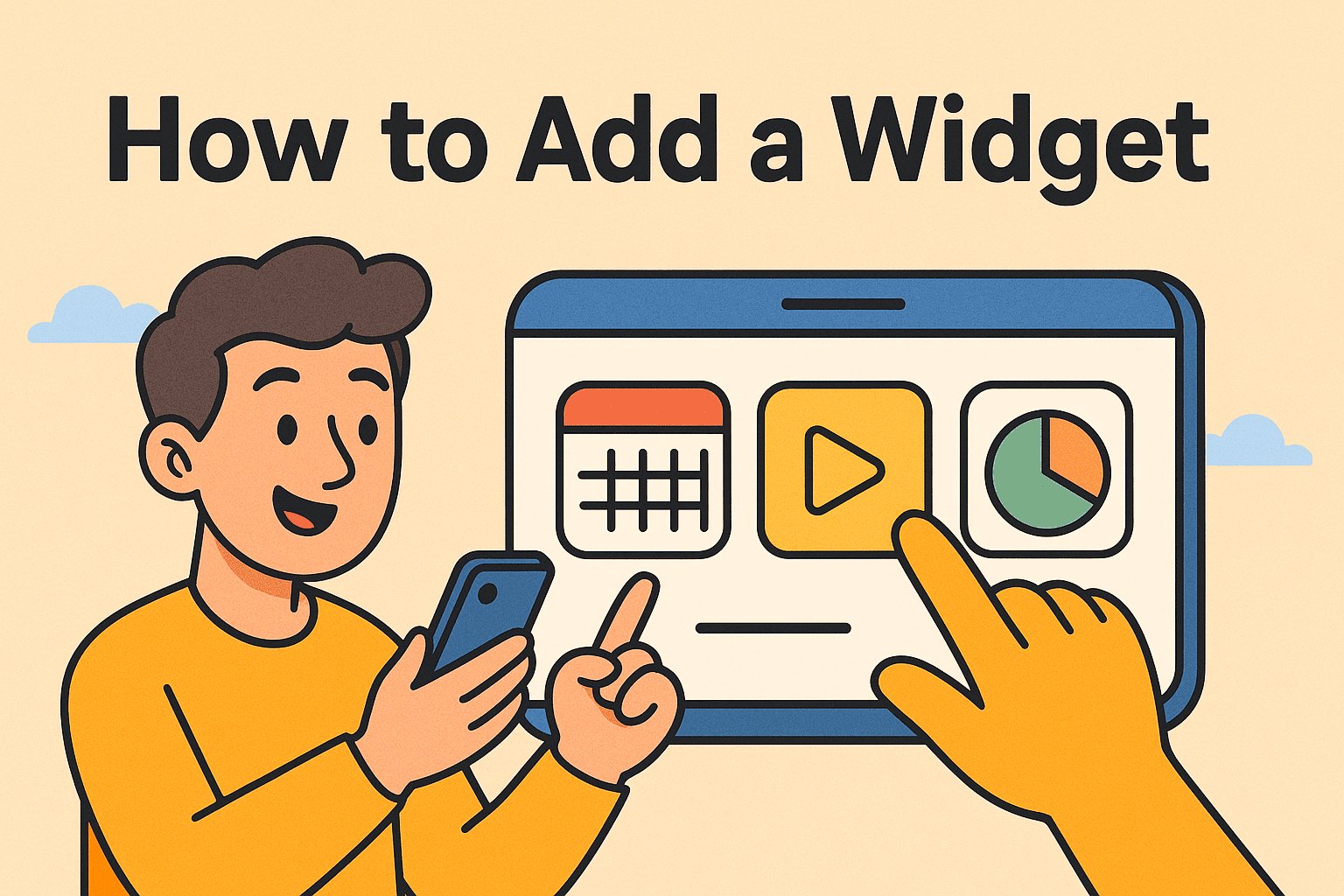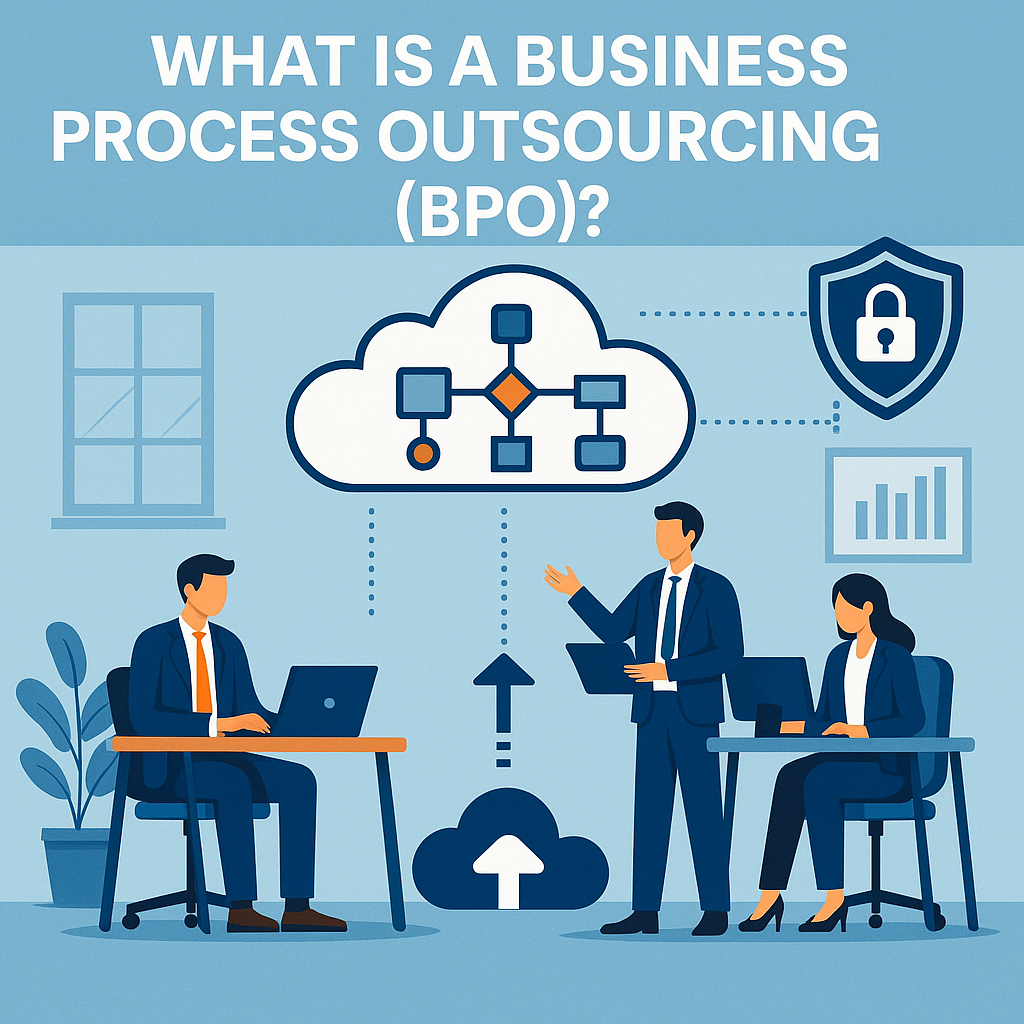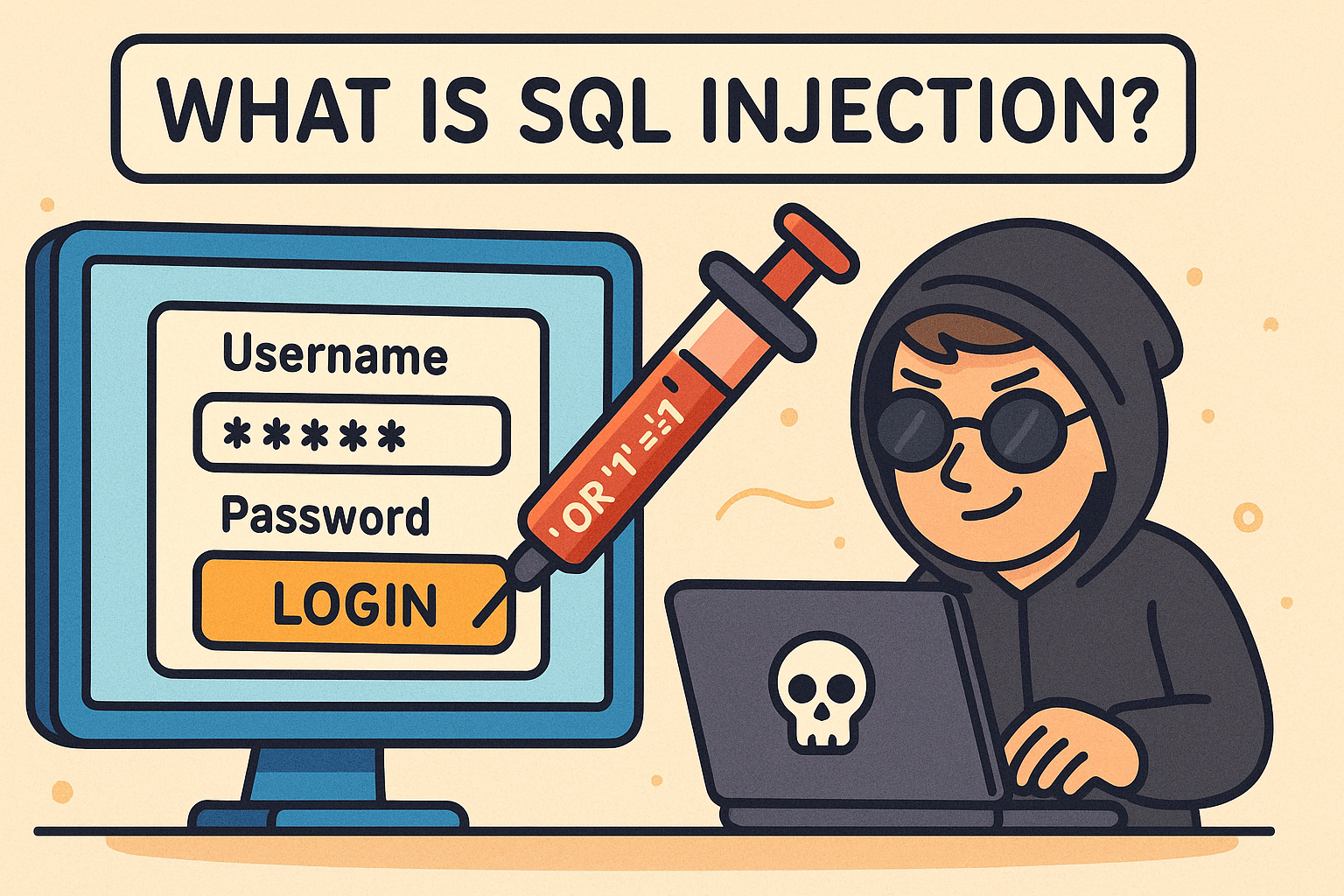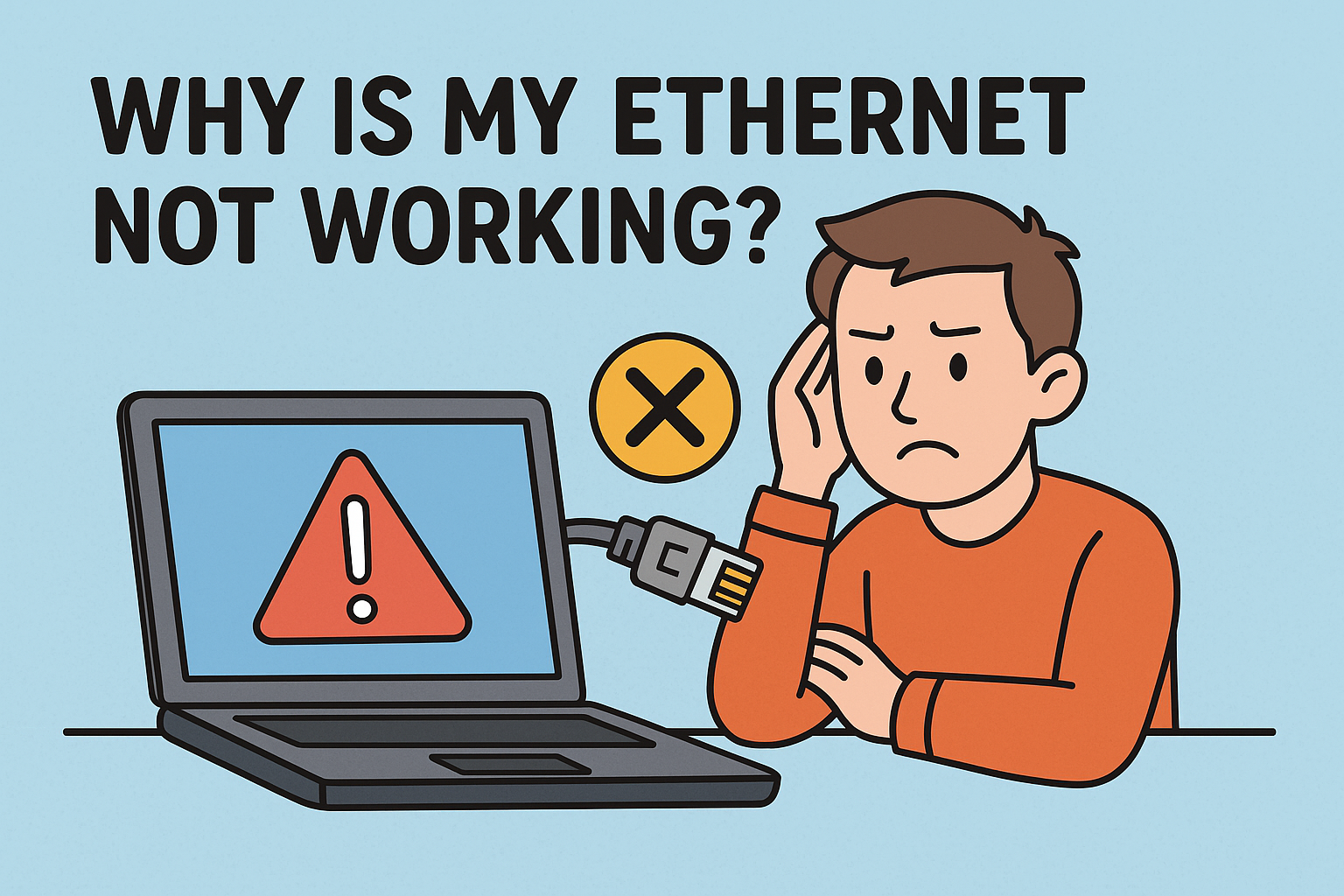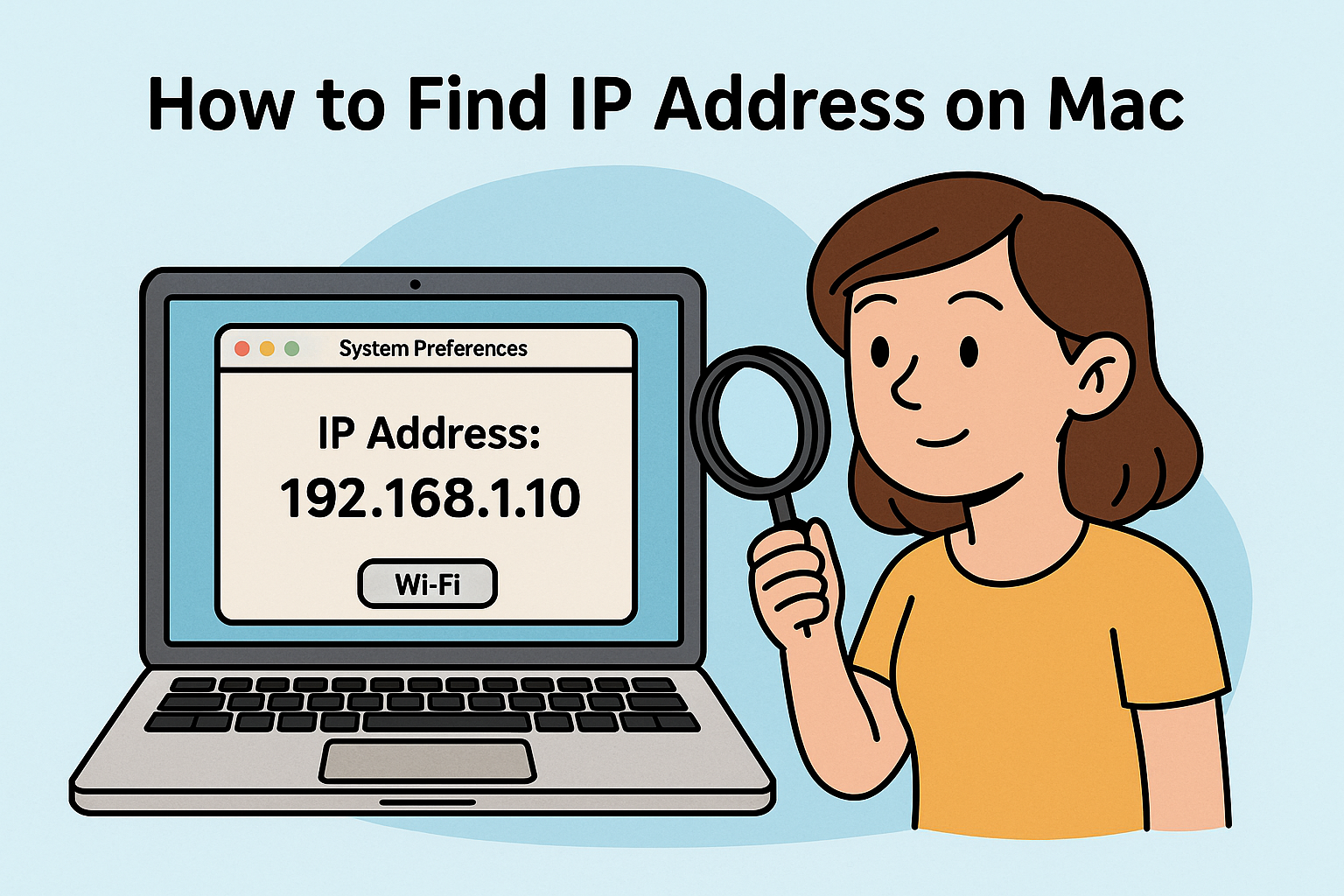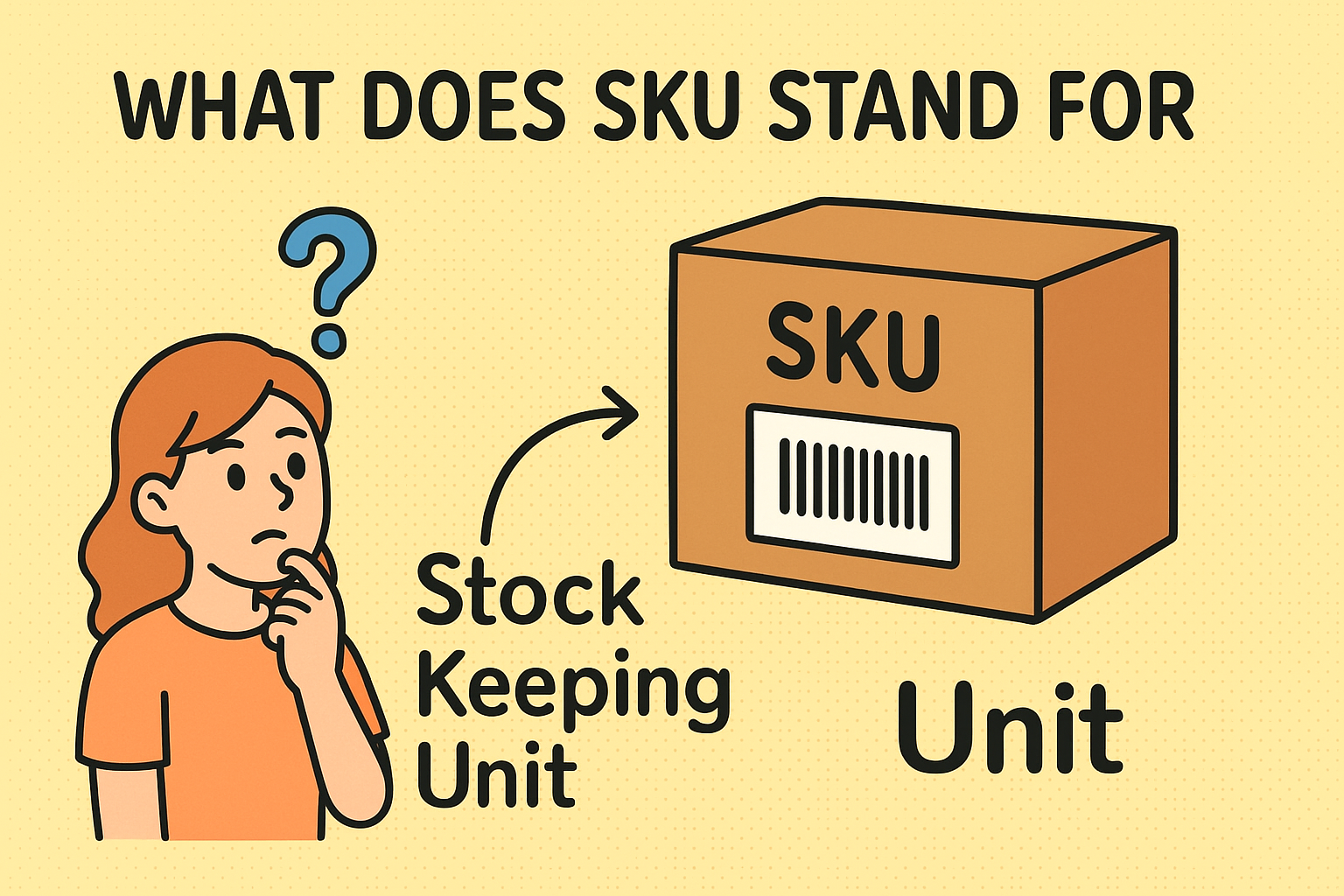What Is Meant By A Ransomware Attack?
Updated on October 11, 2022, by Xcitium

You’re probably familiar with the word “ransom”, which is money demanded to free someone from captivity. Usually, criminals would abduct someone and ask for a certain amount to be paid before the person is released. Ransomware is the cyber version of this act. Internet thieves have devised a means of getting hold of computer users—blocking them access to sensitive data and requesting for money before they regain access to their files.
In clear terms, ransomware is a malware that affects your computer and locks you out of accessing important documents. The malware then displays an on-screen message—requesting you to pay a sum of money before you regain access to your data. Cryptocurrency is usually the preferred method of payment as it leaves no traces to them.
The Ransomware Process
Ransomware doesn’t fly into your system; it follows a process, which is aided by a compromised computer. Let’s take a detailed look at the ransomware process—how it affects computers and how victims can regain access.
Compromised Devices
Before the ransomware malware affects your computer, you might have done any of the following:
- Download software from an untrusted site
- Click attachments on email or text messages
- Click attachments sent to your inbox on social media platforms, etc.
Ransomware is associated with phishing scams. The attackers embed the malware in links and software, with deceptive messages. Clicking on the links or downloading the software reveals your information to the attackers, which helps them accomplish their aim. Often, a victim of ransomware realizes an attack after receiving an on-screen notification about restricted access to sensitive data with a demand for a ransom before lifting the restriction.
On payment of the ransom, the attacker lifts the restriction, which allows the victim access to his computer. However, not all attacks free the victim’s data after payment of ransom, but in most cases, victims get full control of their information again. Note that this doesn’t remove the malware from your computer. You have to get rid of it yourself. Otherwise, the attacker may still view your data and possibly cause another harm.
Is Ransomware Avoidable?
Of course, you can prevent ransomware attacks. As you have read, the malware penetrates your computer mostly through phishing scams, so the first step is to be careful of emails asking you to click an attachment to access information. Most of these emails are clothed with enticing texts, telling you about a promo or something related. You should verify the source of information before following the links. More so, watch out for social engineering. Most cybercriminals operate with the social engineering method—they send emails or call you with a similar identity like your bank or tech support. Be sure to watch any email you receive carefully before taking any action.
Other Ways To Prevent Ransomware Attacks Includes
Update your operating system, browser and other software
Updates are essential for a reason, do not neglect them. Most times, updates are meant to patch security vulnerabilities and make other improvements. Leaving your applications to run on older versions can put you at risk—cybercriminals can easily penetrate these outdated apps to steal your information.
Avoid unsafe websites
Ensure you browse through secured websites only. Depending on your browser, you may get a notification, warning you about threats when you attempt to open an unsafe webpage. You should heed the warning unless you know what you’re doing.
Use strong passwords
Weak passwords on your devices and web accounts can be a smooth ride for attackers. Do not use your mobile number, name, date of birth or any term that can be easily guessed.
Logout of websites after you’re done
If you’ve used a public computer to log on to your healthcare provider’s site, financial institution, etc., ensure you logout once you’re done to prevent unauthorized access to your information. This can also put you at risk.
Avoid public Wi-Fi
Public Wi-Fi can reveal your information to third parties, so avoid using it to surf the internet on any of your devices.
Install active antivirus
You probably know the use of antivirus. A reliable antivirus can repel viruses from attachment and software.
Advanced Endpoint Protection (AEP)
Businesses are more vulnerable to ransomware and other malware attacks. This is so because they have numerous employees and chances are not all team members would adhere to cybersecurity rules. Though you may have the best antivirus, some malware can bypass traditional security systems like antiviruses and firewalls. This is why businesses need advanced endpoint protection.
This security system protects your systems from script-based, file, and fileless malware through proactive technologies, such as machine learning and behavioral analysis.
Not sure how Advanced Endpoint Protection works? Go here to learn more about Xcitium’s AEP.