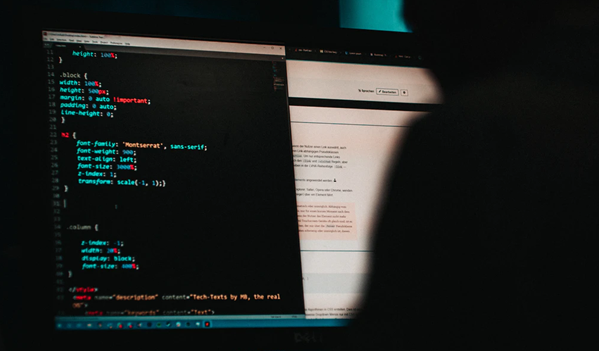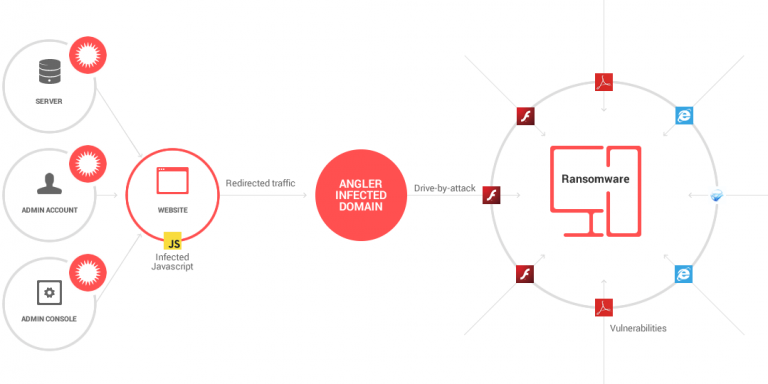Ransomware Cyber Attack Explained
Updated on October 11, 2022, by Xcitium

Did you know that small businesses in the United States lose up to 75 billion dollars annually to ransomware cyber-attacks? This is according to a survey by Datto. These attacks happen multiple times in a day.
Large companies are also targeted by ransomware cyber attackers. For instance, FedEx lost an estimated $300 million in the first quarter of 2017. The attack was on TNT Express, a subsidiary of FedEx in the Netherlands.
If ransomware is dangerous that it can target both small and big businesses, causing damages, then you should be alarmed.
What Is Ransomware Cyber Attack?
Ransomware is a kind of malware that denies users access to their computer systems or information unless they pay a certain amount of money. As kidnappers or rogue actors operate, ransomware criminals attack your computer through the ransomware malware and hold your computer and data to a ransom. This is what ransomware cyber-attacks entails.
More so, if you refuse to pay the money, the criminals may permanently destroy your data or publish it for public view. However, most victims do pay the ransom as the encrypted data are essential. After paying the ransom, you will be given a decryption key to regain access to your information.
Most ransomware attackers usually include the payment instructions as part of the message displayed on your computer screen—notifying you of the attack. With Bitcoin and other cryptocurrencies that makes it easy to make an anonymous payment, it is impossible to track the attackers.
How Ransomware Enters A Computer
Ransomware enters a computer as most malware does. The malware is spread through infected files. In fact, from a 2019 Data Breach Investigations Report from Verizon, the researchers found that 94% of malware attacks came through emails. Out of 10 malware attacks, 7 are variants of ransomware.
What happens is that emails are sent to prospective victims with an attached file. The attached file contains the ransomware payload.
When the victim opens the file, the malware is installed on the computer. It will seem harmless when installed until malware finds folders with essential data and eventually encrypts them and denies you access.
Other times, it can be from malicious websites. These websites might cajole a victim into installing software or downloading a file.
If your computer is secured enough, it can intercept the ransomware before it installs on your computer.
What You Should Know About Ransomware
Over the years, the rate of ransomware cyber attacks has increased. In 2013, there were 3.8 million global ransomware attacks. The figure climbed to 638 million attacks in 2016. That’s almost a 20000% increase within a year.
Although the attacks reduced in subsequent years, it has become more dangerous. Most of the ransomware attacks that happened in 2016 didn’t quite hit their targets. The next year, 2017 saw massive attacks that crippled millions of PC users worldwide.
Victims of ransomware attacks include school districts, small businesses, city councils, and even hospitals. The list is endless.
According to a survey by Pwnie Express, an IoT Threat Intelligence company, about 50% of cybersecurity professionals do not believe they can respond to a ransomware attack.
The best way is to prevent an attack. You might not be able to recover all your files when you’re a victim of a ransomware attack. For instance, Lake City, Florida didn’t get their data after a ransomware attack. There are many other cases where business got hit by ransomware and lost huge sums
Preventing Ransomware
The best way to avoid losing your data is to prevent ransomware attacks. Here are various ways to avoid ransomware attacks.
Avoid Suspicious Files
If you’re not sure of any file, do not open it. Some ransomware attackers hack close friends or relative accounts, then use the accounts to send malicious content.
When you see suspicious files as an email attachment, you should reach the person sending the mail through another medium. This way, you’d confirm if they actually sent the file.
Install Only Trusted Software
Whether on your computer or mobile devices, only install applications you’re sure of their origins. Look up the developer of the app and be sure that they’re reputable before installing. Avoid cracked software as they can be a carrier of ransomware or other malicious content.
Update Your Software
Make sure your device and software are up to date. Ransomware attackers exploit outdated software to insert their ransomware payload.
Use Security Systems
Installing active anti-viruses/anti-malware can help detect and block malware. You should also get advanced endpoint security for tricky ransomware cyber attacks that may bypass anti-viruses/anti-malware.