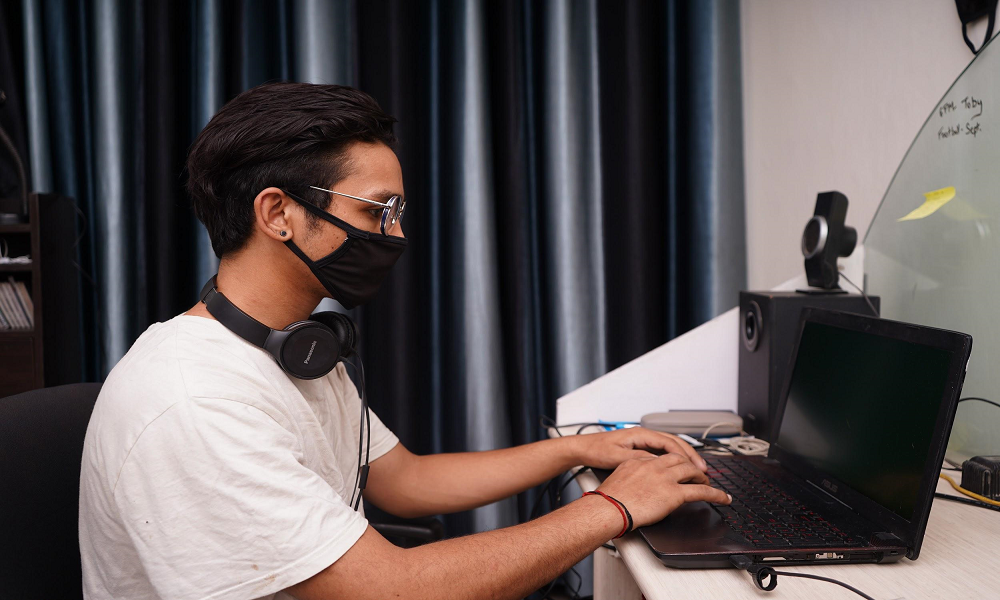Cyber Attack Through Ransomware: Here Is What It Means
Updated on October 11, 2022, by Xcitium

Curious to know what is cyber-attack through ransomware? It’s pretty simple and straightforward. This otherwise means ransomware attacks. If you’re still not sure what this is about, it’s safe to say you have no profound knowledge about ransomware and that’s okay. Surely, you do understand what ransomware is, however it spreads, and also the best thanks to forestalling the attacks by continuing to browse.
What Is Ransomware?
You’re probably familiar with the term ransom, the cost of freeing a person held hostage by abductors. This kind of situation now has a cyber-version, which is known as ransomware. For ransomware, humans are not the target but computer devices and data. Perhaps this is also a direct attack on humans as they own the data.
That said, ransomware is a malware that encrypts victims’ digital data and demands a ransom. Once there’s ransomware on your computer, it encrypts your essential files and locks you out. The next thing is a notification on your screen requesting for money before you could regain access to your computer. Outrageous? Yes, this is what is cyber-attack through ransomware?
Is This Method Of Cyber Attacks Through Ransomware New?
No, ransomware has been around for ages. However, the attacks weren’t vile till the mid-2000s. The primary attack was in 1989, referred to as the AIDS Trojan however was quickly anesthetized. Fast forward to this day, health care suppliers, people, and government agencies have suffered devastating ransomware attacks, costing them lots of greenbacks.
For instance, the Baltimore City government suffered a ransomware attack that halted activities for one month. They also spent about $18 to recover their files. This may look like the worst attack, but no, they are other numerous similar cases of ransomware attacks all over the world.
Who Is A Target Of Ransomware?
Everyone is a target of ransomware attacks. From previous attacks, it shows that ransomware criminals are interested in companies operating daily on data. Schools, hospitals, government agencies and even oil and gas industries have been victims of ransomware attacks. Individuals are not left out, which makes it clear that everyone can be a target of ransomware attacks and hence the need to prevent the malware from entering your computer.
How Can One Prevent Ransomware?
The first step is to know how ransomware gets into a computer. Ransomware takes the same approach as other malware to spread, and phishing is widely used. If you can detect phishing emails and other digital content, you can prevent ransomware attacks.
Through phishing, ransomware criminals would send emails with malicious attachments to people. They aim to have you open the attachment or links to let the malware into your computer. If you can spot such emails, you’re a step ahead in ransomware prevention. Websites pop-ups, ads, social media content, pirated software, etc., are also used to spread ransomware.
You should be wary of random emails, pop-ups or ads, persuasively requesting you to click a link, download a software or update an application on your computer. Check carefully before you perform such actions. This also applies to content on social media. Attacks can also be launched from there, so scan your inbox messages with attachments or short URLs. For short URLs, you can use a URLs tool to see the actual link. This may help you know more about the link’s content.
More so, ransomware criminals may impersonate your business partners, service providers, etc. Ensure you verify any attachment before you open them.
However, when it comes to software, you can also be infected with malware, even when you don’t use pirated ones. How? Software vendors are also targets of ransomware attacks. A compromised vendor can distribute infected software unknowingly. To prevent this, you need an effective security system.
What Are Security Systems?
You probably know about antiviruses/anti-malware programs. These are security systems that can help detect and block malware attacks. Ensure you get the most effective ones. However, some malware attacks like ransomware may take a fileless approach or other sophisticated methods that may bypass antiviruses/anti-malware. What to do? Advanced security systems can help.
A typical example is the Advanced Endpoint Protection. This security system uses advanced technologies like AI, IoT, etc., to detect and block sophisticated malware. You can learn more about Xcitium’s Advanced Endpoint Protection here.
Wrap Up
Cybersecurity rules can help you prevent ransomware and other malware attacks. Some of these rules include updating your applications always, using strong passwords, avoiding public Wi-Fi, etc. With security systems and other cybersecurity rules, you can prevent ransomware attacks. You also want to back up your data for a possible recovery when the odds are against you.