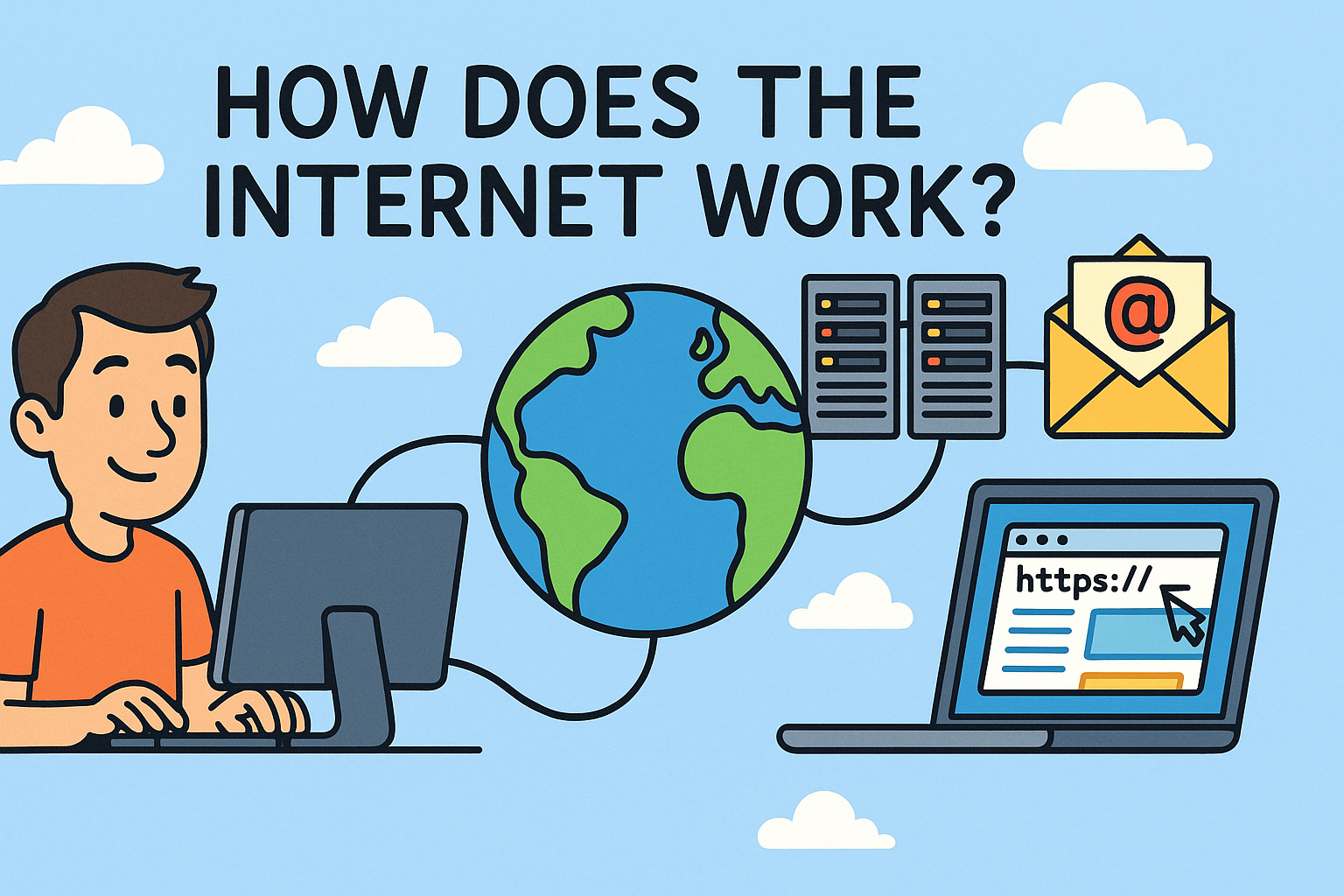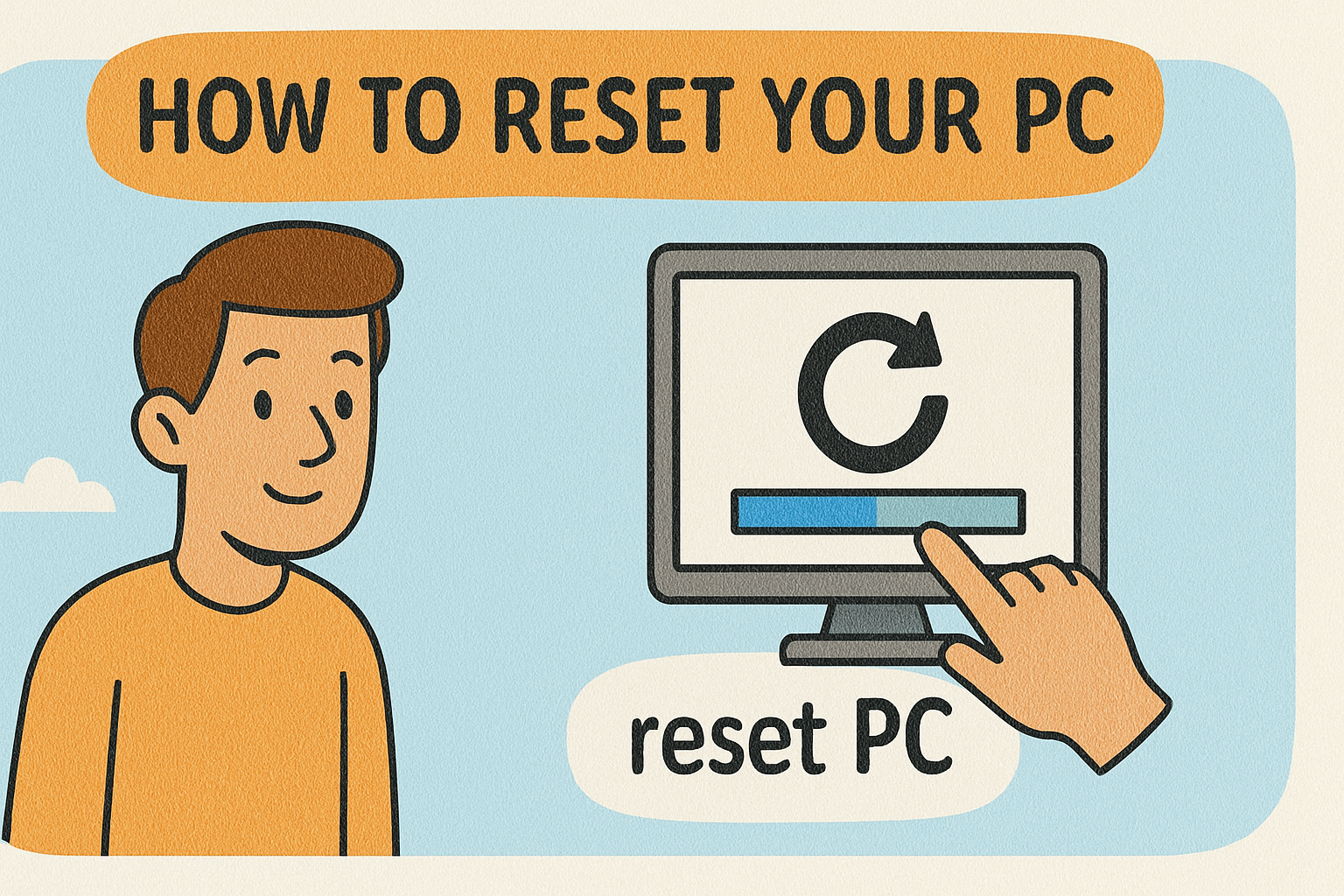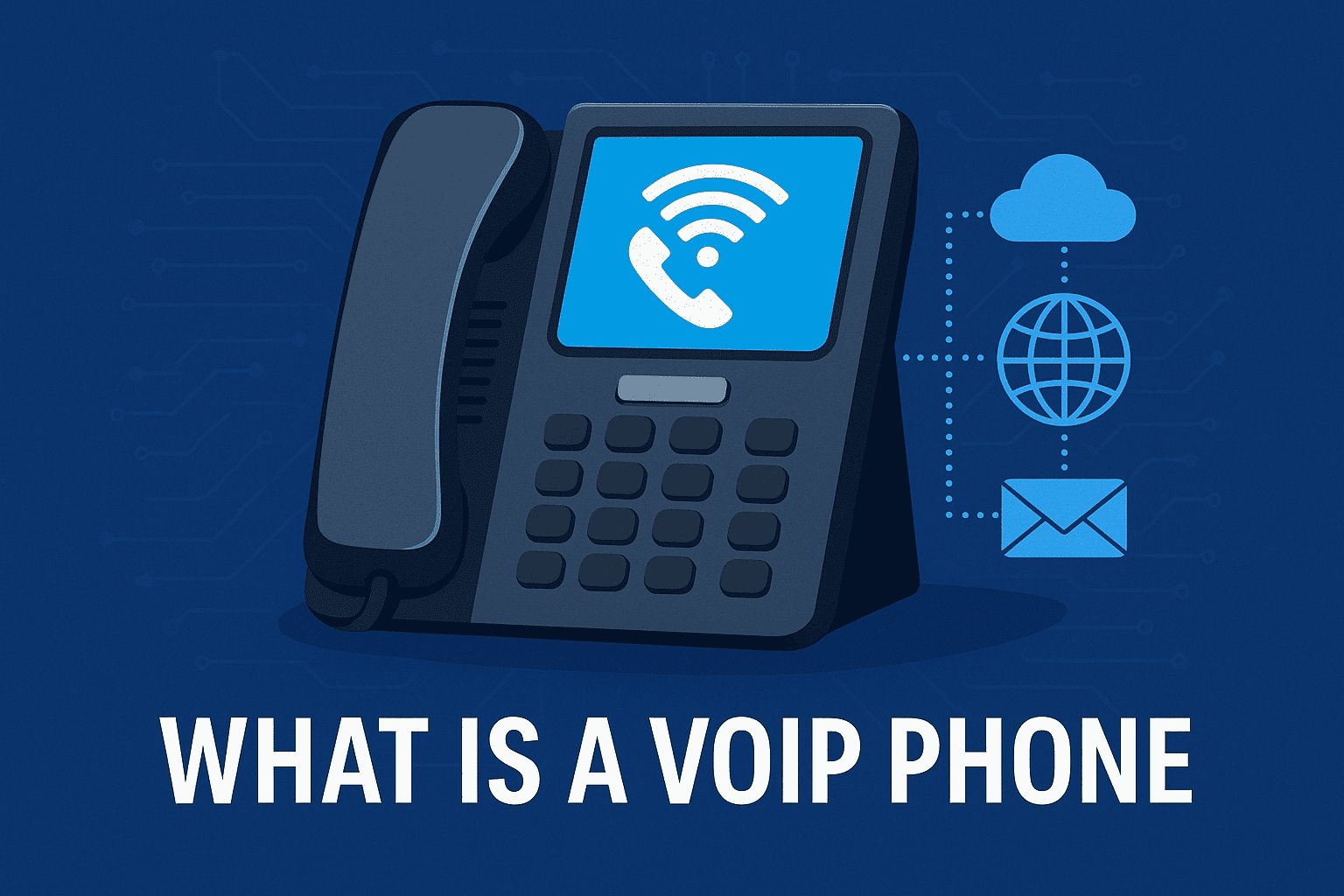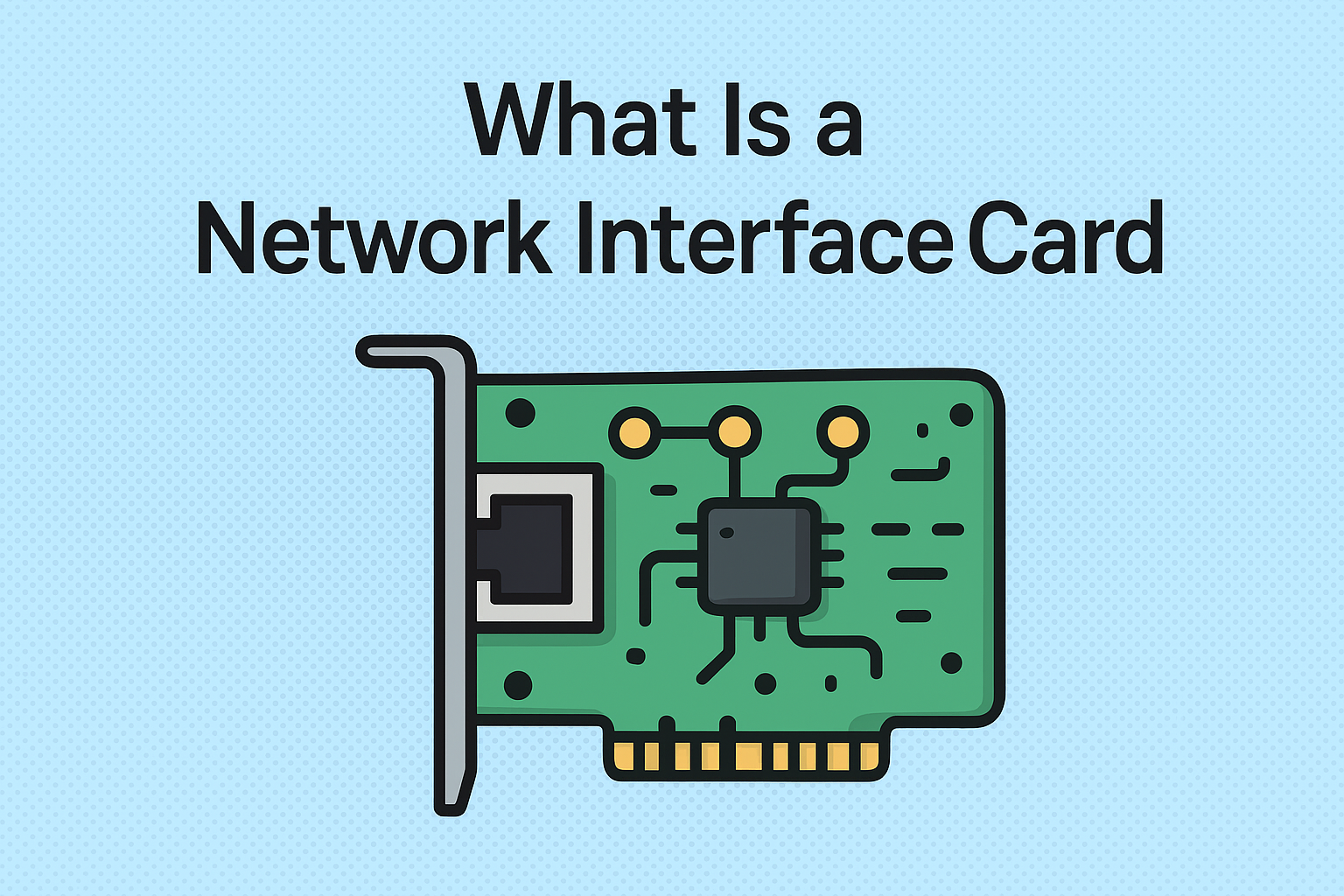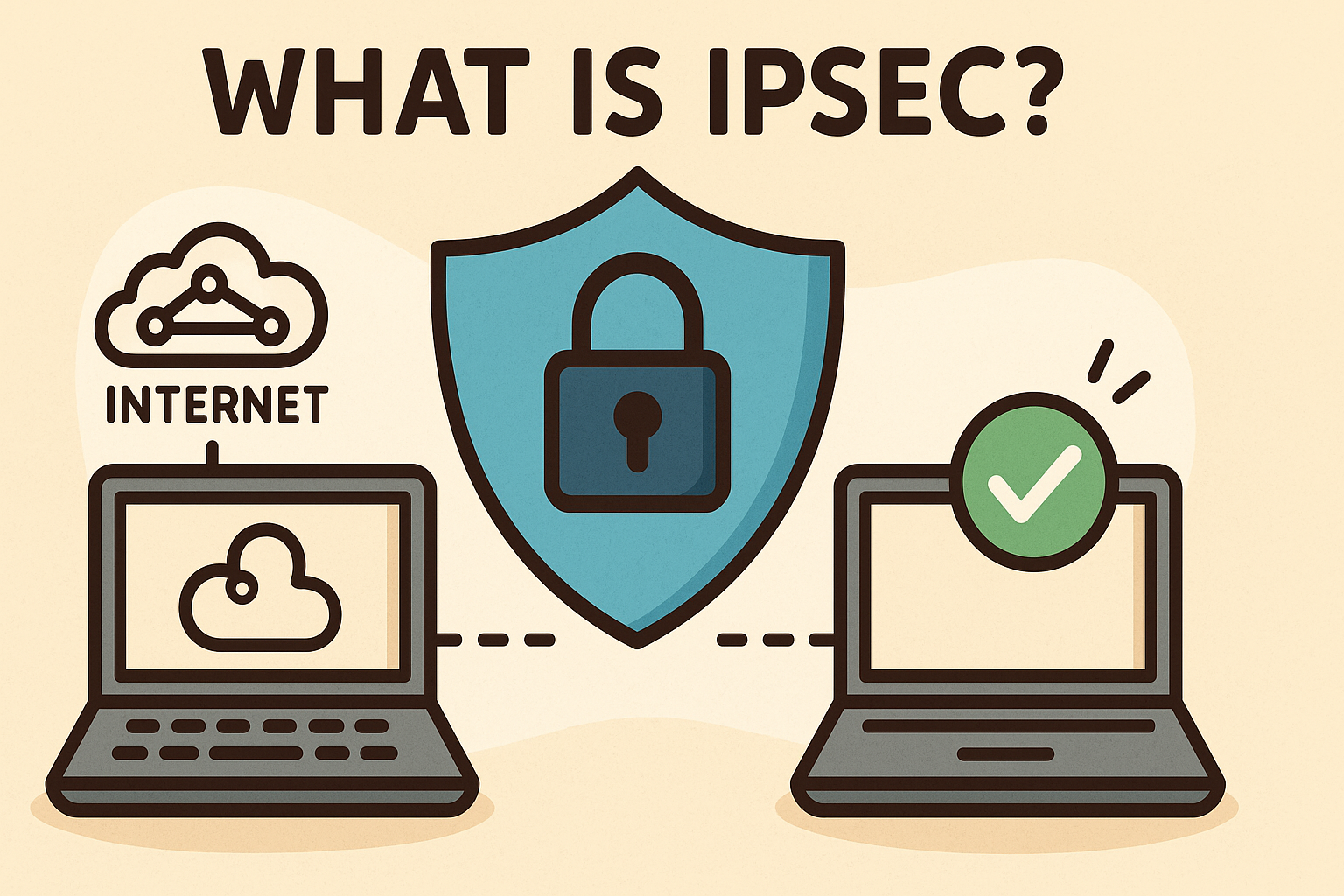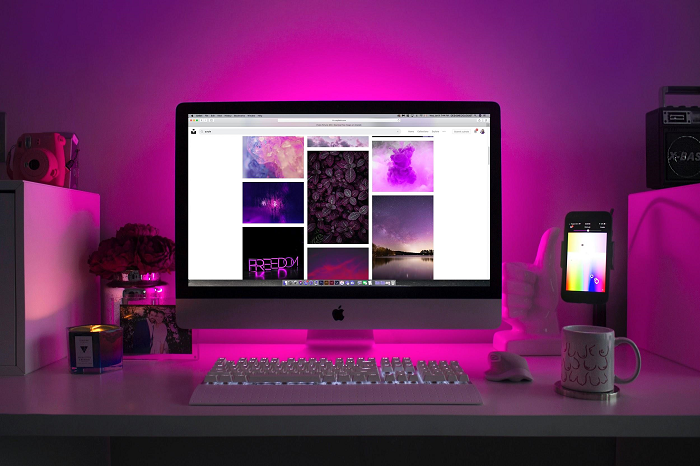What Encryption Algorithm Is Used In The KillDisk Ransomware?
Updated on October 11, 2022, by Xcitium

Before we get into discussing what encryption algorithm does Killdisk ransomware use, let’s first define Killdisk. As ransomware goes, Killdisk falls under the most basic Trojan branch. Much like its kin, Killdisk is an evolution of its malware predecessors with added features to make it more troublesome for its victims.
In its fabrication, it initially did not have encryption. However, to style it as ransomware, it has used encryption algorithms to lock its victims out of their computers to use that as a pawn for their extortion.
Once the intended target is effectively pushed out, the system, then delivers its maker’s message of ransom to be paid in digital currency to make it virtually impossible for authorities to trace.
Killdisk is well known to claim large bounties from their fatality. Because of this, it is more likely to zone in on businesses, especially small businesses with weaker ransomware awareness or ransomware protection.
Small businesses like this have more to lose in losing access to their files and stunts their operations which makes for effective surrender. Since ransomware removal takes a lot of time, energy, and cost, most victims give in to the threat and pay the handsome ransom without much ado.
However, technical experts and authorities advise against this action because there is no assurance of decryption even after payment.
KillDisk Encryption
Equipped with a better understanding of how KillDisk ransomware works, let’s move on to answering what encryption algorithm does KillDisk ransomware use. KillDisk uses both AES or Advanced Encryption Standard and RSA or Rivest Shamir Adleman algorithm in its encryption.
The details of these algorithms aren’t an essential knowledge of ransomware protection. The key point from this information is that it runs on two types of systems. AES is a type of algorithm that uses one key for both encryption and decryption.
This algorithm is commonly used in many types of encryption, and not necessarily on ransomware. The other is RSA which is another type of encryption where it uses two different keys: a private key, known only to its source and can be used for decryption; and a public key that can be shared to encrypt files, documents, or messages. This can be summarized by saying recovering from such encryption is a terrible work and can be nearly impossible without the help of experts.
How To Avoid Being A Victim Of KillDisk?
After establishing an answer for “What encryption algorithm does Killdisk use?”, the next step is to know how to protect yourself against it by ransomware protection or ransomware removal. Like previously discussed, knowing what encryption algorithm does Killdisk use does very little in building one’s defenses against it. Instead, it’s a better use of your energy to navigate away from it.
The first concern should always be ransomware protection. How does one build a fort against KillDisk? Here are some suggestions:
● Screen what goes in and out of your computer. Mindful clicking is the best practice in making sure that whatever comes through your system is critically assessed. Before installing or downloading anything, make sure to learn as much as you can about it or if it’s essential. Files or apps downloaded from websites can also be a source of encryption as well. Newer mediums for delivering encryption ransomware can also be through pop-up ads in some unsafe websites which may look like marketing. Clicking on these pop-ups will automatically enable the encryption to perform its tasks.
● Filter your emails. Since most ransomware is distributed through phishing or spam emails, it’s a good idea to sift through your emails for suspicious content. These emails usually contain links to the encryption. Downloading or running them enables the encryption to begin its process no matter what encryption algorithm (does) KilDisk ransomware uses.
● Utilize anti-malware apps. Ransomware protection and ransomware removal are best done by experts. Investing in these apps not only protects you from KillDisk but all the other strands of ransomware that exist. Companies offering anti-malware services pride themselves with overall safeguards that blankets your operational system. Not only do they scan through suspicious emails, but they also screen websites that might harbor ransomware and post a threat to your cybersecurity. Moreover, paid anti-ransomware services also take accountability in your security by offering ransomware removal should one slip through their protection which can save you anxiety and stress over recovering your files. Experts are not fazed by questions like, “what encryption algorithm does Killdisk ransomware use?” because they deal with them all.
For the best defense against KillDisk and other ransomware, check out Xcitium Cybersecurity now!