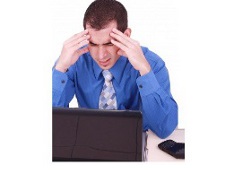How Quickly Does Ransomware Spread On A Network?
Updated on October 11, 2022, by Xcitium

How does ransomware spread, exactly? This has been a question that’s been Googled millions of times now, considering how this malicious malware type has damaged personalities, businesses, and individuals alike. But what is it and what steps have tech security companies taken to determine how to prevent ransomware?
For this article, we’re talking about not just how stressful ransomware removal can be, we’re also answering “how does ransomware spread?” On top of determining how to prevent ransomware.
How Does Ransomware Spread And Why Is It Dangerous?
At present, ransomware is one of the leading digital problems we face online. It’s also one of the most massive forms of cybercrime that have ever existed. At its core and as previously mentioned, ransomware is malware that’s designed to encrypt your computing device and all its content in the hopes of having you pay a ransom. Think of the whole idea as kidnapping, only in this context, your computer’s data—and possibly your email and other online accounts—are the ones being held, hostage.
Truth be told, there are only three outcomes in all of this. Firstly, a victim gives in, pays for the fee, and is allowed access to their computer again. Secondly, a victim pays but is left to his or her own devices after without access being granted again. And lastly, a victim refuses to pay and finds other technical means to remedy the entire situation. Again, ransomware removal can be an emotional process as it can take hours and days to fix. Decryption keys are hard to acquire, and so one will have to work incredibly hard, if not be prepared in advance to make sure a ransomware attack never even becomes an option.
That said, the answer to “how does ransomware spread” is simple: fraudsters usually send emails with links or attachments that can lead to the malware being installed on a computer. Most times, it’ll need administrative access but more sophisticated malware immediately just controls the computer without the user having to do anything anymore.
Another way for cyber thieves to get hold of one’s computer is by taking advantage of a user’s compromised security holes or other vulnerabilities that can lead to tampering with the computer system. This is why running an antivirus program is helpful nowadays. Hackers can now very much access a person’s computer remotely and control it from there.
But aside from “how does ransomware spread?” What other questions should we be asking ourselves to be better prepared? Knowing how to prevent ransomware begins in taking the necessary precautions.
Here Are Ransomware Reminders You Should Always Take To Heart
- Never undermine the capacity of cybersecurity programs. A competent and reliable antivirus and anti-ransomware application like Xcitium Security’s Advanced Endpoint Protection is a stellar program that can protect your personal computer, if not your entire office’s. Again, when you have trustworthy security programs installed on your computing devices, ransomware removal isn’t even something you’ll need to worry about.
- Always double-check your email attachments. Determine the source of the email and check if a professional website exists along with the sender’s company name, if applicable. The number one gateway for ransomware is through emails, so always be on the lookout.
- Always backup sensitive and crucial data. While this isn’t exactly a tip on how to prevent ransomware, constantly practicing this lessens the emotional stress you could face if a ransomware attacker holds your computer hostage. The number one reason people feel compelled to pay their hackers is that they fear that if they don’t, these hackers will get away with their personal information and victimize others with it. When you store your files, videos, pictures, and other important documents elsewhere, your chances of not having to panic when a hacker takes over increases. Cloud services come in pretty handy, too, so feel free to consider that. That way, wherever you are, you can access what you need to, regardless of your computer’s status.
- Never pay the ransom. There is no guarantee that even if you pay a cybercriminal, access to your computer will be granted. If you feel that malicious software is running on your computer, immediately turn off the wi-fi or disconnect from cabled internet. Hackers only have control over your device when it’s online. If it isn’t, their chances of encrypting your data entirely are halted. Once your computer is internet-free, check the installed programs and see what applications are running.
Understanding How Ransomware Spreads
Cybercrime takes no breaks and breathers. Given how an even bigger percentage of us rely on the internet more today because of present circumstances, you can already bet that digital thieves are on the loose, too. Just like bodily viruses that continue to evolve, ransomware is a growing threat to a lot of us. Considering how we all depend on our computers to finish many tasks, it’s important that we’re well aware of the possible dangers that await us in and through our PCs. Understanding how ransomware spreads, for instance, is crucial in making sure that we constantly stay away from it.
For this article, we’re not just explaining how ransomware spreads, we’re defining what it is and jotting down a few pointers to remember to effectively prevent its access to your computer

How Ransomware Spreads: Defining The Malware
Contrary to several other types of malware that empower fraudsters to steal from ordinary and established users alike, ransomware straight up targets victims, encrypting their files until a fee is paid for; hence, the name “ransomware.” Furthermore, these past few years haven’t just seen an incredible rise in how ransomware spreads but the level of sophistication this malware now comes in, too.
Fortunately, informed computer users aren’t at a total loss. Aside from understanding precisely how to prevent ransomware, knowing what needs to be performed for it to function effectively plays a crucial role, as well. For ransomware to hold your files hostage, it’ll need administrative approval. In other words, if you’re careful enough to not give random malware permission to control your computing device, there’s a high chance it won’t be successful.
Still, one should take extra precautions to ensure how ransomware spreads don’t affect your personal device. At the end of the day, ransomware removal can be a tedious and emotional process. It also doesn’t help how these malware types continue to evolve as each day passes. With newer, more high-tech versions than the last, studying how to prevent ransomware can spell the difference between losing all your data at once and an unbothered computing experience.
How Ransomware Spreads Is Tricky
At its core, how ransomware spreads begins when a user runs malware-infected files or downloads unsafe attachments. And while it does sound easy to avoid, a lot of ransomware can hide in innocent-looking documents, many of which are found in zip files.
How To Prevent Ransomware
Avoid suspicious-looking emails
Although it may sound easy, you’ll be surprised at how so many seemingly safe emails bear digital threats behind your knowledge. Based on ransomware removal studies, emails are the primary gateway for this malware type to spread. When users open or download these email attachments, this often leads to an immediate computer infection.
Aside from email attachments, another way for hackers to successfully infect a victim’s computer with ransomware is through links. These could be hyperlinks cleverly disguised within paragraphs or false CTA links at the bottom of the mail. In other words, clicking on these links can direct users to strange websites that make a user susceptible to accidentally downloading it. Because of this, it’s crucial that people are wary about what they open and the files they download. Again, ransomware removal can take a lot of time and effort.
Avoid free software
It can be tempting to avoid free stuff on the internet. Whether these are video editing software, photo editors, or similar things anyone can find online, tons of cybercriminals bank on these to infect computers in the hopes of letting them shell out money. That said, before downloading free software from the internet, determine if the site you download them from is safe. Downloading random games and movies can be detrimental if you’re a little too care-free.
Subscribe to a cybersecurity program
Nothing beats the safety and security of having a cloud-based cybersecurity program to protect you from digital threats that are beyond you. For instance, Xcitium Cybersecurity “takes a scientific approach to solving malware problems.” As viruses and malware keep improving to better access people’s computers, Xcitium makes sure to identify the root causes of these threats and then work towards coming up with sure-fire solutions to prevent potential similar attacks.
We’re far too quick to attribute online safety and data protection to common sense, but the truth is, we can never really tell or spot the difference anymore. If anything, signing up with an anti-ransomware program is the least you can do to guarantee your information and PC are protected at all times.
If you’re looking to never have to worry about ransomware removal, check out Xcitium Cybersecurity now!