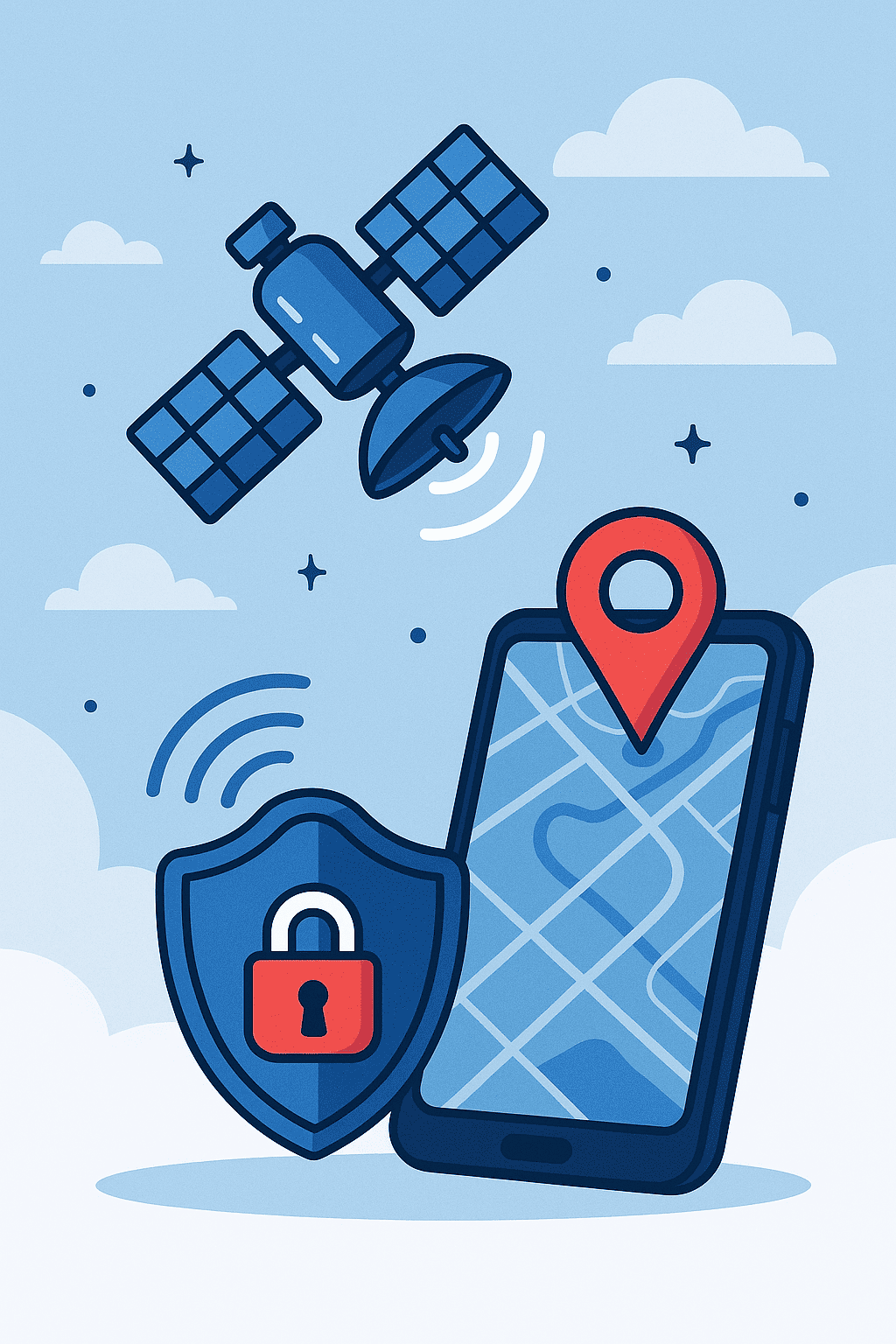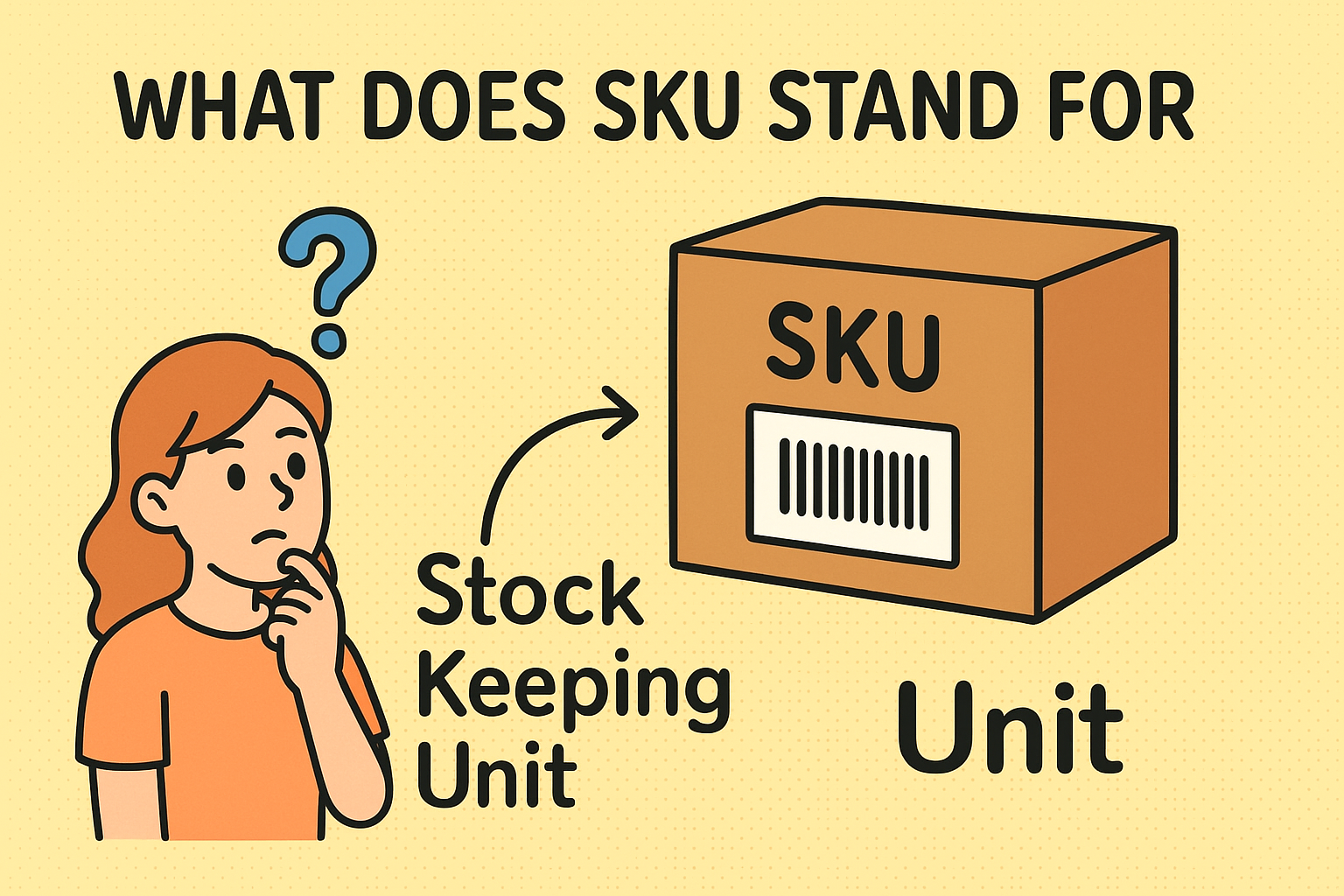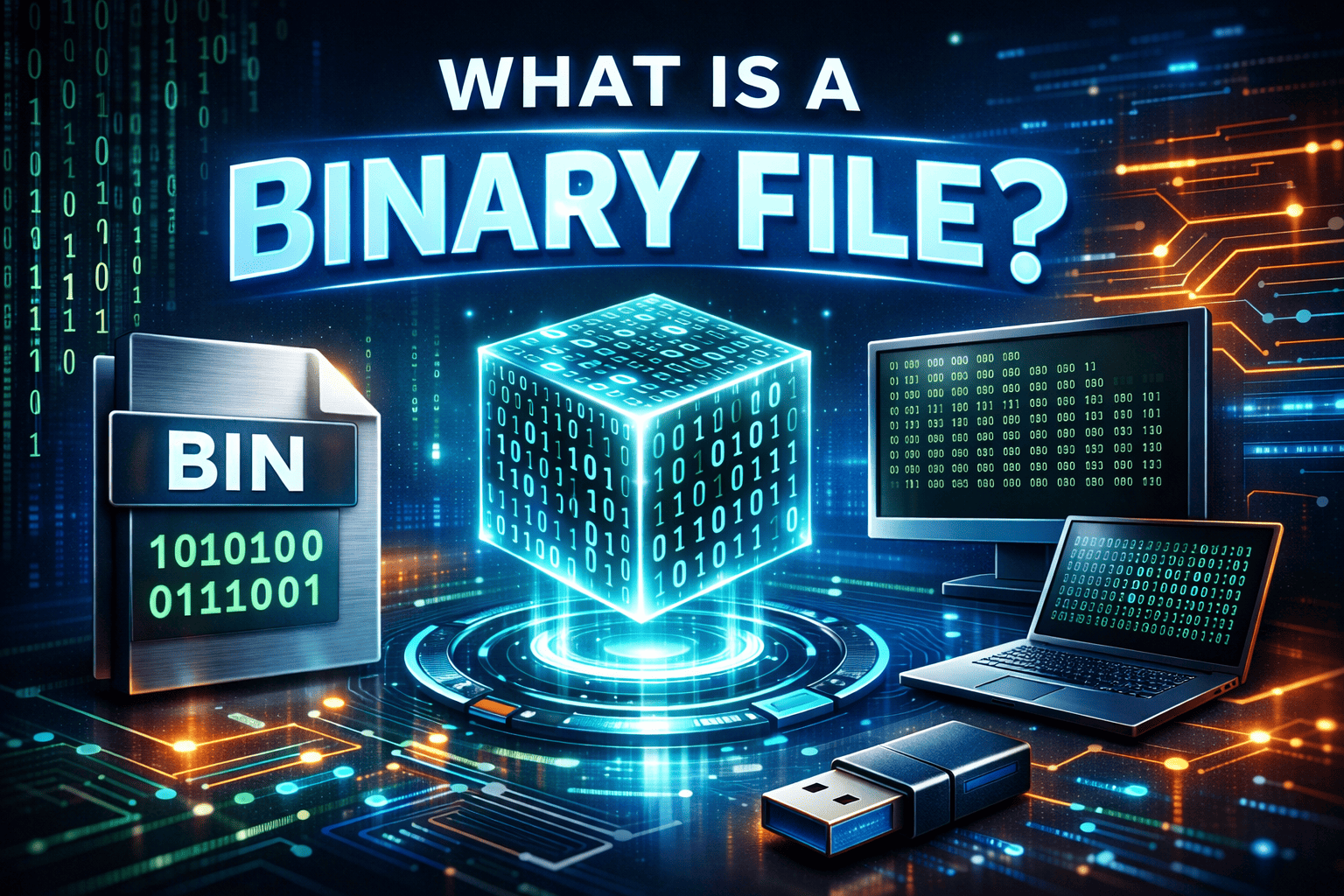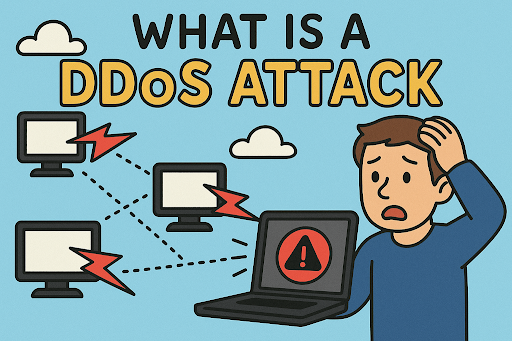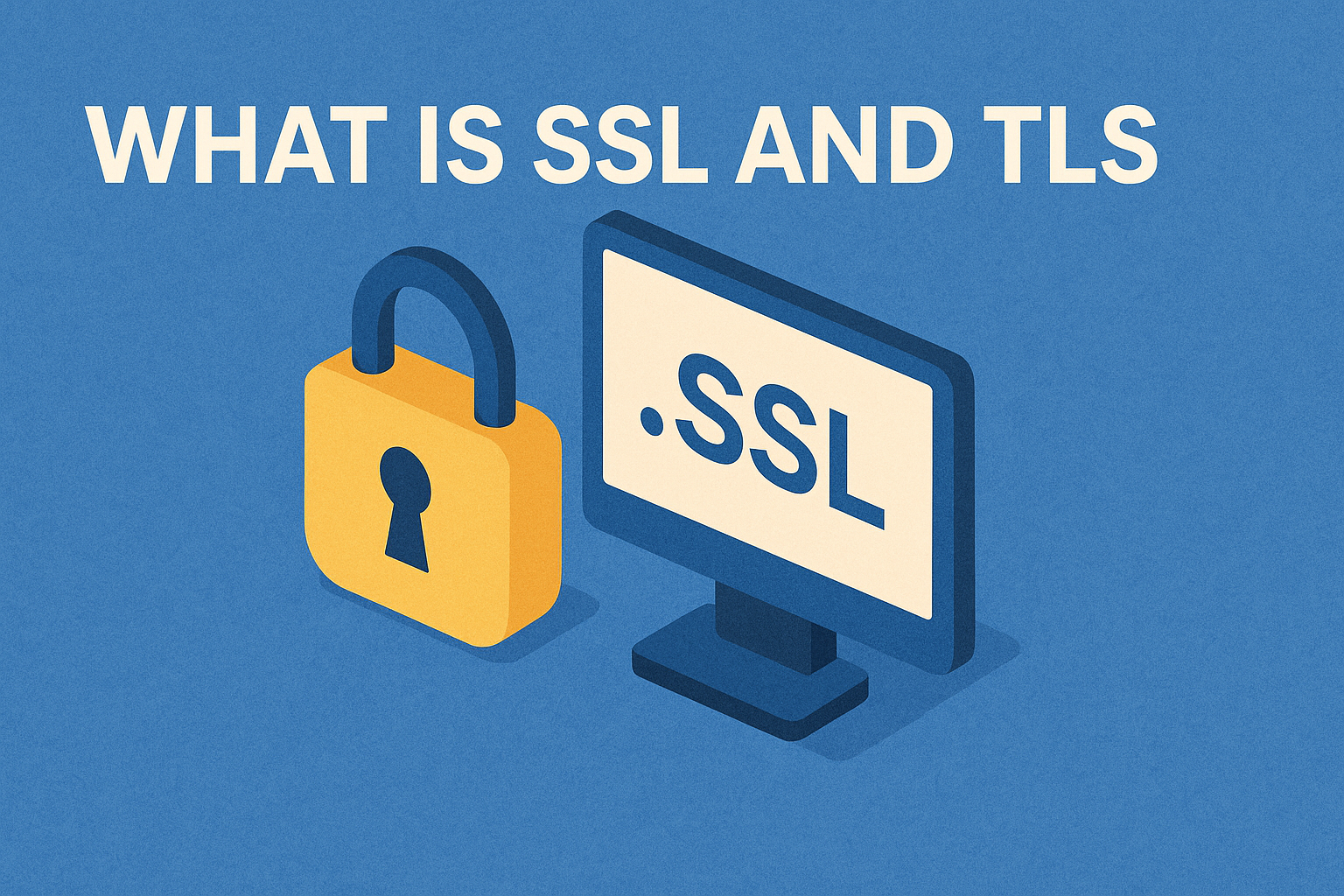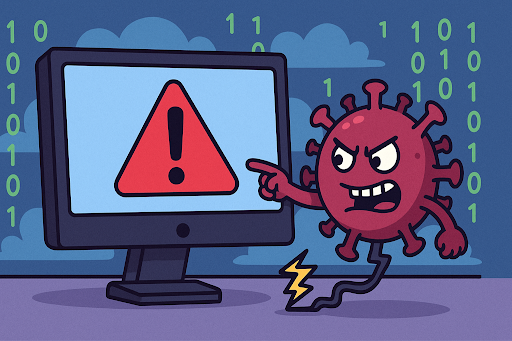4 Tips To Protect Your PC From Ransomware
Updated on October 11, 2022, by Xcitium

Ransomware is a type of malware that encrypts your files and disallows your access to your own files which will then force your hand and comply with online hackers’ demands. To learn how to protect your pc from ransomware, here are some of the ways your computer is vulnerable to this cyber attack:
● Visiting questionable or shady websites. Hackers have evolved into trickier and more elaborate ways to sneak their malware into your operational system (OS). Since more and more people are aware of these ongoing scams, criminals have been more creative in delivering their insidious work to penetrate the safety of your home.
● Receiving questionable or suspicious emails. Generally, ransomware is delivered through emails from people you don’t know or from trusted companies you don’t expect it from, for instance, from banks or familiar companies that ask for personal information or for you to download certain software into your computer. It can also tell you you’ve won something without you ever joining anything. Be wary of these emails.
● Clicking malicious links. As social media became the new watering hole for all sorts of people, those of malicious intent have integrated into baiting potential victims there as well. Facebook, Twitter, and Instagram, or even instant messenger apps have now also become mediums in delivering the malware into your computer.
● Ransomware protection apps. As there are as many strains of ransomware that can corrupt your PC, there are just as many ransomware protection apps that can screen through emails and websites to alert you of a possible breach in your security.
Reminder: Note that fake websites and emails usually have misspellings or awkward punctuation marks, unusual spacing, or symbols on the company or brand names, you should, therefore, be mindful when clicking links and reading through the contents of the email before downloading anything.
So let’s now walk through the actual practices that can further explain how to protect your pc from ransomware:
Back Your Files Up
The first and simplest step on how to protect your pc from ransomware is to simply back up your files on a Cloud or an external drive. This straightforward practice alone minimizes the impact of a ransomware attack on your life or business because it prevents you from losing your files despite losing access to your computer. Since the major clinch when you’re a victim of ransomware is the loss of files, having all your data backed up is the best way to soften the blow on your personal and work flow. This will grant you room to breathe and to continuously operate. Routinely backing up your files on an external drive or having an application that automatically backs up your files to a cloud server like OneDrive or Dropbox or any similar cloud service that suits your needs while you’re offline can give you peace of mind that you can restore hijacked data. Easy, right? Just like that, you have one surefire way on how to protect your pc from ransomware.
Update Your Software
Another measure you have to take for security is updating your software. You may ignore the constant nagging software update notifications on your computer. Irrelevant as you think these updates are on how your laptop operates, they actually play a huge role in keeping your OS secure by making sure the small insignificant bugs are fixed. Having these small cracks patched can be a form of ransomware removal as it makes sure that none of them can be used as a means for malware to sneak its way in. Your OS is not the only software you should constantly update. Your browsers and communication apps like instant messaging apps should also be up-to-date to ensure the safety of your computer’s overall security.
Partner With A Trusted Ransomware Removal Service
And finally, the most obvious step on how to protect your pc from ransomware is applying online security apps. Once your computer is compromised, ransomware removal could be a challenge since the encrypted files are sieged by the hacker. They do so by locking access to your device with a unique decrypting key that only they are aware of. Because of this, there will be no other way to reverse the damage done unless their ransom is paid. So rather than aiming to remove the threat, it’s better to equip yourself with efficient ransomware protection. No computer is safe from ransomware these days as online fraudsters cast a wide net.
However, there are plenty of free ransomware protection apps or services online. These apps don’t work as ransomware removal, they instead prevent them from finding its way into your OS and avoid getting locked out. Free services are usually enough for home use. If you own or run a business, it’s advised to partner up with more elaborate cybersecurity services to ensure the safekeeping of your data as they have more value than personal files.
Finding out how to protect your pc from ransomware is simple once you get into the practice. However, choosing the best ransomware protection can be a chore.
For online security you can trust, check out Xcitium Cybersecurity for cost-efficient options!