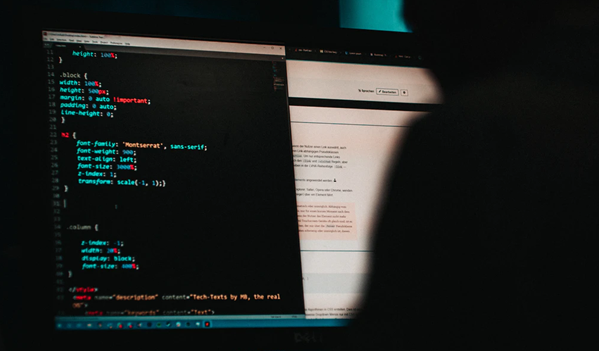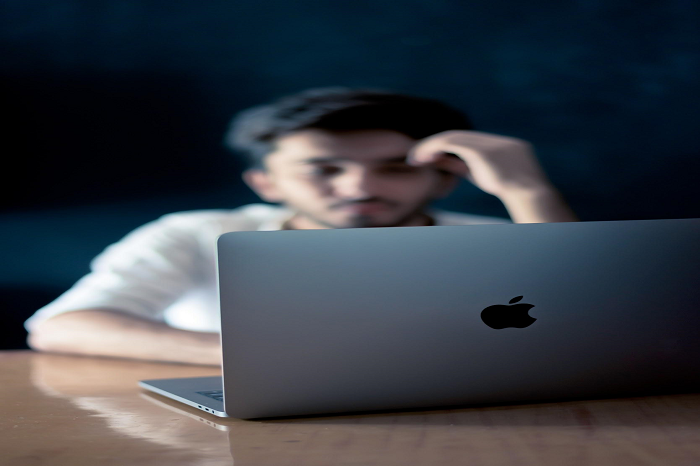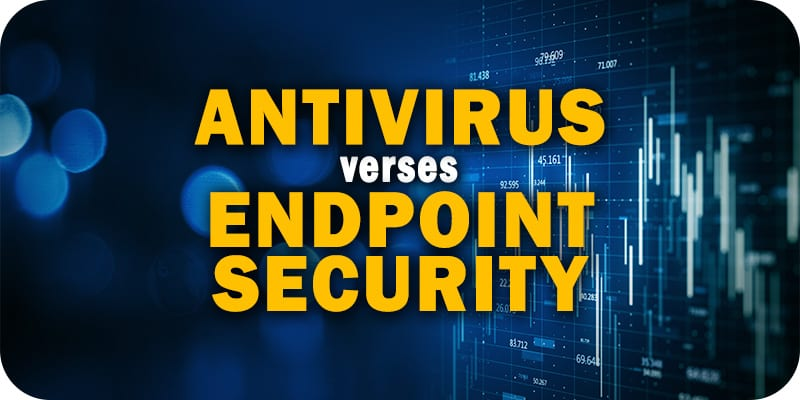How To Prevent Ransomware?
Updated on October 11, 2022, by Xcitium

Malicious software designed to hold a user’s data hostage has become insanely popular and rampant in the last decade specifically. More than anything, the primary intention of this software is to get money from a victim in exchange for returning their access to their computer files. And similar to other known computer viruses, it usually ends in people’s computing devices by tricking a user into having it installed or by taking advantage of a vulnerability in the system’s security hole. This is why it’s integral for us to know how to prevent ransomware.
How To Prevent Ransomware: Who Are The Malware’s Victims?
As it is today, ransomware removal has become emotionally and logistically taxing for plenty of groups and businesses alike. For instance, public schools, fire departments, hospitals, government agencies, and private companies are all prime targets of these ill-intentioned tech experts. This is because these organizations are more likely to pay for a ransom upfront.
To understand precisely how to prevent ransomware, we need to acknowledge that these attacks aren’t exclusive to companies and businesses only. There have been tons of stories involving individual victims who’ve had to face ransomware removal one way or another. At the end of the day, anyone can fall prey to this if they’re not careful enough. For several years now, cybercriminals have made a lucrative business out of extorting funds from others. So much so, that law enforcement officers have had to partner with international organizations to figure out certain hackers and put them behind bars.
That factored in, how to prevent ransomware takes more than just being extra careful online. While that clearly helps, there’s only so much you can do until you accidentally click on something or open an attachment. How ransomware spreads has become incredibly tricky, too, as it has evolved over time.
Understanding How To Prevent Ransomware
- A lot of ransomware threats start with bad internet behaviors and the lack of protection users put on their PCs. Here are a few things to remember to assure that ransomware removal is something you’ll never have to encounter:
- One of the first things to remember in knowing how to prevent ransomware is to never pay the ransom. Firstly, there is no guarantee that you’re gaining access to your data again. Secondly, there are other, much safer ways to retrieve what’s yours. While it may take time, you’re placed in a better position when you don’t let out money at all.
- Always prepare backup for critical data. For example, if you have an important report, video essay, project, or a zip folder containing necessary documents, make sure to always store them elsewhere, and not only in your PC. Have a flash drive or an external hard drive ready, too. That way, when you’re unable to access your files because of a ransomware attack, you’re not too emotionally stressed out about it.
- Always double-check sources asking for personal information. Never provide your address or your home number to emails you’re not too acquainted with. Phishers will do everything they can to gain access to a victim’s computer. This is partly how ransomware spreads. Letting other people know intimate details about you.
- Use a credible cybersecurity program. It’s easy to find free ones online if you’re not too careful. Download security applications or sign up only with security software providers that have great ratings from other users. Ensuring that your security software is constantly updated guarantees that fraudsters won’t be able to take advantage of security holes in your system.
- Never immediately download or click on an email attachment unless you know it’s secure. How to prevent ransomware also largely depends on how cautious you are with what you download.
- When you use an office laptop and you’re about to travel, let your IT department know in advance. If not, resort to a reliable VPN when connecting to public wi-fi. The last thing you’d want is to allow direct access to hackers to your laptop by not being careful outside. After everything’s been said and done, how ransomware spreads also depend on the internet connections your computer relies on.
Overall, ransomware is a dangerous malware no one would ever want on their devices. Keep cool and contact an expert if you’re ever faced with this attack. Depending on how strong the malware is, ransomware removal can take hours, if not days. However long it takes, never pays the ransom. And most importantly, make sure your computer is never left without antivirus or an anti-ransomware application. When you have credible security systems, these are things you don’t even need to worry about anymore.
If you’re looking for stunning cybersecurity, contact Xcitium Cybersecurity today!