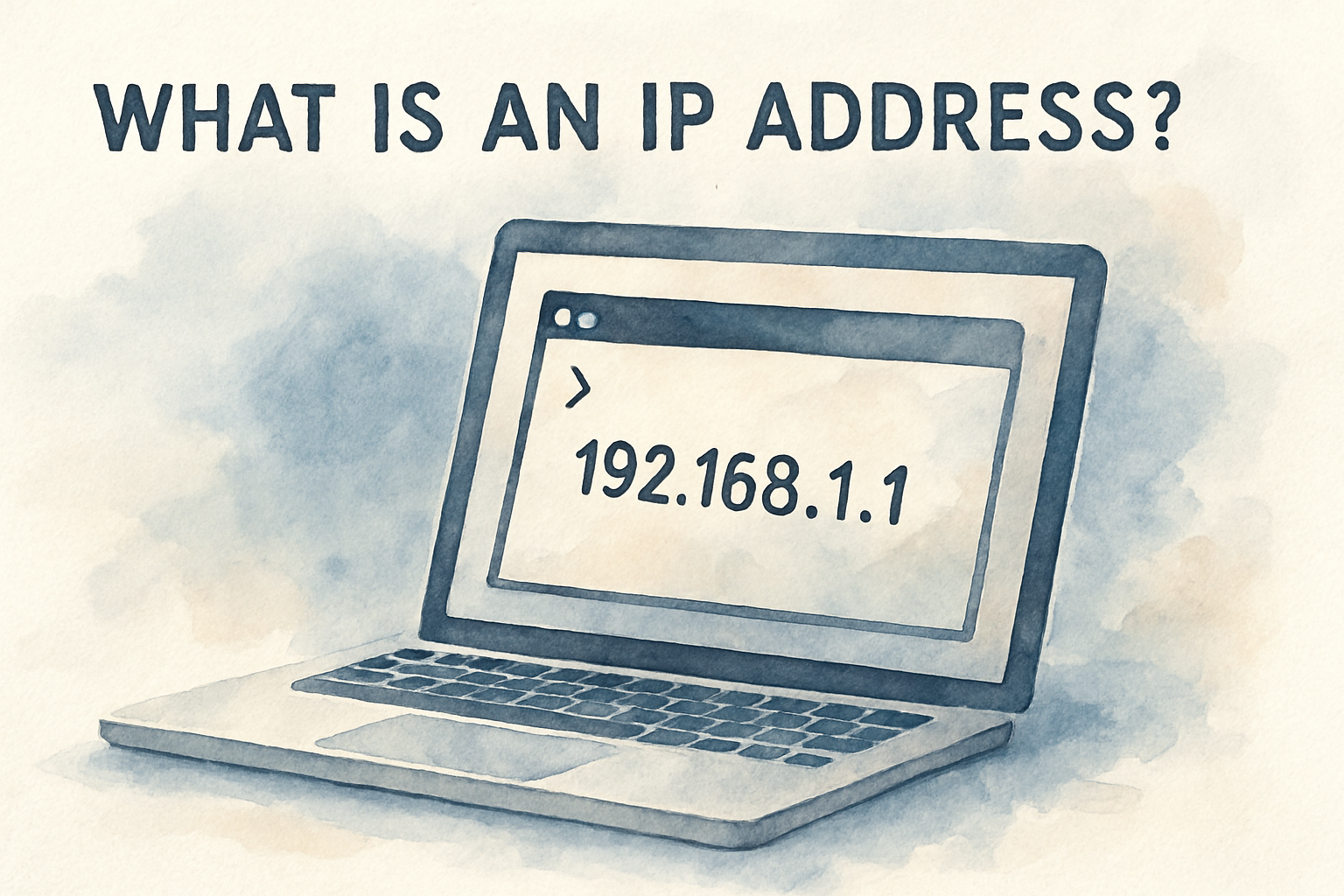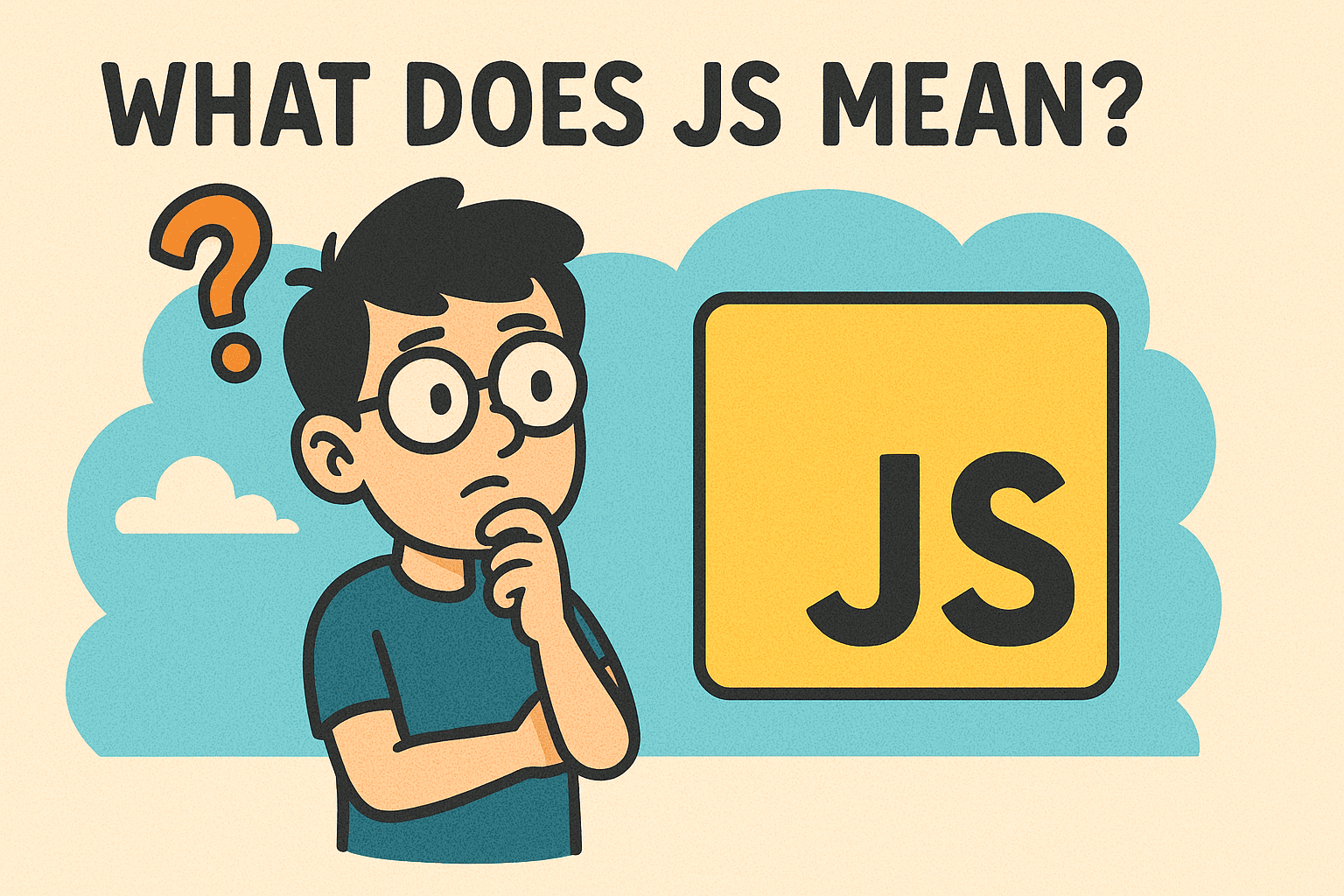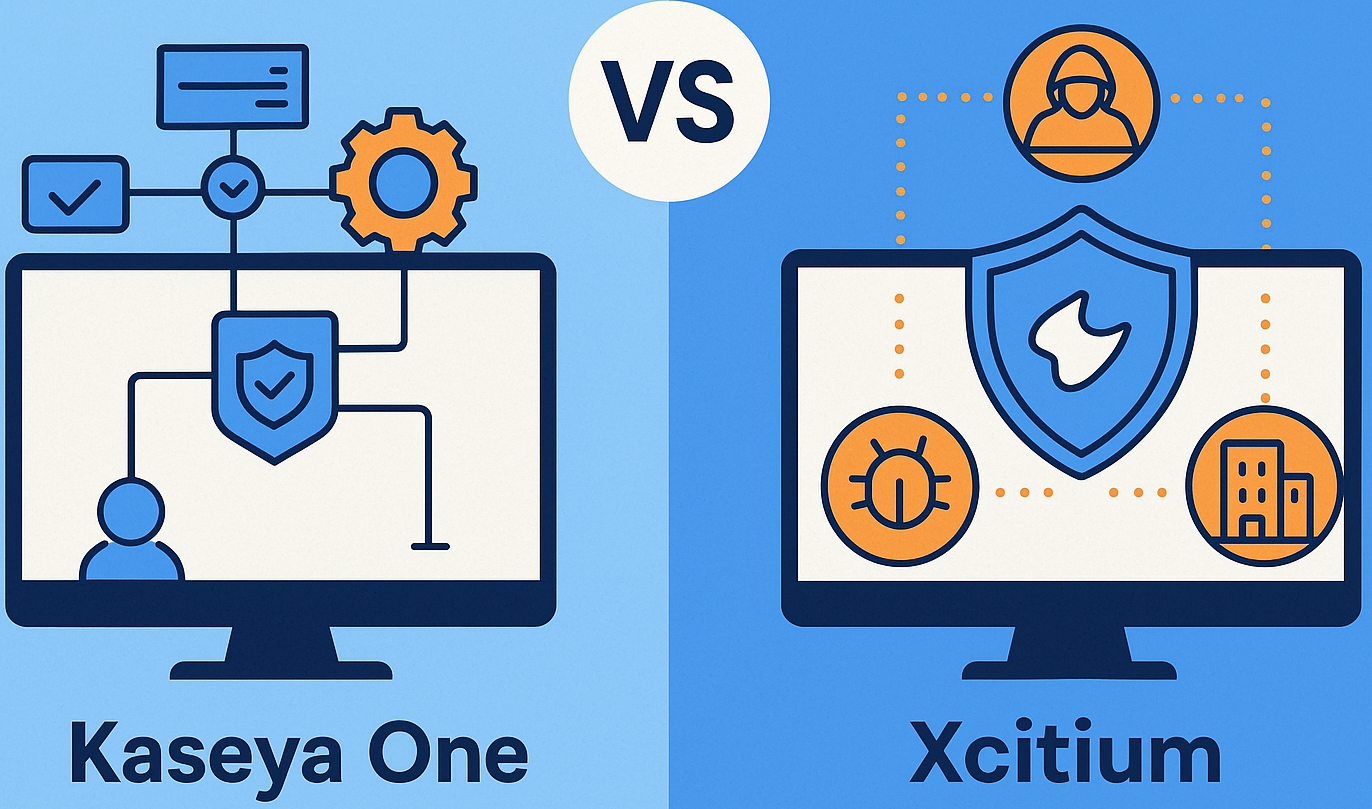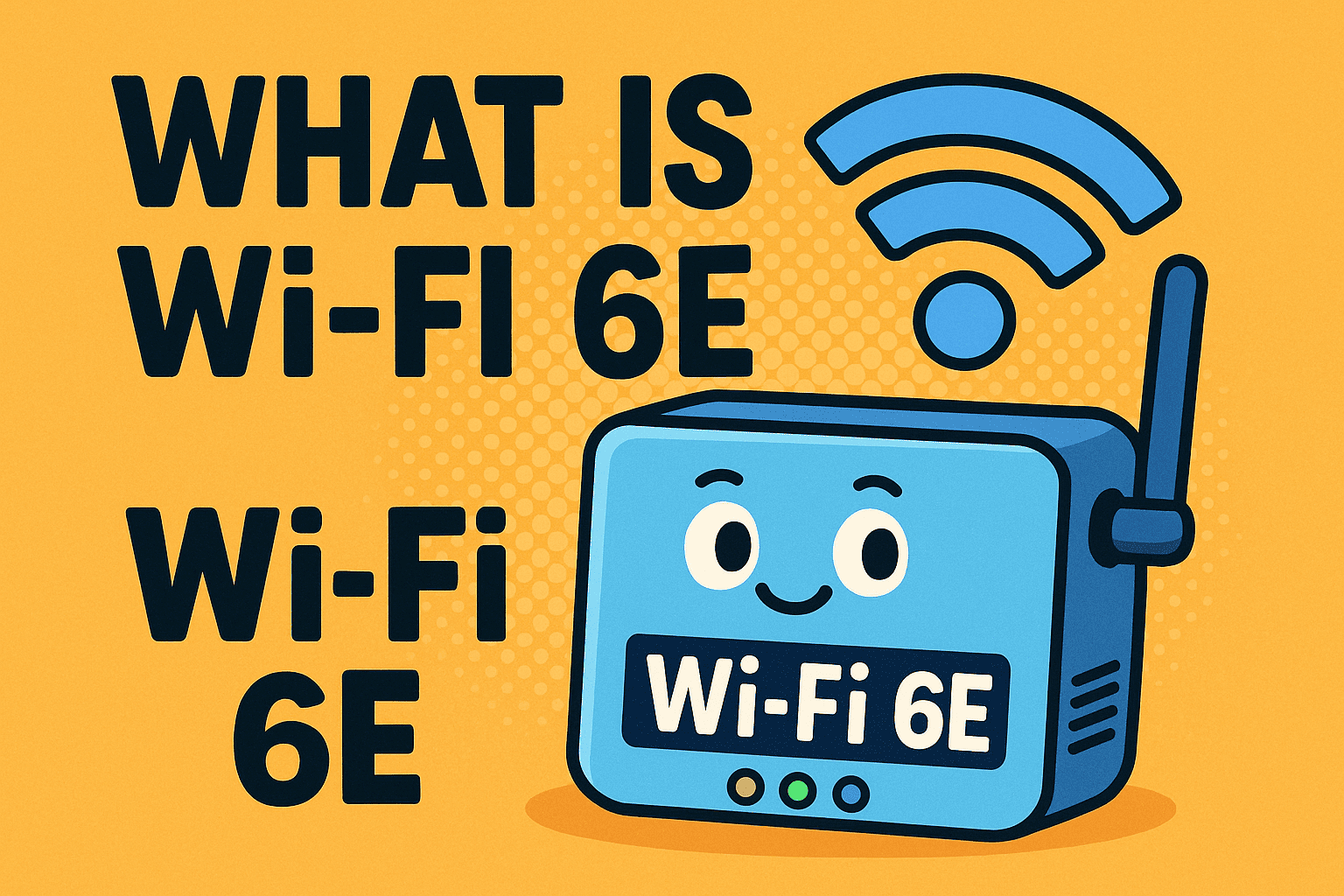How To Identify What Ransomware You Have?
Updated on October 11, 2022, by Xcitium
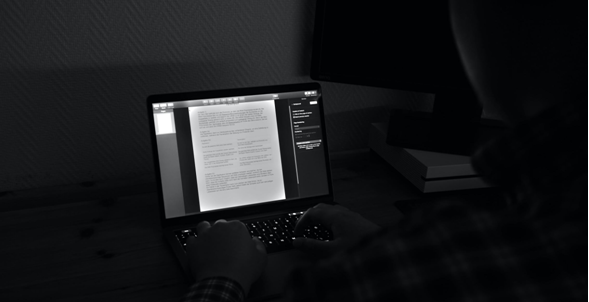
Ransomware has done serious damage to countless computer systems in recent years. It is understandable then to ask ourselves “how to find out what ransomware you have.” As users of computer devices, we have to make sure that we are safe online. We should not have the constant fear that ransomware could infect our devices. Instead, we must be able to freely use our devices without threats from malware including ransomware.
It is important that we talk about how to find out what ransomware you have because malware programs are constantly innovating. We should track the developments of these threats so that we do not become the next victims of these fraudulent activities.
What Is Wannacry Ransomware?
Aside from discovering how to find out what ransomware you have in your device, it is also important that you are knowledgeable about wannacry ransomware. It will allow you to understand how ransomware attacks your devices and steals your essential data. Also, you must be exposed to the available ransomware decryptor in the market today. This is to ensure that you can avail the best protection for your tools and devices
Wannacry ransomware refers to malicious malware that decrypts files found on the computer. Once the hackers infect the entire system, they will notify the users that the files lost can only be decrypted when a ransom is paid. Failure to pay the ransom could mean that the users will never get hold of their private data. In some cases, users with infected devices would try to acquire ransomware decryptor for ransomware removal programs to recover their infected files.
How To Find Out What Ransomware You Have
The answer to the question “how to find out what ransomware you have” is “it is difficult.” Individual users who only have basic knowledge about computers and malware will not be able to find the difference between ransomware programs. It is only through finding the malicious file that infected the computer that users will find what type of ransomware has infected their devices. This search is particularly challenging because ransomware has the tendency to decrypting files and data of an infected device. This means that users will not be able to open, read, and navigate some if not all of the files on their computer.
In order to answer the question “how to find out what ransomware you have,” users must install anti-malware programs that detect the virus, worms, and other malware that enters the computer system. Through running an antivirus or an anti-malware program, users will be notified of what ransomware has infected their device.
Solving The Problem
Aside from finding an answer to the question “how to find out what ransomware you have,” it is also important for users to find a way to ensure that threats such as ransomware will never enter their devices. While some users would try to look for an effective ransomware decryptor or ransomware removal applications, they have to understand that these programs are often ineffective. Once the files are encrypted, only the decryptor programs of hackers can recover the file.
Ransomware decryptor codes are held and controlled by hackers. Meanwhile, ransomware removal is futile when the device is encrypted because the damage has been done to the computer.
According to experts, one way to ensure that ransomware will not cause you trouble in the future is to backup your data. Do not rely on a single storage device. Instead, save your data both online and offline. This will ensure that a ransomware attack in your computer will not impede with your online activities.
Conclusion
Our lives are tied to our devices. Gone are the days that our online activities are limited to fun and entertainment. Today, even our most personal and intimate activities are found online. It is totally acceptable then to ask ourselves how to find out what ransomware you have. Finding answers to this question will provide us the necessary knowledge in protecting our gadgets from the threats of malware such as ransomware.
It is important for users to realize too that understanding ransomware and its damage to users can be daunting for many individuals. Instead of trying to unravel the mysteries of ransomware and asking yourself “how to find out what ransomware you have,” it might be easier for you to just install an anti-malware program that will do the job for you.
Invest in your future. Find the best antivirus program and contact Xcitium Cybersecurity today!