How Does Ransomware Get On Your PC?
Updated on October 11, 2022, by Xcitium
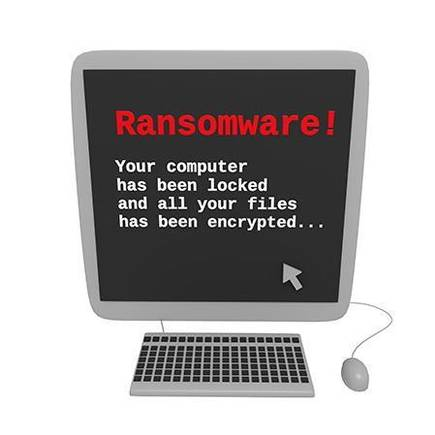
Ransomware attacks are becoming rampant. And it’s solely knowing to stop your laptop and knowledge from the devastating result of ransomware. If you’re inquisitive about ransomware entering a laptop, it’s safe to assume you’re alert to ransomware attacks. For your desires, this text covers additional details regarding ransomware, from ways of spreading to the most effective ways to repel the attacks.
To begin, let’s take a refresher course on how ransomware can get on your PC?
What Is Ransomware?
You probably know that ransomware is a type of malware that attacks computer data. However, it’s attacks have a different approach from the usual malware attacks. Instead of corrupting, stealing or damaging your data, ransomware takes over your system and locks you out. The goal is to encrypt your data, deny you access and ask for a ransom before releasing your data. This attack is aided by cybercriminals. You may want to refer to them as ransomware criminals or attackers.
So what these fellows want is money, and they devised the malware attack method to force you into paying a ransom. Over the years, several ransomware attacks have hit individual businesses, healthcare providers and government agencies, costing them millions of dollars to recover their systems.
How Can Ransomware Get On Your PC?
Now to the main discourse, how can ransomware get on your PC? Again, ransomware takes a similar approach like other malware in its spreading methods. Phishing is widely used to trick people into open malicious email attachment, social media content, software, etc. Here’s a detailed look into ransomware attack methods:
Email Attachment
To trick you into opening attachments with malicious codes, ransomware attackers would send deceitful emails with attachments that appear to be safe. They may go the extra mile to impersonate your service providers. You want to be careful with emails asking you to open attachments. Ensure you verify the sender before opening any attachment. Otherwise, you’re creating an opening for ransomware or other malware attacks.
Pirated Software
There are several websites on the internet hosting cracked websites, and most people go there to download the software. Perhaps you see that as a way of saving money, but you may be in for a ransomware attack that will cost you not just money but your business. Most cracked software has malware hidden inside, and you do have the malware on your computer on installing the software.
On the other hand, cracked software vendors are not the original owners and can’t send you updates. As you may know, most software updates are meant to patch security vulnerabilities.
If your computer applications are not up-to-date, other cybercriminals can take advantage of that to attack your computer and data.
Ensure you remove all cracked software from your device and get the original versions. This helps you prevent ransomware attacks.
Website Pop-Ups
Pop-ups from websites are also used in spreading ransomware. This works by asking you to click a link to download software or update the software on your computer. You probably have noticed that some websites display pop-ups once you land on their pages and stay for a while. Though not all pop-ups are fishy, you have to be wary of pop-ups requesting you to install software or scan your computer to rid viruses.
Maladvertising
Similar to website pop-ups, some cybercriminals would buy legitimate ad space but put malicious content on. Clicking on such ads will keep redirecting you to irrelevant pages. This can send malware to your computer. You may want to install ads blocker to prevent this or check carefully before you click ads. Most popular ad networks like Google Ads do have the inscription “Ads by Google”, you should check to see the company hosting ads before clicking.
Infected Files From Flash Drives
If you do accept files from random flash drives into your computer, you risk being infected with ransomware or other malware. Preventing this involves scanning flash drives before inserting on your computer. You should also install active antiviruses/anti-malware to detect harmful files.
Preventing Ransomware
As you have read, ransomware can be prevented through avoiding unverified email attachments, not using cracked software, etc. Overall, you should be smart enough to detect phishing scams—from emails, website pop-ups, ads, etc.
More so, you need the best security systems to detect and block ransomware malware. While you invest in antiviruses/anti-malware, you also need advanced security systems to protect against sophisticated malware that may bypass antiviruses. If you’re curious to learn more about, go advanced security systems here to learn about Xcitium’s Advanced Endpoint Protection.
Also, ensure you stick to cybersecurity rules and back up your data for a possible recovery when the odds are against you.












