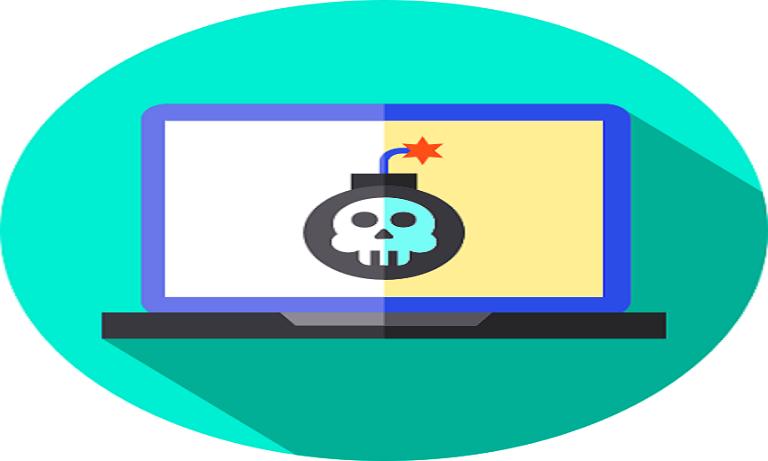The Difference Between Ransomware And Malware
Updated on October 11, 2022, by Xcitium

Malware and ransomware are often used interchangeably, especially when talking about ransomware. The difference between malware and ransomware is not far-fetch, as the two almost mean the same thing. Puzzled? This article will throw in more clarity on these two terms. If you’re ready to learn more, let’s get right into it!
What Is Malware?
Over the years, computer programs containing malicious codes have continued to pose serious risks to various computer users—from businesses, individuals, and government agencies. These computer programs that affect users by corrupting their files or damaging them are known as malware. So, malware is a computer program that harms your computer and other similar devices.
Malware exists in different types, with each having a different style of attack and damage. Some malware are meant to steal or destroy data, while others could lock a computer user out and, in turn, demand a ransom. Some notable malware includes worms, Trojans, viruses, ransomware, etc.
What Is Ransomware?
As you have read above, ransomware is being mentioned as a type of malware, and that is what ransomware is. This malware locks a computer user out, encrypts data, and demands a ransom. Over the years, ransomware attacks have cost businesses and government agencies thousands of dollars. The attacks have become so vile, targeting both healthcare providers and schools.
A ransomware attack on the Baltimore City government cost them $18 million before normalcy was restored, and the attack lasted for one month, shutting down activities throughout the attack.
That’s how devastating ransomware is, and you may want to know more about ransomware and how to avoid the attacks, right? We’ll get to it, but before that, let’s clarify the differences between malware and ransomware.
What Are The Differences?
From the above, one would think it’s better to ask about the similarities of the two terms instead of the differences. Either way, malware and ransomware both have differences and similarities. The difference is that ransomware is a product of malware. Of course, the similarity is still the same thing—ransomware is a malware.
So the bottom line is malware and ransomware refers to malicious computer programs. And ransomware is a specific malicious computer program.
That said, let’s dig deep into ransomware attacks and possible ways to prevent them.
How Does Ransomware Attacks Start?
Ransomware attacks start by installing the malware on your device. This is usually through a host—software, email attachment, etc. As you may know, phishing is a widely known method of spreading malware attacks, and this method is also utilized by ransomware criminals to get their prey.
They’d send an email containing attachments with malicious codes. Opening the link lets the malware into your computer and hence ransomware attacks. Apart from emails, downloading infected software can also bring malware to one’s computer. Infected software is mostly gotten on websites hosting cracked software. Also, some software vendors may compromise, resulting in ransomware attacks on users.
Pop-ups on websites have also been used to trick people into clicking links with malicious codes. You should be careful of any site asking you to update or download any software to your computer. Some could prompt you to scan your computer to eliminate malware. Be careful not to fall to such scams.
How To Know If Ransomware Is In Your Computer?
For most victims, they only realize a ransomware attack after the on-screen notification asking for a ransom. At this time, the victim has no access to the computer entirely or some selected folders housing essential files. This is why ransomware is somewhat difficult to combat. If by any chance, you’re able to discover the presence of malware on your computer before encrypting your files, you can get rid of it before it fully settles to perform the task.
How To Prevent Ransomware
You can prevent ransomware by avoiding any suspicious attachment and software. However, some perceived safe software vendors may have compromised, making everyone vulnerable to ransomware attacks. Besides being careful of suspicious attachments and other computer programs, you need cybersecurity to be free from ransomware malware.
Some essential cybersecurity tips are:
- Keeping all your applications updated
- Using stronger passwords
- Avoiding public Wi-Fi
- Using active antiviruses
- Using endpoint protection
Wrap Up
Available ransomware statistics show that ransomware is increasing with more detectives recorded. While antiviruses/anti-malware are useful, some malware may penetrate your system undetected. So, it’s wise to invest in advanced security systems and also back up your data. Data backup can help you recover your data in the event of any data loss—whether from malware attacks or physical disasters.