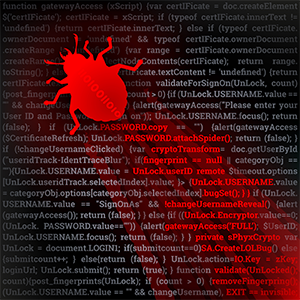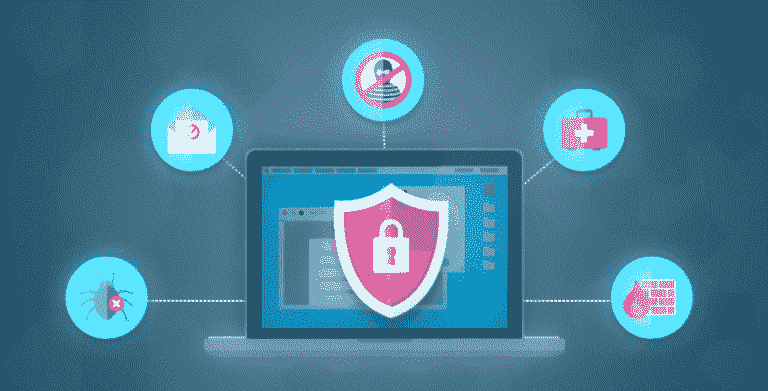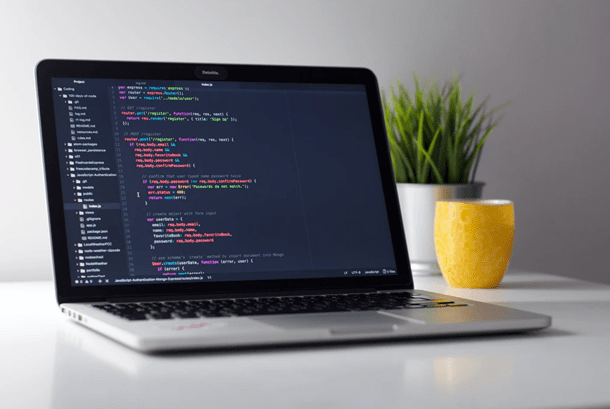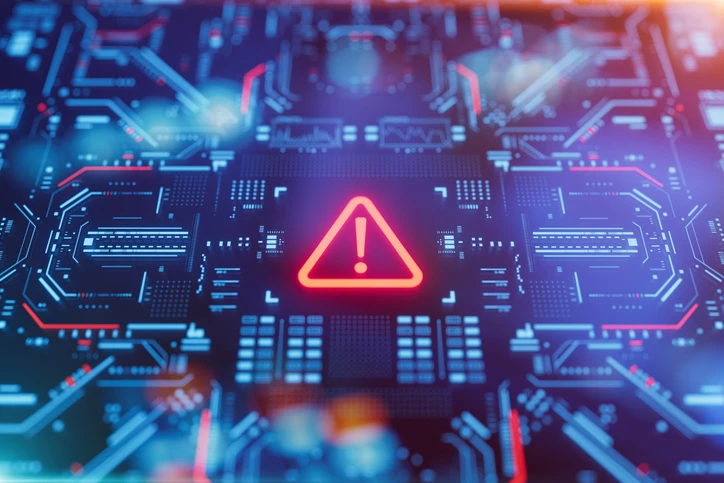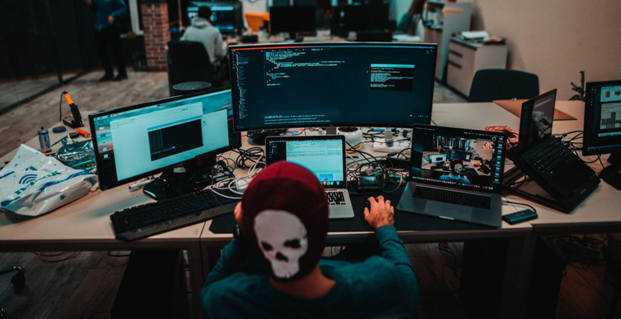What Does Ransomware Do To Your System?
Updated on October 11, 2022, by Xcitium

It is common knowledge that malware attacks corrupt files and sometimes destroys them completely. However, the reverse is the case with ransomware.
What Is Ransomware?
Ransomware is another malware type that infects computers. But unlike other malware, ransomware does not destroy or corrupt your files. So, what ransomware does? As the name implies, this malware is all about a ransom. Once it gets to your computer, it encrypts your essential data and denies you access to them. You cannot retrieve your files until you pay a ransom.
Over the years, ransomware has infected several computer users—businesses, individuals, and government agencies, ripping thousands of dollars from victims. There are even cases where the victims have to spend more money to restore normalcy to its operation.
Is Ransomware Declining Or Thriving?
Although there have not been loud cases that attracted the media’s eyes in 2020, 2019 recorded high cases of ransomware attacks that cost the victims millions of dollars. One of these is the attack on the Baltimore City government. This attack crippled activities for over one month and sucked away over 18 million dollars before normalcy was restored.
There were numerous cases of Ransomware attacks targeting schools, government agencies, and healthcare organizations.
Ransomware is not declining as individuals fall prey to attackers on a daily basis. Unfortunately, individual attacks do not attract much media coverage, which may appear as if ransomware is declining. The attacks are on, and the best thing you want to do is prevent ransomware in its entirety.
Should You Pay The Ransom?
If you have backed up all your data and are sure of recovering them successfully, you may want to ignore the ransom request and proceed with your business. You need to identify the risk factor before you take this approach. If your data aren’t backed up or not sure of the recovery process, it’s best to play along with the attacker to ensure you recover your data without any harm.
Still, you don’t have to wait for a ransomware attack and eventually think of whether to pay the ransom or not. Preventing ransomware is the way to go.
How Can One Prevent Ransomware Attacks?
To prevent ransomware attacks, you need to understand how the malware spreads. Phishing has been the most successful method of spreading ransomware malware.
The ransomware assailants would put malicious codes on email attachments and broadcast to unsuspecting people with con messages. They may even mimic your personal physician, bank account officer, etc. The plot is to have you open the attachment for the malware to enter your system. You should be careful with emails you’re not sure of—look careful to identify the sender.
Another form of phishing is through infected software. You should avoid downloading cracked software and be sure you download only from trusted sites.
Website pop-ups can also send ransomware to your computer. Some websites may display a pop up when you land on specific web pages. The pop up may prompt you to subscribe to a mailing list or something related. While some of these pop-ups are safe, others may be fishy—especially pop-ups asking you to update your browser or any application on your way. Be sure you know the website is safe before opening or downloading anything.
With the above, you already have a clue about preventing ransomware attacks.
Here Are Other Ways To Prevent Ransomware Attacks:
- Ensure you keep all your software updated: Software developers release updates periodically, and some of these updates are security patches. Ensure you update always to block all loopholes
- Avoid Using Public Wi-Fi: Public Wi-Fi can reveal your information to third parties, which may result in a malware attack.
- Get the best antivirus: Antiviruses can help you block some malicious code embedded in software and attachment.
- Set strong passwords and do not share with third parties: Weak passwords can be easily guessed, so use strong passwords always. Do not use your name or date of birth.
- Backup your files: Data backup can help you retrieve your data in case of an attack.
Wrapping Up
You may wonder if other people affected by ransomware have no preventive measures in place. Perhaps they have, but ransomware assailants have continued to devise new methods to make their attacks successful. You probably know that some sophisticated malware can beat antiviruses and firewalls. This is why you should up your security strategy by using advanced security systems other than antiviruses and firewalls.
Advanced Endpoint Protection (AEP) helps to defend against sophisticated malware like ransomware and fileless malware. The system uses AI, IoT, etc., to detect and block tricky malware.
Curious to know more about advanced endpoint protection? Learn more here.