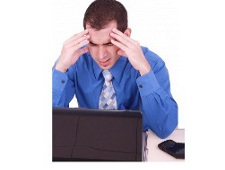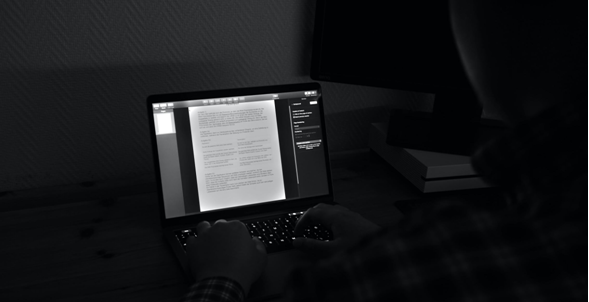Ransomware Is On Your Computer
Updated on October 10, 2022, by Xcitium

How To Know If Ransomware Is On Your Computer
Computers are no longer limited to our offices and workplaces. Instead, personal computers are an integral part of our household now. It is crucial that we protect our computers from online threats because they contain important and sensitive information. In this article, you will learn how to know if ransomware is on your computer. Also, you will know about the latest trends about ransomware decryptor and ransomware removal techniques that you may use in case your devices are attacked by this malicious malware.
It is important to understand too that when it comes to ransomware, prevention is better than cure. This means that it is better if you protect your computer through anti-malware programs instead of trying to recover your lost data. Investing an antivirus or anti-malware program could save you from headaches and other problems in the future.
Know About Ransomware On Computers
Ransomware is the umbrella term used to refer to malware that asks users for a ransom in exchange of decrypting hacked files. Once the wannacry ransomware enters into the system of your computer, your files will be decrypted and you will lose access to basic functions of your device. The hackers will then send you a message asking you to pay a certain amount of money in exchange for recovering your files.
Ransomware removal is challenging because it is not enough that you remove the malware from your computer system. You also have to recover your lost data especially if your computer contains essential files and information. Given the risk posed by ransomware, it is important to ask yourselves “how to know if ransomware is on your computer.”
How To Know If Ransomware Is On Your Computer
After knowing how ransomware functions, the next thing to ask is “how to know if ransomware is on your computer.” Probably the easiest way to know this is if you are prompted with a message asking you to pay a ransom in exchange for your data. The hackers will surely make their presence known.
Another answer to the question “how to know if ransomware is on your computer” is to install an anti-malware program that prompts you if a suspicious file such as wannacry ransomware succeeds to penetrate your computer system. This serves as extra protection because such programs help you filter out suspicious files trying to enter your computer system.
Solving Ransomware Problems
Needless to say, the ransomware creates unnecessary problems for users. Failure to pay the ransom could mean that your valuable data include private photos, important files, financial documents, and many others that could be in the hands of criminals. In looking for solutions to ransomware problems, you would encounter online suggestions such as ransomware decryptor or ransomware removal. But in reality, such solutions are almost always ineffective. Once the malware has affected your device, the damage is done.
Also, a ransomware decryptor is often ineffective because only the hackers have the necessary code to do this. Products promising a ransomware decryptor are questionable at best and fraudulent at worst. Your money you will spend to buy these programs might be put into waste.
Hence, asking the question “how to know if ransomware is on your computer” seems like an incomplete query. Users can immediately know if ransomware has infected their systems. What they have to do is to find ways on how to stop ransomware from entering the system.
What To Do In The Future
After answering the question “how to know if ransomware is on your computer,” it is crucial that you know how to avoid having ransomware problems in the future. As explained above, ransomware removal is not always effective. The experience of various victims including business operators indicates that ransomware attacks can be destructive. Hence, the best way to combat this problem is through backing up your system. You should not depend on a single storage device. Try to archive personal files and data especially now that ransomware hackers are focusing on their new targets who are people working from home due to COVID-19.
Another solution is to find an anti-malware program that protects your online activities. Such programs will ensure that you can freely use the internet without fear of downloading wannacry ransomware and other suspicious files. This solution is particularly helpful for users who are not familiar with the technology world. A simple purchase of the best anti-malware online can provide them and their computer protection they need and deserve.
To know more information about what to look for in antivirus programs, contact Xcitium Cybersecurity today!