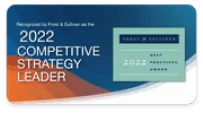What is ARP Spoofing?
Address Resolution Protocol (ARP) Spoofing, also known as ARP poisoning, is a type of cyberattack where a malicious actor manipulates the way devices communicate on a local area network (LAN). To understand ARP spoofing, it’s essential to first grasp the role of ARP itself. ARP is a protocol used in IP networks to map an IP address (like 192.168.1.1) to a physical or MAC (Media Access Control) address, which identifies a device’s network interface. Think of it as a phonebook that helps devices find each other on the same network. But what happens when someone tampers with that phonebook? That’s where ARP spoofing comes in.
In a typical ARP spoofing attack, the attacker sends fake—or "spoofed"—ARP messages to the network. These messages trick devices into associating the attacker’s MAC address with the IP address of a legitimate device, such as a router or another computer. For example, your laptop might think it’s sending data to the router, but it’s actually sending it to the attacker’s device. This deception allows the attacker to intercept, modify, or even block the data being transmitted. It’s a silent hijacking, often unnoticed until the damage is done.
So, how does this work in practice? ARP operates on trust—it doesn’t verify the authenticity of the messages it receives. When a device broadcasts an ARP request asking, “Who has this IP address?” the attacker can respond with a forged reply, claiming ownership of that IP. Once the victim’s ARP table (its internal directory of IP-to-MAC mappings) is updated with this false information, the attacker becomes a “man-in-the-middle,” capable of eavesdropping on communications or launching further attacks like session hijacking or denial of service (DoS).
The implications of ARP spoofing are significant, especially in unsecured or poorly monitored networks. In a corporate environment, an attacker could steal sensitive data like login credentials or financial information. In a home setting, they might spy on your online activity or redirect you to malicious sites. Because ARP operates at the data link layer (Layer 2) of the OSI model, it’s invisible to higher-level security tools like firewalls, making it a sneaky and effective tactic.
Why is ARP spoofing so common? Its simplicity is part of the answer. Tools like Cain & Abel or Ettercap make it accessible even to novice hackers. Plus, many networks—especially older or misconfigured ones—don’t implement defenses like static ARP tables or intrusion detection systems. While ARP spoofing is primarily a LAN-based attack, its impact can ripple outward if the attacker gains a foothold to escalate their assault.
In short, ARP spoofing exploits a foundational networking protocol to undermine trust between devices. Understanding its mechanics is the first step to recognizing its risks and protecting against it. From how it’s executed to the havoc it can wreak, ARP spoofing is a reminder that even the most basic systems can harbor hidden vulnerabilities.
How to Detect ARP Spoofing
Detecting ARP spoofing can feel like trying to spot a shadow in a storm—it’s subtle, but with the right tools and awareness, you can catch it before it causes harm. Since Address Resolution Protocol (ARP) spoofing involves an attacker sending fake ARP messages to redirect network traffic, the key to detection lies in noticing the anomalies these actions leave behind. Unlike loud cyberattacks that crash systems, ARP spoofing is stealthy, often requiring proactive monitoring to uncover. Here’s how you can identify it.
One of the first signs of ARP spoofing is unexpected network behavior. Are your internet speeds suddenly sluggish, even though your connection seems fine? Do websites take longer to load, or do you get disconnected from services randomly? These could hint at an attacker intercepting or disrupting traffic. Another red flag is duplicate IP addresses on the network. If two devices claim the same IP—like your router and an unknown machine—it’s a clue that someone’s tampering with ARP tables. You might even notice unfamiliar devices in your network logs, a sign that an attacker’s MAC address has slipped into the mix.
To get more concrete evidence, you can use network monitoring tools. Software like Wireshark, a popular packet analyzer, lets you inspect ARP traffic in real time. Look for suspicious patterns, such as multiple ARP replies for a single IP address or unsolicited ARP responses (called "gratuitous ARP") that don’t match a prior request. These are classic hallmarks of spoofing. If you see a MAC address repeatedly tied to different IPs, that’s another smoking gun—legitimate devices don’t swap identities like that.
For a simpler approach, check your device’s ARP table manually. On Windows, open a command prompt and type arp -a to list IP-to-MAC mappings. On Linux or macOS, use arp -n. Compare these entries against known devices on your network. If the router’s IP is tied to an unfamiliar MAC address, you’ve likely got an intruder. Keep in mind, though, that attackers can cover their tracks by mimicking legitimate MACs, so this isn’t foolproof.
Advanced users or IT admins might deploy intrusion detection systems (IDS) like Snort or commercial solutions like SolarWinds. These tools can flag ARP spoofing by analyzing traffic patterns and alerting you to anomalies, such as a flood of ARP requests—a tactic attackers use to overwhelm a network. Pairing this with network segmentation (isolating critical devices) can also limit the attack’s scope, making detection easier.
Preventing ARP Spoofing Attacks
Preventing ARP spoofing attacks is like locking the back door of your network— it’s a simple step that can stop intruders from slipping in unnoticed. Since Address Resolution Protocol (ARP) spoofing exploits the trusting nature of ARP to redirect traffic, the goal is to harden your network against these manipulations. While no defense is 100% foolproof, a combination of proactive measures, smart tools, and best practices can significantly reduce your risk. Here’s how to keep ARP spoofing at bay.
One of the most effective ways to prevent ARP spoofing is by using static ARP entries. By manually assigning IP-to-MAC address mappings on your devices, you override the dynamic updates that attackers rely on. For example, you can tell your computer, “This IP always belongs to this MAC address—no exceptions.” On a Windows machine, use the arp -s command; on Linux, edit the ARP table with arp -s. This works well for small networks with known devices, like a home setup, but it’s less practical for larger, ever-changing environments where devices come and go.
For bigger networks, network security protocols are your heavy hitters. Enabling Dynamic ARP Inspection (DAI) on switches is a game-changer. DAI checks ARP packets against a trusted database (often built from DHCP snooping) and drops anything suspicious—like a fake ARP reply from an unverified source. Similarly, implementing ARP spoofing detection software, such as XArp or ArpON, can monitor traffic and block unauthorized ARP activity in real time. These tools act like a network bouncer, kicking out troublemakers before they cause chaos.
Encryption is another powerful shield. ARP spoofing thrives on intercepting unencrypted data, so using protocols like HTTPS, VPNs, or IPsec ensures that even if an attacker snags your traffic, they can’t read it. Picture it as sending your secrets in a locked box— they might grab the box, but without the key, it’s useless. Pair this with VLANs (Virtual Local Area Networks) to segment your network, limiting how far an attacker can reach if they break in.
Good habits matter too. Regularly update your router firmware and use strong, unique passwords to prevent unauthorized access—attackers often start by compromising network hardware. Disable unused switch ports to stop random devices from plugging in, and educate users about phishing attempts that might deliver ARP spoofing tools via malware.
Finally, keep an eye on your network with regular audits. Tools like Nagios or PRTG can alert you to oddities, giving you a heads-up before an attack escalates. Preventing ARP spoofing isn’t about one silver bullet—it’s about layering defenses to make your network a tough target. With these steps, you can turn a vulnerable protocol into a fortified frontline.